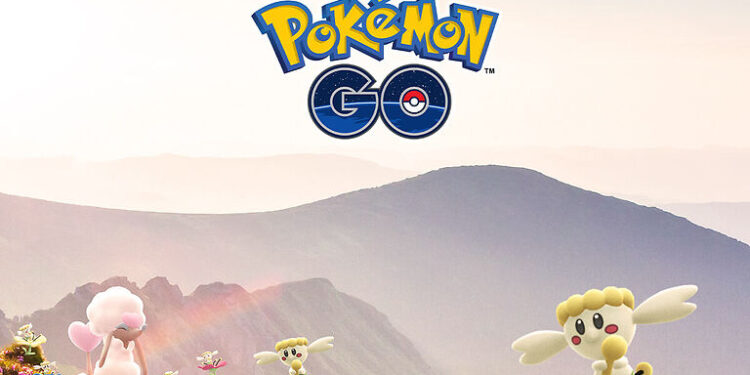Is the Pokemon Go friends list not showing for you? Don’t worry, as you are not alone. Find out if you can solve this glitch and what are the workarounds used by other players.
Pokemon Go has been around for quite some time now. It’s one of the most famous pokemon games and is played by a lot of players even today. After its launch, Pokemon go created a wave of trends that compelled everyone to play the game. Now that it’s been 6 years since the game is out, players don’t really expect to face bugs and glitches while playing it. But things don’t always go as we want them to. The “Pokemon Go friends list not showing” error is an infamous glitch that is faced by a lot of players. It might not be the most prominent bug, but the number of players that complained about it is substantial.
Niantic has acknowledged this issue but players are desperate to find a fix for it. So if you are still facing this issue on your mobile device, try to update the Pokemon Go application first. You might not expect it to work, but give it a try. However, if you still face this error, take a look at some workarounds that might help your situation. Below mentioned are some basic troubleshooting methods to help you solve the Pokemon Go friends list not showing error.
Related: Coin master friends list not showing: Fixes & Workarounds!
Clash Royale friends list not showing: Fixes & Workarounds
How to fix the Pokemon Go friends list not showing issue:

1) Close the app:
This is the most common workaround hence try it out first. Close the application completely and remove it from your recent applications list. Re-launch the application and try to access your friends list. Hopefully, the Pokemon Go friends list should show up now for you to continue playing with your friends. If this does not solve the error, try the next method.
2) Reinstall the application:
Uninstall the Pokemon Go application from your phone. Restart your device and install it again. Sometimes corrupted cache files can cause an app to behave differently. Once, you install the application back into your device, you should no longer face the Pokemon Go friends list issue.
3) Toggle the online button:
The Pokemon Go application features a button that allows you to set your in-game status. Whenever you are online, it is set to ‘Online’ by default. Try toggling that button on and off a few times. This might solve your issue.
So, this was all about fixing the “Pokemon Go friends list not showing” error. For more guides, follow us on AndroidGram.