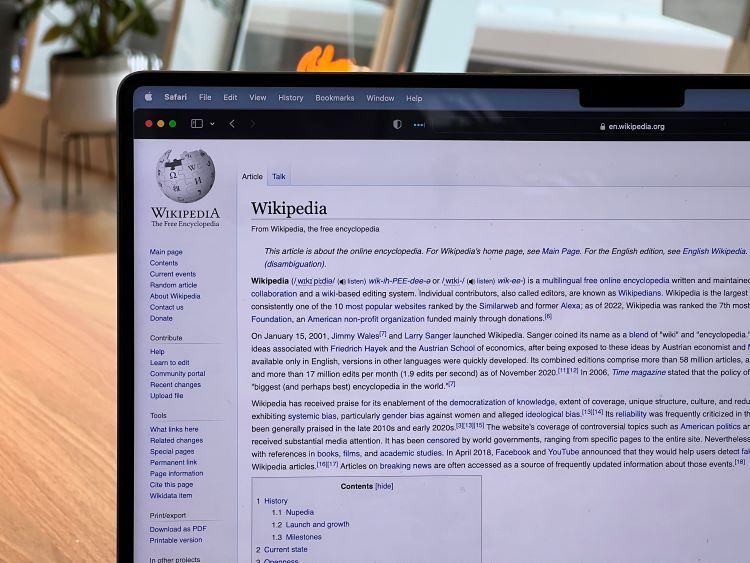Many a time, we take things for granted. We don’t realize how important or helpful something is until it no longer exists. This is also the case with the internet. It seems unreal to think that only till about two decades ago, the internet wasn’t a thing. It was not so common and not everyone had an internet connection. There were no smartphones and people, if they wanted to find some unique or rare information, had to visit libraries, go through innumerable books, and turn over several pages to find one particular piece of information. Sometimes, they would find nothing at all. Today, this process is relatively easy. Almost all the information we need no matter what it is related to is available at our fingertips through the internet. Whenever we need to read up about something, the first name that pops up in our head is “Wikipedia”.
Wikipedia has replaced the encyclopedia as being the one-stop destination for all sorts of information a person may need. A simple search leads to a piece of incredibly detailed information about whatever topic one is looking for. Wikipedia is available as a website as well as an app for both Android and iOS users. However, at some point, users may face problems using the app. This is quite disappointing as Wikipedia contains tonnes of crucial information that we may need at any time. This is why we are bringing some simple fixes and workarounds that will help users resolve their problems on the Wikipedia app.
Wikipedia App not working: Fixes & Workarounds for users unable to use the app appropriately
1.) The first thing that you need to do is check your internet connection. The Wikipedia app may face problems loading the search result if the device is offline. Search results may also take time to load if the internet speed is too low. In this case, it is best suggested that users move to another location with better network coverage or contact their local operator.
2.) Close the Wikipedia app and reopen it.
3.) Remove it from the recently used apps list and retry using it. When using too many apps at the same time, your device or apps may lag. Remove all recently used apps and reopen them.
4.) Try clearing the app cache and user data and see if it helps.
5.) See if there are app updates? Developers keep adding new features to enrich and make your experience better. These are usually introduced through app updates. Not installing the new app update may also cause such problems.
Lastly, if the problem still persists, uninstall the app and reinstall it. Also read, Outlook search not showing recent emails: How to fix it?