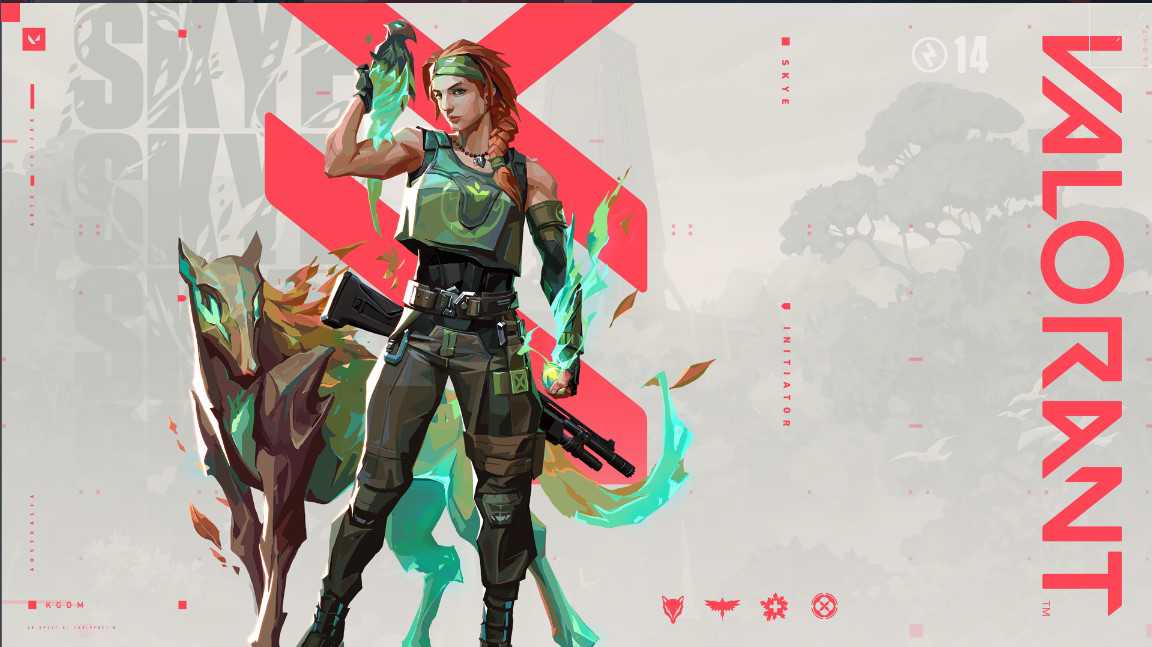Once in a while, when your wrist gets tired of aiming continuously for hours in Valorant, it is alright to have some fun with the crosshairs. If you are one of us who is exhausted by grinding rank for hours and still hard-stuck, the flower face crosshair might cheer you up. Some crosshairs are strictly made for aiming. These crosshairs are used by the pros and their followers to rank up in the game. However, some crosshairs are nothing but tools for trolling your friends. The Flower crosshair is one of them. Flower crosshair, as the name suggests looks like a flower. You can turn your crosshair into a flower-like item by tweaking your crosshair settings. But what are these settings? How to get the flower face crosshair in Valorant? If you are also looking for the answer to these questions, you may read the full article.
Also read: Valorant: How to get the smiley face crosshair
Valorant: How to get the flower face crosshair
Flower face crosshair is a troll crosshair. You may avoid it while playing ranked games. However, if you want to have fun with your friends or troll someone, this crosshair is a good choice for that. But forming a flower on your crosshair through trial and error can be a long and hefty process. Therefore, we have the exact settings that will teach you how to get the flower face crosshair in Valorant.
Step 1) Open the in-game settings of Valorant.
Step 2) Go to the Crosshair settings in the game.
Step 3) Now, go to the General sub-section. Here, create a new crosshair profile so that your old crosshair is not affected by the flower face crosshair settings.
Step 4) After this, replace the default values with these settings:
General Settings
1. Colour: You can pick any color you like for the flower crosshair.
2. Outlines: Turn ON the outlines.
3. Outline Opacity: Set the outline opacity to 1
4. Outline Thickness: Set the outline thickness to 1
5. Center Dot: Turn on the center dot.
6. Center Dot Opacity: Set the center dot opacity to 1
7. Center Dot Thickness: Set the center dot thickness to 3
8. Override Firing Error Offset with Crosshair Offset: Off
9. Override All Primary Crosshairs With my Crosshair Offset: Off
Inner Lines
1. Show Inner Lines: Turn the inner lines to ON
2. Inner Line Opacity: Turn the inner line opacity to 1
3. Inner Line Length: Set the inner line length to 3
4. Inner Line Thickness: Set the inner line thickness to 1
5. Inner Line Offset: Set the inner line offset to OFF.
6. Movement Error: Turn OFF the movement error.
7. Firing Error: Turn OFF the firing error
Outer Lines
1. Show Outer Lines: Turn on the outer lines
2. Outer Line Opacity: Set the outer line opacity to 0.
3. Outer Line Length: Set the outer line length to 1
4. Outer Line Thickness: Set the outer line thickness to 9
5. Outer Line Offset: Set the outer line offset to 2
6. Movement Error: Turn OFF the movement error.
7. Firing Error: Turn OFF the firing error.
You can get the flower crosshair even if you don’t bother to tweak the crosshair by just copying the given code. Just paste the code into the Import Profile Code section and click on the Import button.
Flower crosshair code:
0;P;c;4;o;1;d;1;z;3;f;0;0t;1;0l;3;0a;1;0f;0;1t;9;1l;1;1o;2;1a;0;1m;0;1f;0
By following the above settings carefully, you will be able to get the flower crosshair on Valorant. For more tips and tricks like these, do not forget to visit Androidgram.