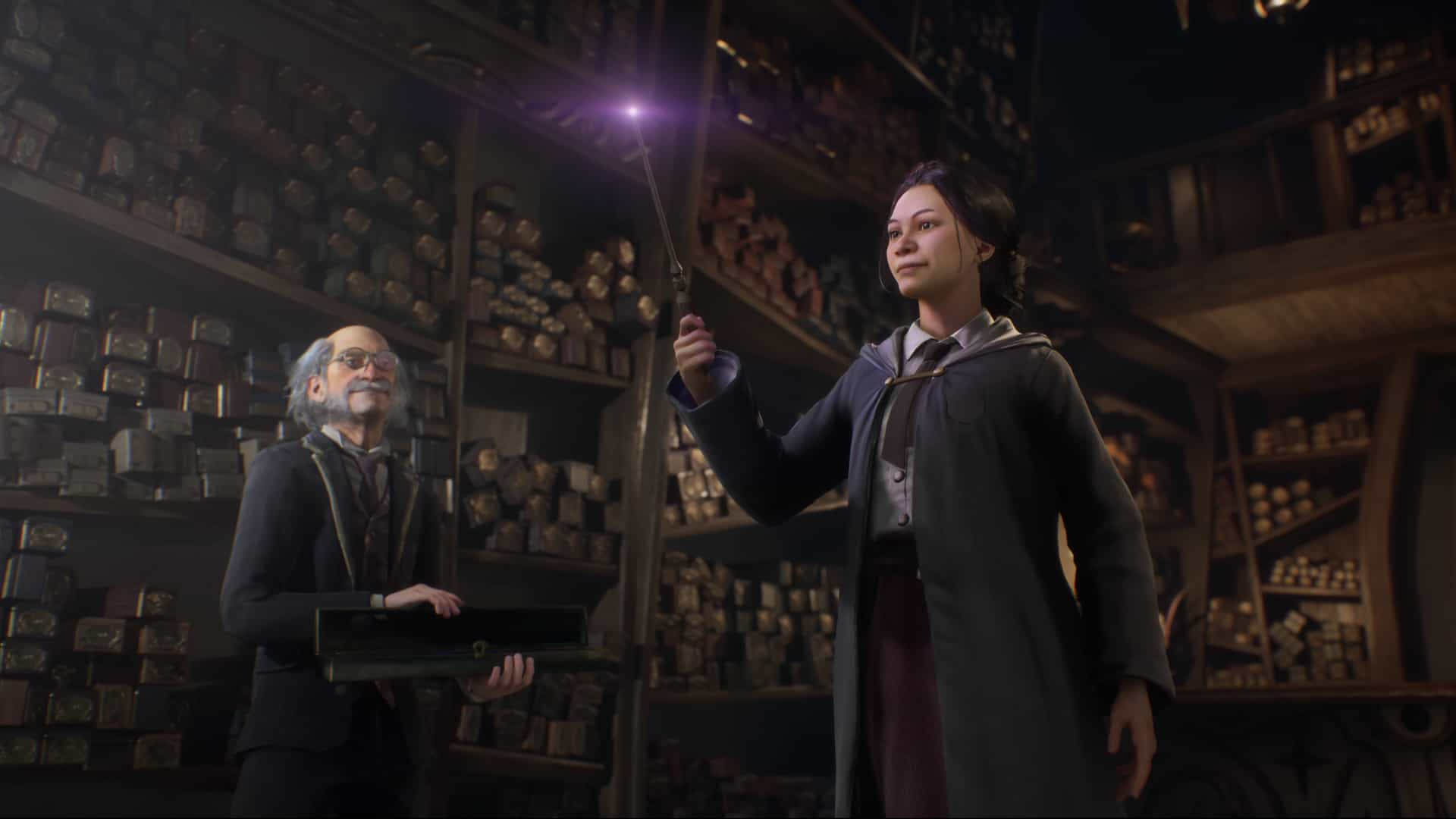Modding games is often one of the best ways to give your game a makeover. Customization and implementing various new in-game mechanics are quite easy with the help of mods. These are all reasons you want to install mods in a game. Games that support them aren’t as easy to find and tinker with. Luckily, if you enjoy Hogwarts Legacy, you will be delighted to know that it supports mods. What’s even better? You can also install them on your Steam Deck as well. So, if you are wondering how to install mods for Hogwarts Legacy on your Steam Deck, consider reading this guide until the end.
Don’t worry if you are a Steam Deck gamer. Since the handheld does run on Steam OS, you can use and install PC mods, albeit with a few more steps. This makes gaming exciting and easy to recommend on the Steam Deck. If there are mods for a game, you are likely also going to be able to use them on the Steam Deck. You are going to need some basics, however. To start, you need to be in Desktop Mode and have a program called Ark installed (Open Discover Store>Search for Ark>Install). Once this is done, you are ready to mod Hogwarts Legacy on your Deck.
How to mod Hogwarts Legacy on Steam Deck?
Once you have the basics set, you are ready to mod your game. For that, you will need to follow a few steps:
1). Open the Install Directory
To do this, head to your Library in Steam. Here, click on the Manage option on the Hogwarts Legacy page and select the ‘Browse Local Files’ option. This will take you to the installation location (directory) of the game. Once here, open the Phoenix folder, and go to Content>paks. Here, create a new folder titled ‘~mods’. This is where you will store the mods for Hogwarts Legacy.
2). Download mods from Nexusmods
You can get plenty of Hogwarts Legacy mods from the NexusMods website. To download the mods, you will have to create an account and then log in. Once done, download the mod of your choice and then follow the next step.
3). Installing mods
Almost every mod will have installation instructions in the description or as a pinned comment on its mod page on the Nexus Mod website. Make sure you read it, as it will explain if you need to make any major changes before you install the mod. With that out of the way, here’s how you can install a mod on your Steam Deck for Hogwarts Legacy:
- Manually install the mod from the download page.
- Open the mod and extract it using the Ark application to a folder of the same name.
- Copy the contents of this folder and paste them into the ‘~mods’ folder you just created in the install directory of the game.
- If you want to, you can create a new folder within the ‘~mods’ folder to organize the mods better.
Once again, we must emphasize the requirement to read the installation instructions. If you do something different than the instructions, you won’t be able to run the game with mods. Anyway, once you have followed the steps correctly, you can launch the game and the installed mod will work as it should.
Anyway, that is how you can mod Hogwarts Legacy on your Steam Deck. If you find this article helpful and want to read more such content, make sure to visit Android Gram daily.