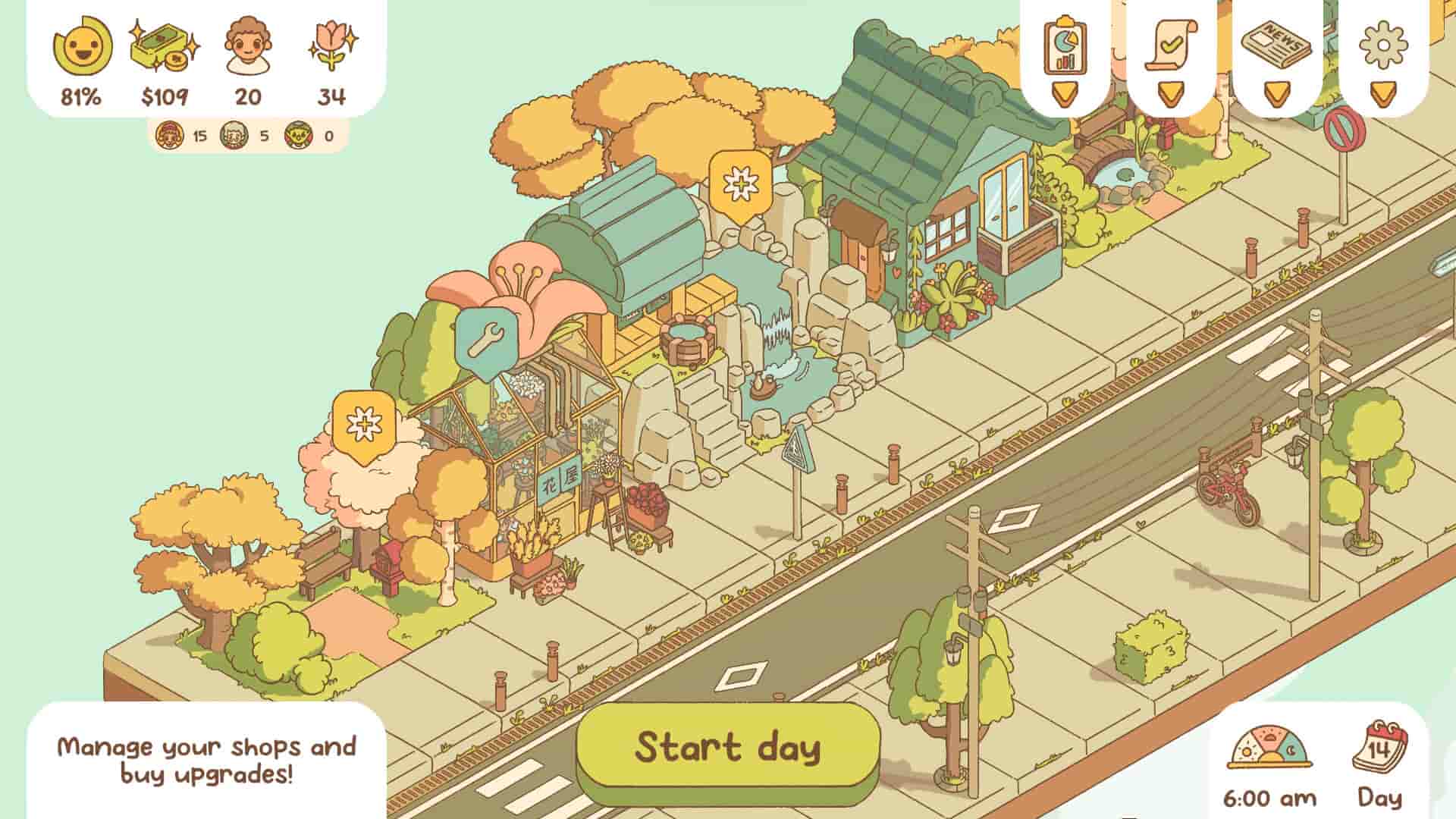If you like life-sim games, then Minami Lane is the perfect fit for you. Unlike the complexities involved in games like The Sims, Minami Lane is a more laid-back casual life simulation game that features the typical management elements but with a very colorful and cute world. In the game, you will have to manage your buildings/shops, customize them, and spread love around the area. Well, your work will be reviewed and criticized by the very villagers who live in the area. Anyway, being a single-player game, Minami Lane is perfect for handheld gameplay. But is the game compatible with handhelds like the Steam Deck, Lenovo Legion Go, and Asus Rog Ally? If you are wondering the same, here’s everything you need to know.
With the release of devices like the Steam Deck, Lenovo Legion Go, and Asus Rog Ally, the handheld gaming scene has been flourishing quite well. As new games are released, there’s always a subset of players looking into the compatibility details of the game for handheld systems. Well, as Minami Lane was recently recently in Feb 2024, you might be wondering the same. If so, this is just the article you need.
Also read: Xdefiant Steam Deck, Lenovo Legion Go, & Asus Rog Ally Support Details
Minami Lane Steam Deck, Lenovo Legion Go, & Asus Rog Ally Support Details
Steam Deck
Well, Minami Lane isn’t a Deck-Verified title, and that shouldn’t be surprising. The fact that the game is from an indie dev team, Deck Verification isn’t something that stays on the priority list. But you would be delighted to know that Minami Lane is indeed playable on the Steam Deck. Many players have tried and tested it on the Deck, and have shared their experience. Even one of the game’s developers, Doot, stated the following:
Hey!
The game runs very well on the Deck performance wise. I tested it on mine a lot during developement. The game also uses native 1280 * 800 resolution.
However, you need to use the trackpads as most of the gameplay is done with the mouse cursor.
There are also a few shortcuts that might help you:
– Left stick or Dpad to move the camera
– A to pause / unpause during daytime
– trigger buttons to zoom / dezoom.There are also some gameplay options in the settings that could make your life easier.
So, apart from the need to use the trackpad of the Deck quite frequently instead of the actual analog sticks, the overall experience of Minami Lane on the Deck is very smooth. But what about the Asus Rog Ally and Lenovo Legion Go?
Asus Rog Ally & Lenovo Legion Go
It is quite obvious that both the handhelds—Asus Rog Ally and Lenovo Legion Go—can run Minami Lane without any issues. Considering that they have far superior hardware than that of the Deck and also run on the Windows OS, there is nothing holding them back when it comes to running such a game. So, if you have any of these handhelds, feel free to purchase the game and enjoy it.
Well, now you know all about the compatibility details of Minami Lane for Steam Deck, Asus Rog Ally, and Lenovo Legion Go. If you find this article informative, consider visiting Android Gram for more such interesting content on all things gaming.