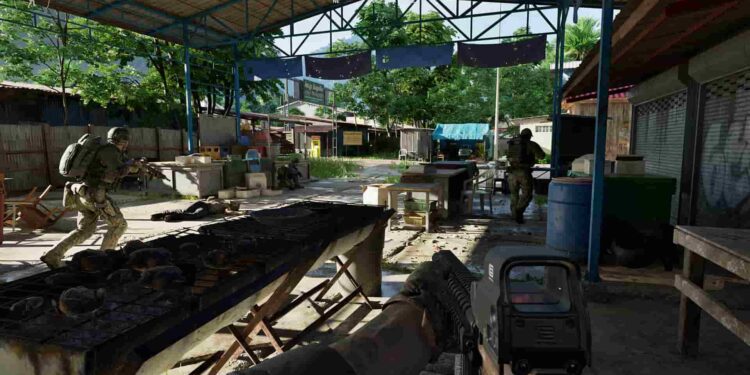Gray Zone Warfare is the newest extraction shooter in town that has managed to gain a healthy player base since its recent release on April 30, 2024. The game’s world is highly detailed, featuring a quarantined island in fictional Southeast Asia, where players like you are tasked with exploring and uncovering the truth surrounding it. A whole lot of customization options when it comes to weapons and a unique health system that relies on injury detection and mitigation rather than simple hitpoints are what make this game a very rich experience. Anyway, if you fire up the game for the first time, you are required to create your character and then choose any of the 3 available factions. But what if you chose the wrong faction and want to change it? Well, if that’s something you want to find out how to do, consider reading this guide until the end.
After you create your in-game character for the first time, you will have the option to choose between three factions, namely:
- Lamang Recovery Initiative
- Mithras Security Systems
- Crimson Shield Internation
These factions don’t really add any value to your character’s skills or provide any additional perks. The only thing that’s connected to a faction is the location of your base. So, depending on the faction you choose, you will be starting from a designated base. But the major issue with factions is the fact that you have to be part of the same faction as your friends to play with them together. This has been a huge problem for many, and the only way to change factions earlier was to wait for a few months for the automatic game reset. But as Gray Zone Warfare is an early access title, the developers have acknowledged the feedback shared by the players and have implemented a dedicated character wipe option in the game that allows you to change factions seamlessly.
Also read: Gray Zone Warfare Grenade Bug troubling players: Is there any fix yet
Gray Zone Warfare: How to change faction
With the release of the Hotfix 2 update, changing factions in Gray Zone Warfare is a piece of cake. All you have to do is head over to the game’s main menu and then find the Wipe Character option at the bottom of the screen. Click on it and then confirm your selection. Do note that this action is irreversible. Once confirmed, the game will restart, and you will be given the choice to create a character again and then choose a faction. You will also receive the edition rewards again.
Note: Your character has to be at least 1 hour old for it to be eligible for a wipe.
That said, you can now join any faction you want, switch factions, and have fun in the game with your friends. We hope that you find this guide informative. If you did, consider visiting Android Gram for more such content on all things gaming.