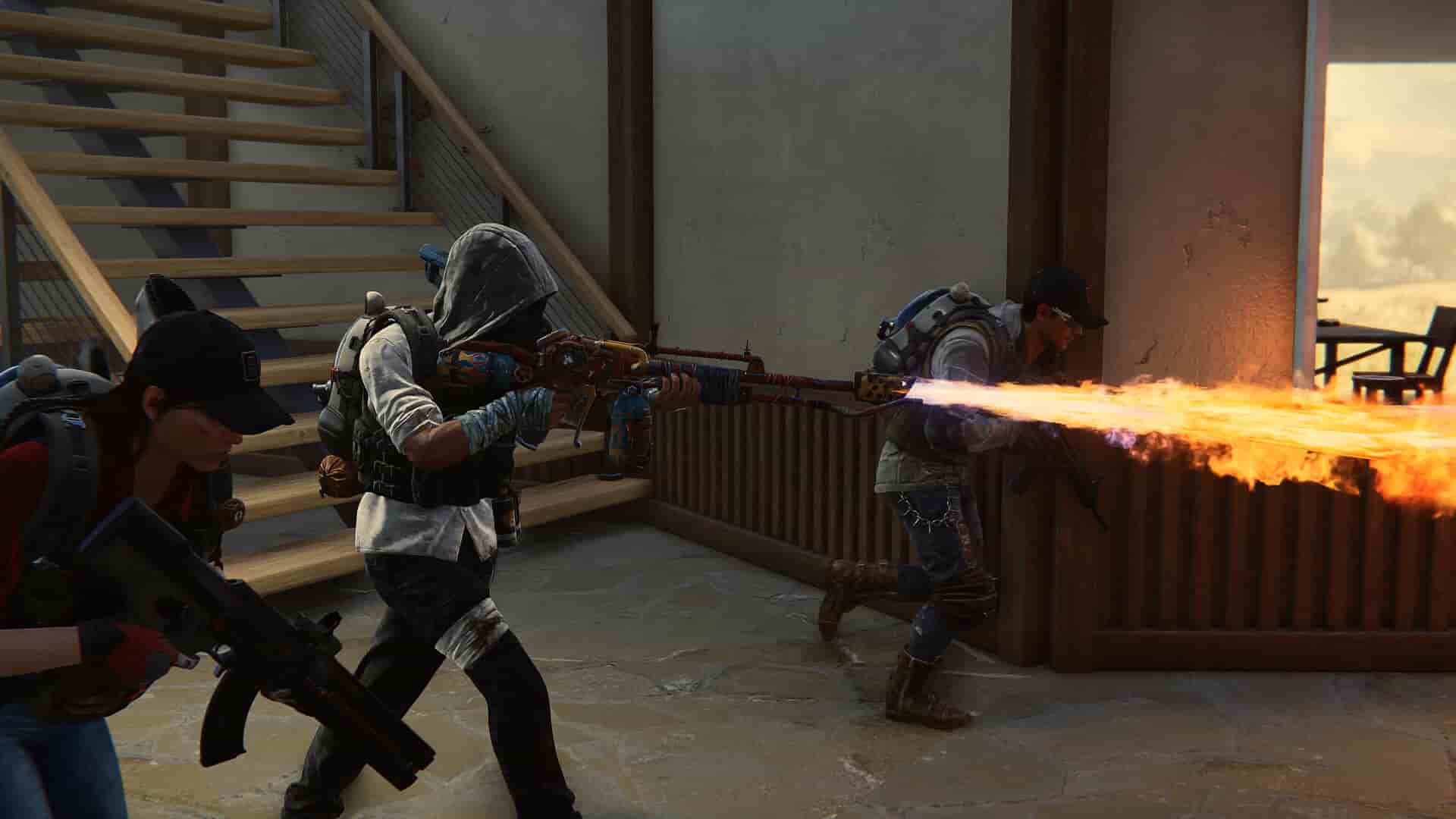After the recent release of Once Human, fans of the action-adventure survival genre gave it a much-deserved welcome. Developed and published by Starry Studio, it is a multiplayer game that is set in a futuristic post-apocalyptic world. With over 100K concurrent players playing the game, it is not far-fetched to assume that Once Human has been a successful release. But there are certain issues that players have complained about. Unlike most popular games, Once Human’s rating on Steam stands currently as Mixed, and it is primarily due to the errors that players are encountering. Anyway, one such issue in the game is the Text Chat not working problem. If you too are encountering the same, this is just the guide you need.
Communication is one of the many key aspects of multiplayer games. And, to facilitate the exchange of information with the least effort, games offer an in-game text chat system that allows players to communicate with each other. Similarly, such a system is present in Once Human, but it hasn’t been working for many. While some have shared that team chat is not showing up in-game, others have complained the same about world chat. Well, let’s find out where the issue lies.
Also read: Once Human ‘Integrated graphics card not supported’ error: How to fix it
Once Human Text Chat Not Showing/Working Issue: Is there any fix yet
As of now, there is no official fix for the text chat not working or showing up issue in Once Human. There can be multiple reasons why the issue is occurring in the first place. Some players suspect that the in-game chat is not showing up because they have been banned from using the feature for some reason. If you have been using obscene language while chatting, then that might be the cause. But if that’s not the case, you are left with trying a few effective workarounds to fix the issue:
1) Restart/Log out
Before you try any workaround, make sure that you log out of the game and restart it. A restart might be all that’s needed to fix this issue for good. If the issue persists, consider trying the next fix.
2) Change worlds
As shared by Steam user Wakkytabbaky, you might be able to fix the problem by simply changing worlds/servers in-game. At least that’s what fixed the issue for them. So, consider giving this workaround a try.
3) Create a new character
If you really want to make use of the text chat feature in-game and can live with starting from scratch, then you try creating a new character and joining a server to check if the issue persists. Chances are that doing so will fix the issue.
4) Press Enter
If you are unable to view text chats, consider pressing the Enter button on your keyboard. This will bring up the text chat option for you to type a message in-game. Above this, the previous text chats should appear.
5) Check for official updates on the matter
It is possible that the developers have intentionally disabled the text chat feature temporarily for various reasons, which is why you should visit the game’s official X page or official website to check for updates regarding the same.
6) Make sure chats aren’t disabled
Once Human also offers players the option to disable chats for various channels. So, if you are not able to view chats in-game, chances are that you have disabled them. To make sure that’s not the case, press the F1 button on your keyboard while in-game, and select Settings. Here, select the Messages tab, and make sure that every channel setting is enabled for Text Chat. Once done, save the changes, and then check if the issue persists.
For now, these are the workarounds you can try to fix the text chat not working issue in Once Human. We hope that you found this guide informative. If you did, consider visiting Android Gram for more such interesting content on all things gaming.