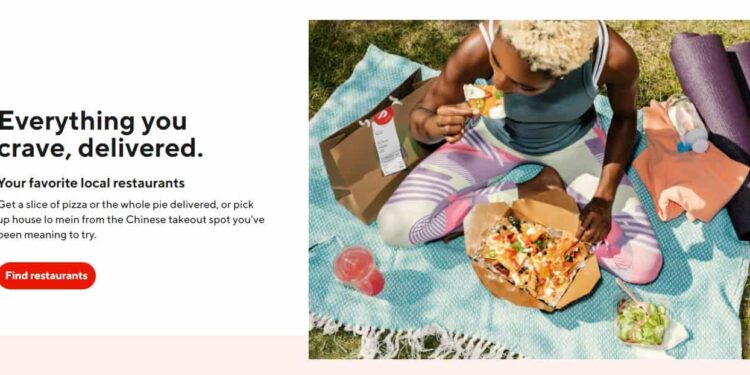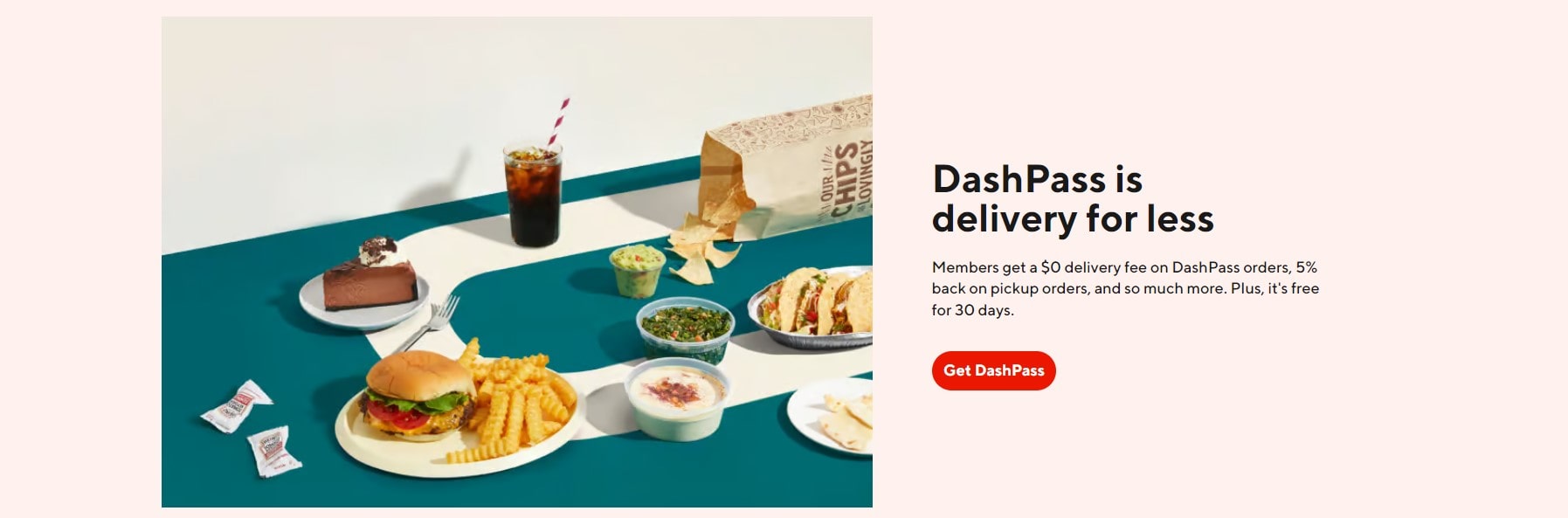If you use DoorDash often to order food online, you might have thought about getting the Dashpass subscription to avail the lucrative benefits of saving around $4–$5 on each order. Since the Dashpass subscription, which costs $9.99/month, makes delivery charges zero on orders above $12, it is a great option for users who order often. But what if you want to cancel your Dashpass subscription? Regardless of the reason, it is essential that you know how to opt out of the subscription. But if you try doing so without additional help, you might find yourself lost among the plethora of options available in the DoorDash application as well as the website. So, we are here to help. If you want to cancel your Dashpass subscription, but don’t know how, this is just the guide you need.
Well, in the majority of subscription-based businesses, you will find that subscribing to their services requires only a click, whereas unsubscribing them requires you to go through a bunch of menus and options. This is pretty standard practice. Likewise, just as easy as it is to subscribe to Dashpass, unsubscribing it can be a huge pain. Some users have also reported that they are charged the $9.99/month fee but the application or website doesn’t show their subscription. In that case, what can you do to free your account of the subscription? Well, continue reading to know more.
Also read: Sheetz app payment not working: How to fix it
How to cancel Dashpass after payment error?
There are many ways to cancel your Dashpass subscription. From using the official website to contacting customer support for the same, we have listed all the ways to do so.
1) Cancel Subscription via App/Website
First, open the DoorDash application or visit the official DoorDash website, log in to your account, and select the Account Info option. After this, tap on Manage DashPass. On the Manage DashPass page, you should find the Cancel Subscription option. Select it and state the reason for cancellation. Once done, tap on Cancel DashPass. Doing so will cancel the subscription.
Note: It has been reported that the Manage DashPass option isn’t appearing on the DoorDash application for many users. If you are among them, consider trying the next workaround.
2) Via Support (will work only if you have ordered food from DoorDash at least once)
So, to try this workaround, first open the DoorDash application or visit the official website and log in. After this, select the Orders option. Next, select the View Receipt option on any of the previous orders from a restaurant. On the View Receipt page, you should see a Help option at the top right corner of your screen. Tap on it, and then select the Something Else option. After this, select the Customer Support option. Once this option has been selected, you are required to send the query to customer support. Copy and paste this line and click Send: “I’d like to cancel my dash pass subscription”. Next, you will be asked a few questions. Answer them and then two options will appear: Cancel DashPass and Keep DashPass. Select Cancel DashPass and the subscription will be canceled. This workaround comes courtesy of FireLordKenz and has been effective for many. So, give this a try.
3) Call support
You can also try contacting the official support team over the phone by dialing the following number: 855-431-0459. Once the team picks up the call, let them know that you want to cancel the DashPass subscription, and if there are no pending charges, they will be able to cancel it.
So, now you know how to cancel your DashPass subscription. If you find this guide informative, consider visiting Android Gram daily for more such interesting guides.