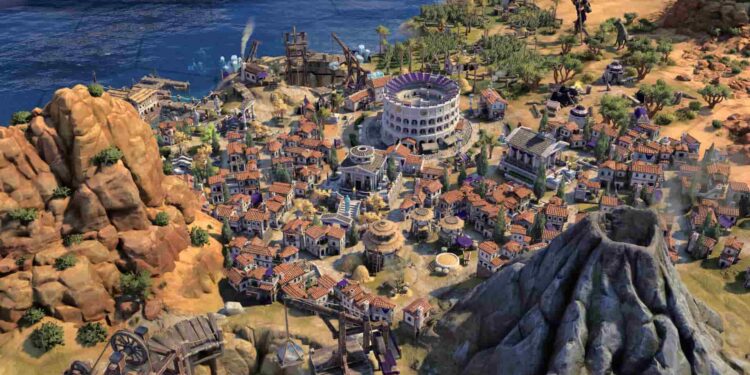You are all set to build your empire, but the “An Unspecified Configuration Error Has Occurred” message shows up in Sid Meier’s Civilization VII. This has frustrated many, preventing them from launching the game or causing unexpected crashes. While the exact cause of this error isn’t always clear, here we are to help you fix this issue for good.
The “An Unspecified Configuration Error Has Occurred” bug has been appearing after progressing into a new age or selecting a different civilization in Civ 7. It halts your game, making it unplayable. This error has been present since the launch of the game and recent patches have not yet solved it. Well, let’s see what the affected players have said.
Sid Meier’s Civilization VII (Civ 7) An Unspecified Configuration Error Has Occurred: How to fix
According to the official support page of Civ 7, the “An Unspecified Configuration Error Has Occurred” in Civilization VII is primarily caused by two factors. First, it can happen when trying to load a save file from a newer game version, such as attempting to open a save from the latest Steam update after switching to the Cross-Play branch. Second, the issue may arise if the game files are blocked by a firewall, preventing proper access and execution. Along with this explanation, the team has also shared some workarounds, which we have explained below.
Save files
One common cause of the Unspecified Configuration Error is attempting to load a save file from a newer version of the game while running an older build. This often happens when switching between different game branches, such as moving from the latest Steam version to the Cross-Play branch. To avoid this, always ensure that your saved files match the current version of the game you’re running.
Adjust Your Firewall Settings
If your firewall is blocking Civilization VII from accessing necessary system files or connecting to online services, it may trigger the error. To fix this:
- Open Windows Security and go to Firewall & Network Protection.
- Click Allow an app through the firewall and check if Civilization VII is listed.
- If it’s missing, click Change settings, then Add another app, and manually locate the game’s .exe file.
- Make sure both Private and Public network boxes are checked to allow full access.
- Once added, restart your PC and try launching the game again.
Check for the Latest Version
If you’re enrolled in a Steam Beta branch or have switched to a different version, there’s a chance your game is outdated. Open Steam, go to Library and right-click on Sid Meier’s Civilization VII. Select Properties, then navigate to the Betas tab. Make sure that NONE—Opt out of all beta programs is selected, or choose the latest available version. If needed, restart Steam and let the game update before launching it again.
Controlled Access Folder
It is possible that Windows Defender’s Controlled Folder Access might be the culprit. To fix this, open Windows Security, go to Virus & Threat Protection, then Manage Settings, and scroll down to Manage Controlled Folder Access. Click Allow an app through Controlled Folder Access, confirm the popup, and then select Add an allowed app > Browse all apps. Navigate to the game’s installation folder and add both CivilizationVII.exe and CivilizationVII_DX12.exe to the whitelist.
Registry Editor
The error could also be due to your Documents folder being mistakenly mapped to a drive letter (e.g., E:/). This issue can prevent the game from finding its save directory (My Games). To fix it, open the Registry Editor by pressing Win + R, typing regedit, and hitting Enter. Ensure the Address Bar is enabled (View > Address Bar), then navigate to HKEY_CURRENT_USER\SOFTWARE\Microsoft\Windows\CurrentVersion\Explorer\User Shell Folders. Check if the Personal entry (which corresponds to Documents) is incorrectly pointing to a drive letter instead of its default location. If so, edit the entry and set it back to %USERPROFILE%\Documents. Restart your PC, and the issue should be resolved without data loss.
Those workarounds should allow you to get past the unspecified configuration error in Sid Meier’s Civilization VII. We hope that you find this guide informative. If you did, consider visiting Android Gram for more such interesting reads on all things gaming. Also read: Sid Meier’s Civilization VII (Civ 7) Unable to Save Progress Issue: Is there any fix yet