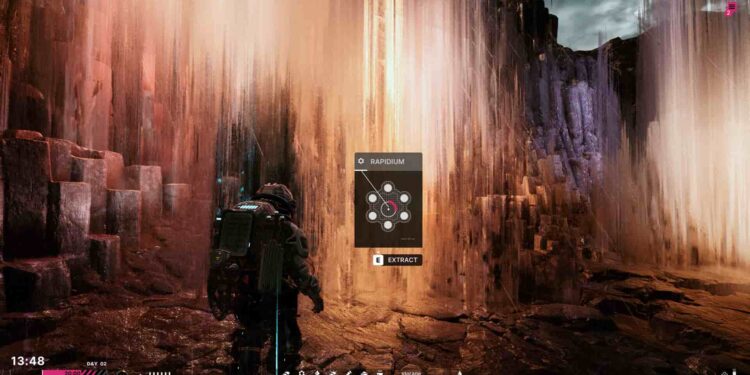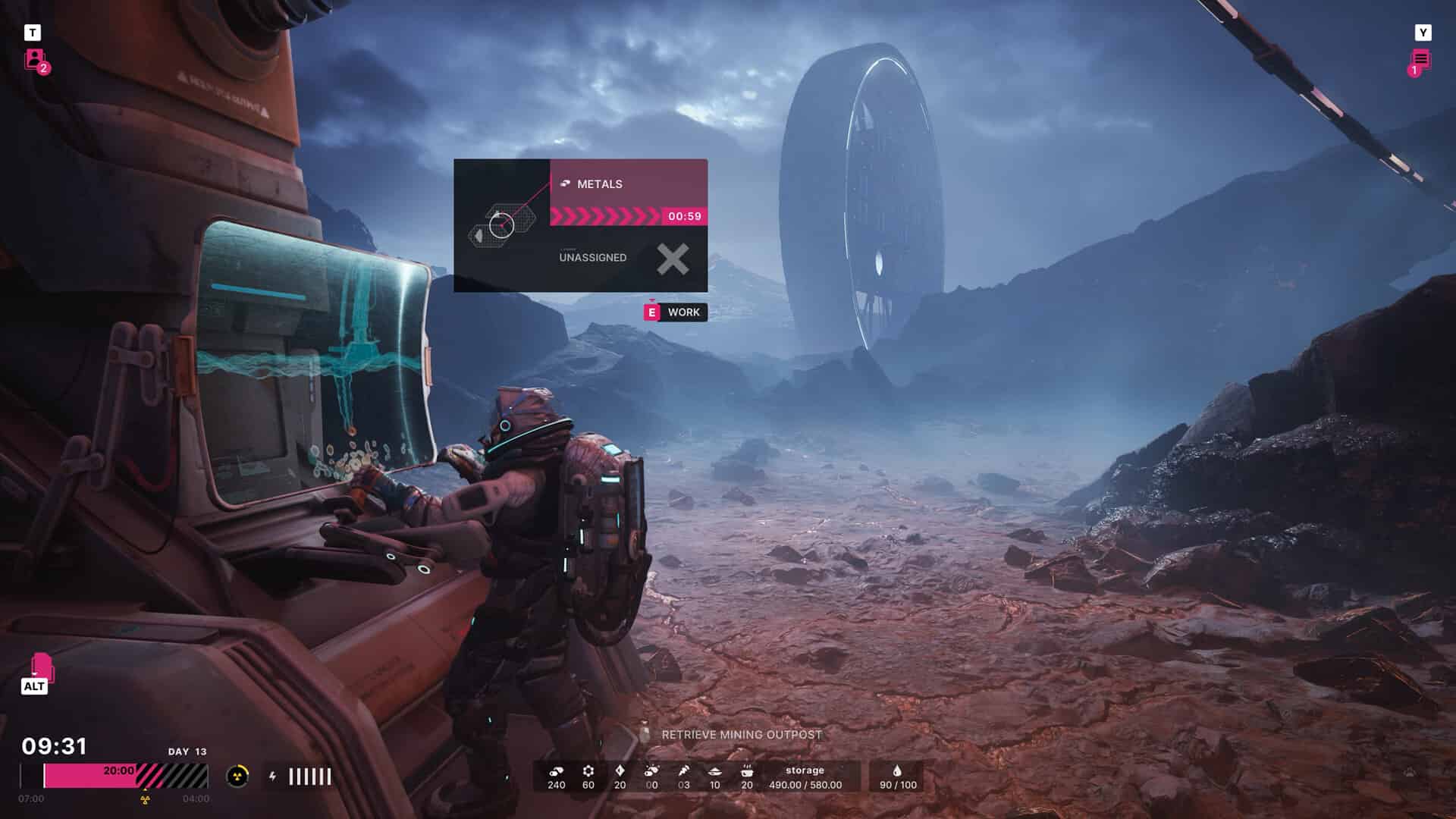In The Alters, you will traverse the vast world of the hostile planet you landed on multiple times. While traversing, you will come across a variety of resources like Rapidium (very rare and valuable), metals, gear, and more. While these resources will ease your in-game journey to some extent, having an excess of anything isn’t going to be good for your storage. If you have too many metals in your storage, you won’t be able to store much of any other resource. In that case, you will have to manually dump some resources to make space. But do you know how to remove items from storage in The Alters? If not, this is just the guide you need.
Also read: Stellar Blade Save File Location: Where is it
The Alters Remove Items From Storage: How to do it?
At the beginning of your in-game journey, you won’t get too much storage space. So, careful and efficient use of storage space becomes important. As you progress through the story and complete certain quests, you will get the opportunity to increase your storage space. Anyway, coming back to the topic, here’s how you can remove items from storage in The Alters:
First of all, head over to your base and then go to the Storage floor. Now, interact with the Storage panel and hover over the item you want to remove. After this, press the Y button on your keyboard or use right-click on the item. Once you do this, a new screen will appear stating the following: “Select Quantity to Remove”. All you need to do now is adjust the slider to remove the quantity of items. Once selected, press the Space button to confirm the selection. After confirming, the items will be removed.
Well, that’s all you need to do to remove items from storage in The Alters. We hope that you find this guide informative. If you did, consider visiting Android Gram for more such interesting reads on all things gaming.