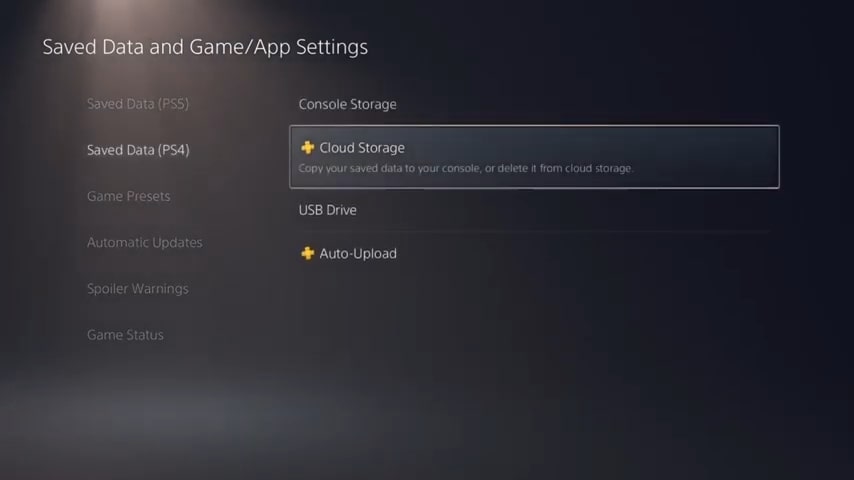Well, cloud storage errors in PS5 are quite common these days as Sony has implemented support for both PS4 and PS5 data in the console. So, if you have encountered the “Couldn’t Sync due to Conflict” error in NBA 2K21, you are in the right place as we are going to share the solution to this problem with you. Here’s everything you need to know.
NBA 2K21: Couldn’t sync saved data due to a conflict error
This error mostly occurs if you have your PS4 data of NBA 2K21 in the PS5 system. It appears that due to some internal issues, players are facing this error in NBA 2K21 as they are restricted from saving their saved game data in the cloud. Other errors like “Saved Data cannot upload to cloud storage” are also common in PS5.
So, to solve this problem, all you need to do is delete the PS4 game data from your system and upload the PS5 saved data of NBA 2K21 to the cloud. If you’re puzzled by this, don’t worry as we will share a detailed guide and help you get the problem fixed.
NBA 2K21: Couldn’t Sync saved data due to a conflict error fixed
This error is the outcome of a simple issue that is caused by the NBA 2K21 saved data of the PS4. So, to solve this, we need to delete it. To do so, follow the given steps:
- Go to Settings>Saved Data and Game/App Settings>Saved Data(PS4)
Note: Make sure to go to the Saved Data of PS4.
- Now, select Cloud Storage and then select the Delete option. After this, select the NBA 2K21 option and click on ‘Delete’ to erase all the saved data of the cloud storage of PS4 NBA 2K21.
- After you’ve done that, visit the Saved Data and Game/App Settings again and select the Saved Data(PS5) option.
- Now, go to the Console Storage Option and select ‘Upload to Cloud Storage’. This will upload your game data to the cloud.
- After this, your game isn’t going to have any sync errors.
We hope this guide helped you thoroughly and you were able to solve the issue without any hassle. Enjoy!