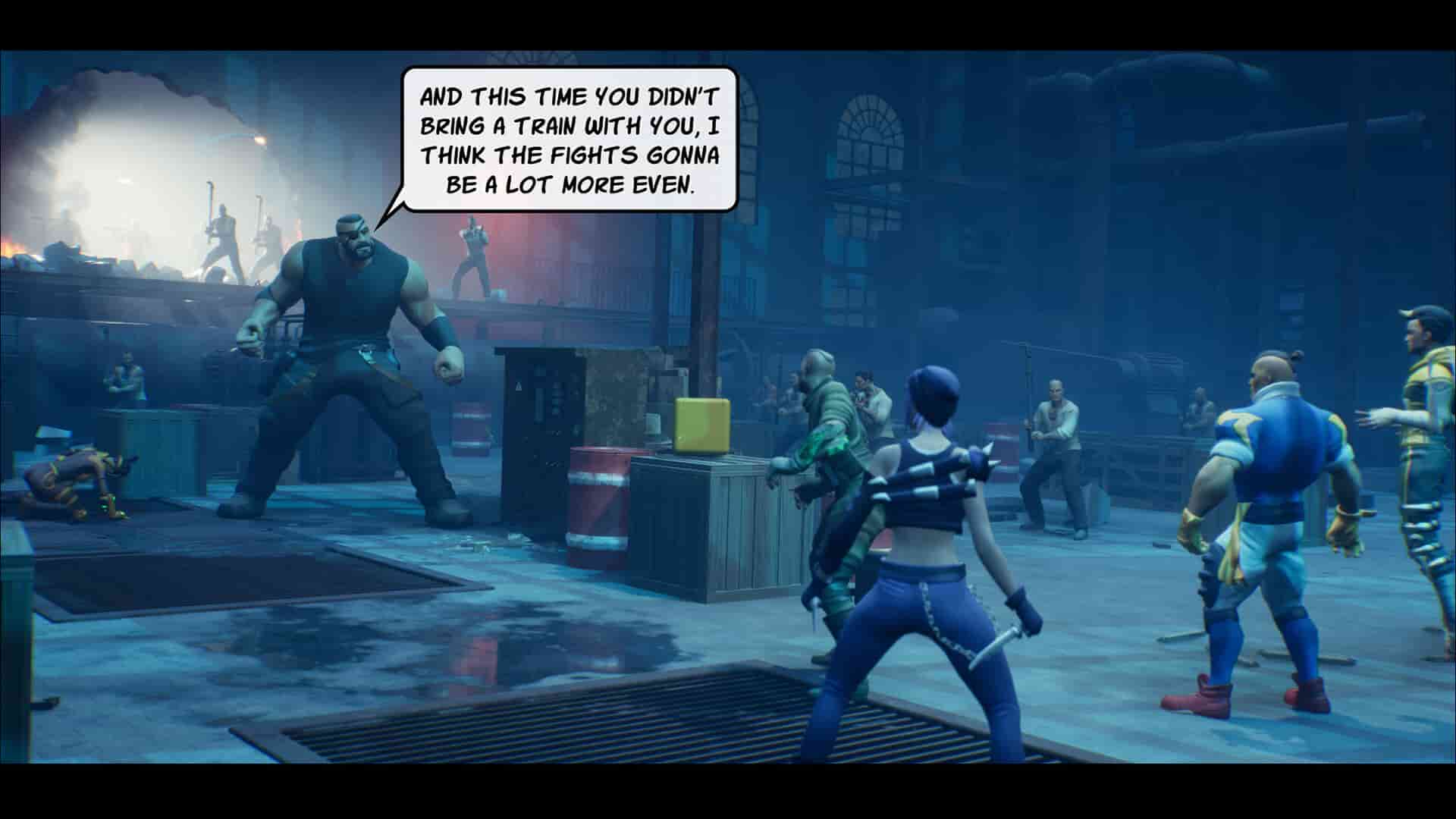The new turn-based combat game featuring a world filled with superheroes and supervillains is here. Named Capes, it was recently released on May 29, 2024. Developed by Spitfire Interactive and published by Daedalic Entertainment, Capes saw a moderate reception with mixed reviews on Steam. The overall setting of the game revolves around a dystopian world that’s under the control of supervillains. Your objective is to assemble your team of superheroes and fight head-on against these supervillains to gain control of the city and bring peace. That said, as the game made its debut on PC (as well as on consoles), Steam Deck players have also tried their hands on it. If you are a Steam Deck user but are looking for the best Steam Deck settings for Capes to get high FPS and performance, consider reading until the end.
If you didn’t already know, Capes has received official Deck-Verification. This means that the game’s performance on the Deck is good and there are no compatibility issues. As mentioned by one of the game’s developers, the Steam Deck can run Capes at an average of 45 FPS when the default settings are applied. For a turn-based game, 45 FPS is more than enough to enjoy the experience. But if you want a boost in FPS, you will need to tinker with the in-game settings a bit. Don’t know which settings to alter? Continue reading.
Also read: Capes game Steam Deck, Lenovo Legion Go, & Asus Rog Ally Support Details
Best Capes Game Steam Deck Settings for high FPS & performance
The system requirements of Capes are quite considerate. Here are the SteamOS+Linux system requirements for the game:
MINIMUM:
- OS: Ubuntu 18.04
- Processor: Quad-core Intel or AMD, 2.5 GHz or faster
- Memory: 8 GB RAM
- Graphics: NVIDIA 960 GTX / AMD RX 590
- Storage: 4 GB available space
RECOMMENDED:
- OS: Ubuntu 20.04
- Processor: Quad-core Intel or AMD, 2.5 GHz or faster
- Memory: 8 GB RAM
- Graphics: NVIDIA 1070 GTX / AMD RX 5700
- Storage: 4 GB available space
So, this clears the fact that it can run on almost all systems but for more FPS, the in-game settings have to be tweaked. Here are the changes we suggest:
First, open the game’s Options menu and head over to the Display tab. Now, apply these changes:
- Window Mode: Borderless/Fullscreen
- Resolution: Default
- VSync: Off
- Lock FPS: Unlocked
Next, go to the Graphics tab and apply these changes:
- Preset: Custom
- Textures: Medium
- Anti–Aliasing: High
- Effects: High
- Shadows: Low
- Post Processing: Medium
- Shading: High
- Resolution: 90
Advanced:
- Anti–Aliasing Method: TemporalAA
- Upscaling Method: Temporal
- Ambient Occlusion: On
- Screen Space Global Illumination: Off
- Bloom: On
- Motion Blur: Off
With these settings, you can easily get an average FPS of over 50 in-game. In some areas, you might encounter FPS drops, but for the majority of your gameplay, the FPS will be stable. Also, feel free to change the settings as per your preference. If you want more FPS, lower the in-game settings, and if you prefer visuals, set the Quality Preset to High.
That said, we hope that you find this guide informative. If you did, consider visiting Android Gram for more such content on all things gaming.