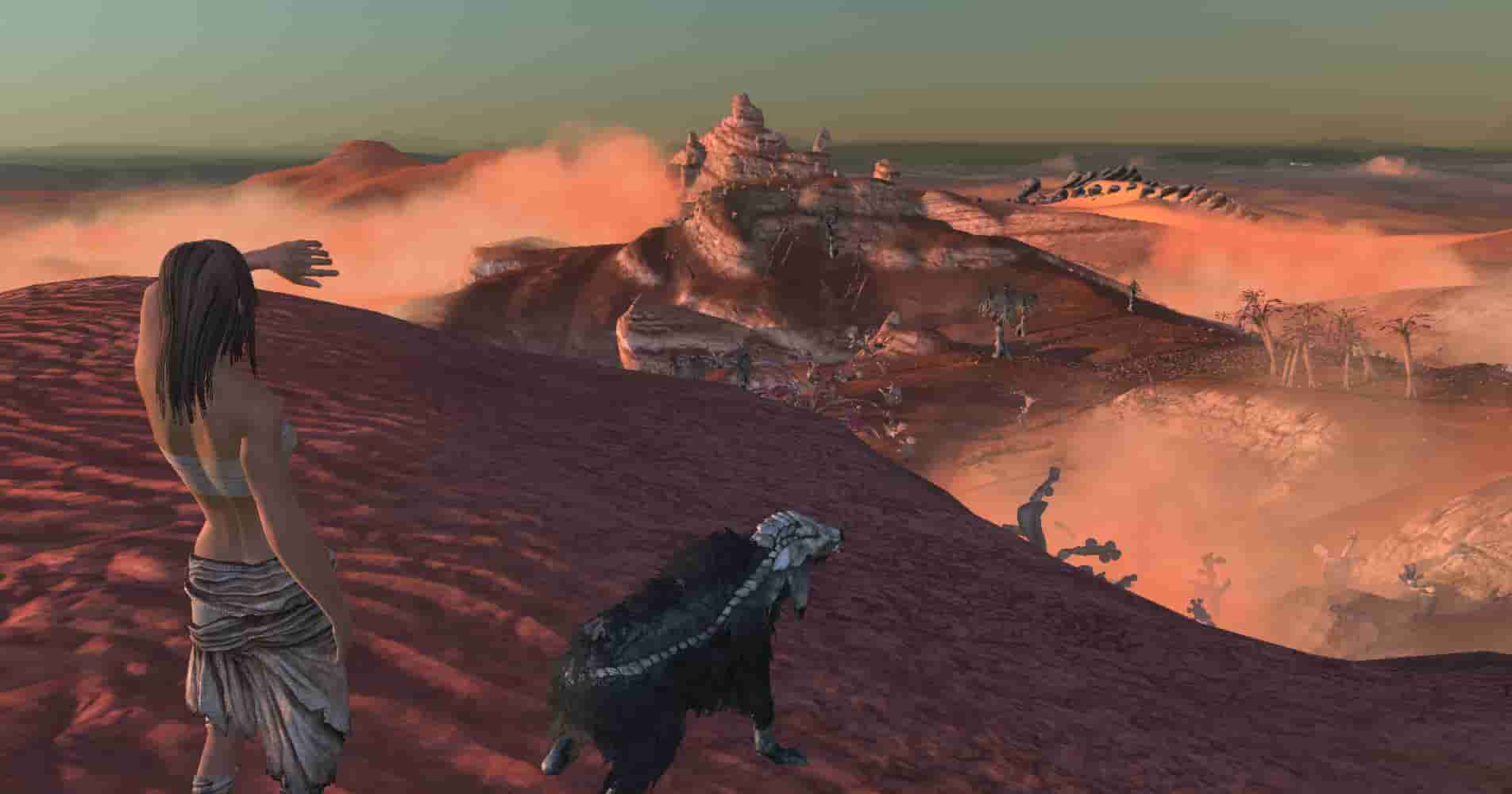Kenshi is like Minecraft with RTS elements. Yes, the game is unique and fun. However, with the game’s release back in 2018 and the handheld craze only rising in 2023-2024, it is obvious that you would want to enjoy the game on your Steam Deck. Surprisingly, the game does play well on the handheld, with an average of 30–40 FPS. But to get the best out of it while playing it on your Deck, you will have to adjust the in-game settings. But do you know which settings to adjust? If not, consider reading this guide until the end, as we have shared all the details regarding the best settings to get high FPS and performance out of your Steam Deck while running Kenshi.
Picture this; in Kenshi, you can be anything from a thief to a warlord. All you need to do is play your cards right, and you could be the next big thing. The overall gameplay setting of Kenshi is perfect for a handheld experience, which is why many are interested in trying it on their Steam Deck. The sandbox nature, with RTS elements coupled with the survival aspect, is a must-try on the Deck. Although the Deck is capable of running the game at acceptable FPS, it is better if you optimize the in-game settings to get the best experience. This is what we have shared in the next section.
Also read: Best Path of Exile (POE) Steam Deck Settings for high FPS & performance
Best Kenshi Steam Deck Settings for high FPS & performance
If you are someone who just likes to play a game with the default settings, you are surely compromising on FPS for quality. Yes, quality is important, but so is FPS. And for a survival game, FPS is what you will need. That said, here are the best settings for Kenshi to get high FPS and performance on your Steam Deck:
- Resolution: 1280×720
- FullScreen: On
- Borderless: Off
- View Distance: 5000
- Terrain Detail: 1
- Grass View Range: 1
- Grass Density: 1
- Foliage View Range: 1
- NPC View Range: 3250
- Objects View Range: 3000
- Terrain Feature Range: 2
- Distant Towns Range: 6
- Texture Quality: Medium/High
- Terrain Chunk Size: Large
- Water Reflection: Characters
- Shadows: Disabled
- Shadow Quality: 2048
- Shadow Range: 5000
- Decal Range: 1000
- Decal Resolution: 1024
- Harpoon Limit: 60
- FXAA: On
- HeatHaze: On
Now, with these settings, you should be getting at least 35+ FPS in-game. In areas where there is minimal movement, the in-game FPS can even shoot up to 60, but it won’t be stable. So, expect to get an average FPS of 30–40 in Kenshi on your Steam Deck.
That said, we hope that you find this guide informative. If you did, make sure that you visit Android Gram for more such interesting content.