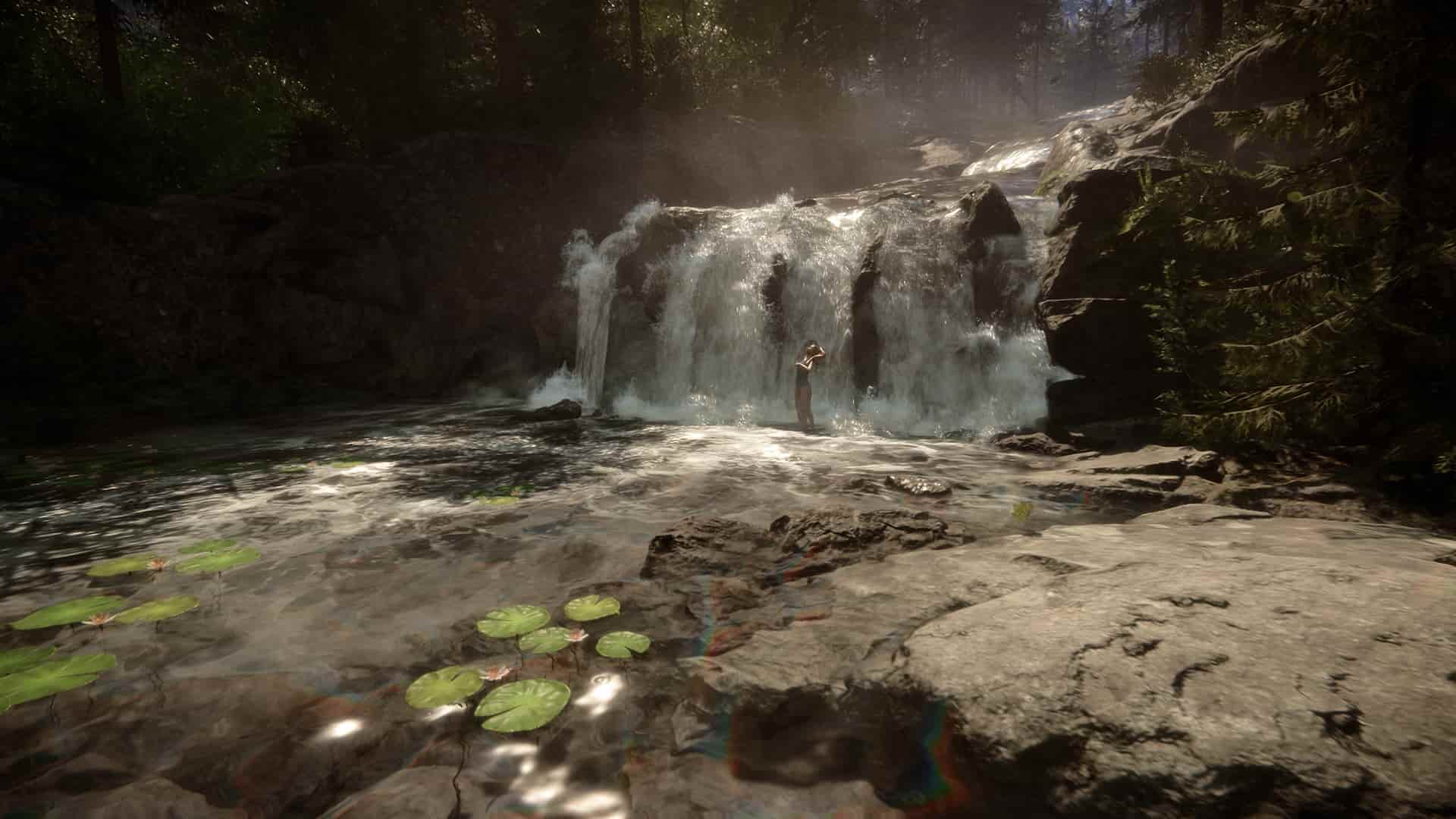If you enjoyed the survival adventure game The Forest, you are going to love its sequel. Sons of the Forest takes all that was popular about the Forest and turns it up a notch. This game is grander, more graphically detailed, and gives you access to more resources than before. You return to the fateful forest that ‘The Forest’ took place in, and this time, it is your turn to tame the wilds. Surprisingly, this game, where you can build effigies and spears is playable on the Steam Deck.
While not officially supported on the Steam Deck, it is playable. Yes, you are going to encounter a few crashes along the way and there is a chance that the game is going to be a little blurry. Despite this, the gameplay is very playable and stable when not crashing on the Steam Deck. For this, you are going to need to make a few changes to the settings in-game. Well, if you are wondering about the best settings that can get you high FPS and performance on your Steam Deck while playing the game, consider reading this guide until the end.
Best Sons of the Forest Steam Deck Settings for High FPS & performance
Well, considering the fact that the Steam Deck is not as powerful as a mid-spec PC, you are going to have to compromise on the graphics settings while running the game on the handheld. Here are the settings you can apply:
- Quality Preset: Low
- Draw Distance: Low
- Ambient Occlusion: Low
- Fog Quality: Low
- Anisotropic Textures: Off
- Shadow Quality: Low
- Clouds: Low
- Grass: Low
- Water: Low
- Parallax Distance: Low
- Billboard Quality: Low
- Texture Resolution: Full
Features
- Anti Aliasing: TAA
- Dynamic Resolution: Off
- Bloom: Off
- Screen Space Reflection: Off
- Motion Blur: Off
- Micro Shadowing: Off
- Contact Shadows: Off
- Chromatic Aberration: Off
Display Settings
- Resolution: 1280×800
- Fullscreen: Exclusive
- VSync: Off
- Max FPS: Uncapped
- Gamma and Brightness: Preference
With these settings, we are looking at about 30 FPS in-game. Unfortunately, because of how demanding this game is, 30 FPS on the Steam Deck is quite a feat to achieve.
Since this is a survival game without many intense actions (except when you are hunted by cannibals), you don’t really need too much FPS to enjoy the game. 30 frames per second is more than enough for a cinematic and enjoyable experience. This is also the most your Steam Deck can do, unfortunately. We also recommend heading into the performance settings of the Steam Deck and capping the FPS to 30. This way, you can restrict the total resources the game will take. This is good for both the battery health and the overall longevity of the Steam Deck.
Well, that is all we have on the best Sons of the Forest settings for the Steam Deck to get high FPS and performance. If you find this guide helpful and want to read more such content, make sure to visit Android Gram daily.