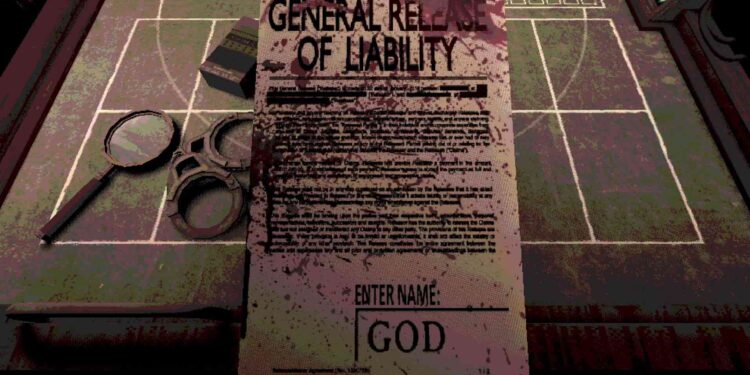A game that can take life for real is none other than Russian Roulette. Well, if you are a fan of this game, you don’t have to gamble your life literally. You can just play Buckshot Roulette, a video game that lets you play 3 rounds against the Dealer. If you are lucky, you will survive and win the prize, but if not, you will face death. Russian Roulette is mostly played with a handgun or a pistol, but in Buckshot Roulette, you get a, yes, you guessed it right, a shotgun. Why not? Anyway, although you will need quite some luck to win every round, you also need luck to dodge error codes in the game. If the Vulkan error is troubling you while launching the game, here’s everything you need to know about fixing it.
Vulkan is a GPU-API that allows developers to efficiently control your system’s GPU usage when running a game. Its rival is none other than OpenGL. However, Vulkan is a very interesting GPU API that boosts the performance of games significantly, which is why many players prefer it over OpenGL. However, there are prevalent issues with this API, and Buckshot Roulette players are highly prone to encountering them. That said, if the Vulkan error is troubling you too, consider reading until the end for more details on how to fix it.
Also read: Content Warning voice chat not working: How to fix it
Buckshot Roulette Vulkan Error: Is there any fix yet?
Fortunately, the developers are aware of the Vulkan Error in Buckshot Roulette. While an official fix has not been released yet, there are a few workarounds you can try. Here are some of the most effective developer-suggested workarounds to fix the Vulkan error in-game:
Update Vulkan Drivers
This issue can occur if the Vulkan drivers of your GPU are outdated. In this case, it is recommended that you manually update the drivers. To do so, visit the Nvidia Vulkan Driver Support page or the AMD Radeon Vulkan Drivers page. Once you download the latest version, install it and then run the game. If the error persists, try the next workaround.
Switch to OpenGL
Yes, Vulkan is better than OpenGL in various aspects, but if your GPU is unable to support the API, or is not compatible with it, this issue will occur. So, we recommend that you switch to OpenGL. Doing so is quite easy, too. All you need to do is follow these steps:
- Go to Steam, and head over to the Library tab.
- Here, find and right-click on Buckshot Roulette.
- Now, select Properties, and in the General tab, enter the following command in the Launch Options textbox: “–rendering-driver opengl3”.
- After this, launch the game, and the error shouldn’t appear.
If you want to do this manually, open the Run box by pressing Win+R. Now, in the textbox, add the following commands:
- cd [Path to Buckshot Roulette folder on your PC]
-
“Buckshot Roulette.exe” –rendering-driver opengl3
Once you do this, the game will use OpenGL, instead of Vulkan.
That said, we hope that these workarounds were helpful. If they were, consider visiting Android Gram for more such interesting content on all things gaming.