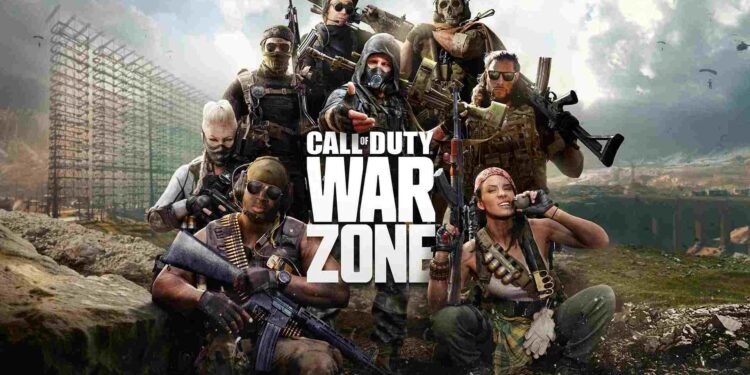Getting errors is never a good thing when playing video games. So, when players encounter the Dev Error 6036 while playing Call of Duty Warzone, things do get sour. COD Warzone is a high-octane battle royale where every second counts. So, getting an error will do the job of ruining the mood. Well, Call of Duty games might not get too many errors, but the Dev Error is quite a common occurrence in Warzone. So in this article, we will tell you how to resolve Call Of Duty Warzone Dev Error 6036. Make sure to stick with us till the very end.
As we said before, Call of Duty Warzone is a fast-paced, battle royale video game. You drop into the battlefield alongside other players and need to fight for the first place. The last man standing wins the match. But, this is easier to say than achieve. The firefights are intense and you need to be aware of your surroundings all the time. Well, you also need to commit quite a bit of time as the matches can stretch for a long time. So, when the Dev Error 6036 hits you in the face, the feeling is not pleasant, to say the least. Now, let us proceed with the main topic at hand.
| Also read: How to fix COD Warzone friends list not showing issue?
Call Of Duty Warzone Dev Error 6036: Fixes & Workarounds.
Now, there are a couple of ways to fix the Call Of Duty Warzone Dev Error 6036 issue. We have mentioned all of them below for you to try. You will also find some general troubleshooting tips that might come in handy. So, let us begin.
1) First, restart COD Warzone.
2) Now, reboot your system as well.
3) Next, make sure that you have a stable internet connection.
4) Most of the time, the Dev Error 6036 triggers if there is an update pending. Sometimes, the game does not download an update automatically. So, if you run an outdated version of COD Warzone, you will receive this error. Therefore, check if there is an update and then manually download it.
5) Try disabling the Cache Sun Shadows and the Cache Spot Shadows option via the in-game settings under the Graphics tab.
6) Make sure that your GPU drivers are up to date.
7) Go to Call of Duty Warzone’s installation folder and look for the Data Folder. Now, delete this folder and try launching the game.
8) If nothing else works, you might need to reinstall the game.
Well, these were some methods to fix the COD Warzone Dev Error 6036 issue. We hope that you found the article helpful. Stay tuned to Andoird Gram, and happy gaming.