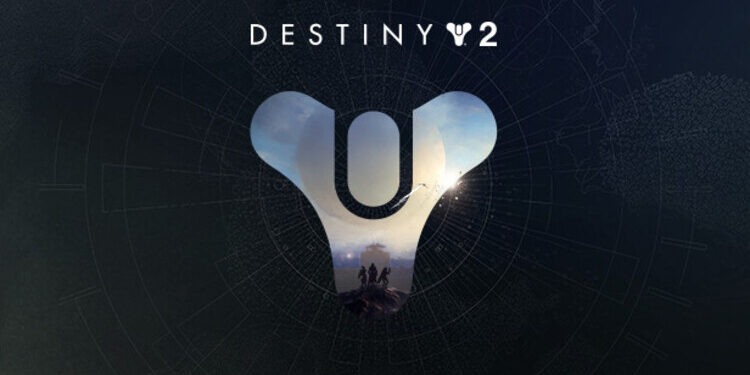Unable to Connect to Playstation Network and play Destiny 2? Then you, my friend, might want to read the whole article. A lot of players have reported that they are unable to Destiny 2 due to login errors. The game is throwing an error and asking to reconnect to the PlayStation Network. Well, the PlayStation servers also seem to be having some issues. So in this article, we are going to tell you how to fix the Destiny 2 Unable to Connect to Playstation Network error. Make sure to stick with us till the very end.
Destiny 2 provides you with the thrill of an action MMO (massively multiplayer online) video game. The huge world is filled with countless monsters and you need to hunt them down. Destiny 2 is free-to-play and you can thoroughly enjoy it with your friends. There are a lot of characters to choose from. The game also gives you several customization options. This will help you to equip awesome gear and incredible skins. Then, your goal is to solve the mysteries of the solar system and unravel the secrets. But, a lot of PlayStation players have been unable to do so. The game does not log in and throws the PlayStation Network error. So without any further ado, let us proceed with the main topic at hand.
| Also read: How to fix the PlayStation App not working issue?
Destiny 2 Unable to Connect to Playstation Network: Fixes & Workarounds.
So, there are a few ways to quickly fix the Destiny 2 Unable to Connect to Playstation Network issue. We have mentioned them all below. You will also find some general troubleshooting methods that will surely come in handy. So, let us begin.
1) The first step is to restart the game.
2) Now, restart your console as well while you’re at it.
3) If you are receiving the Unable to Connect to Playstation Network error, then make sure that PS servers are up and running. You can check the status on Sony’s PSN website.
4) If the issue still persists, then try this method. On your PS5, go to Settings> User & Accounts> Other> Restore Licenses. This seems to have helped a few players.
5) Make sure that Destiny 2 is up to date.
6) Also check for any pending PlayStation updates. If there are any, then make sure to install them and try launching the game.
Well, if the issue is not yet resolved, then either try contacting Bungie or Sony customer care. This brings us to the end of this article. We hope that you found it helpful. Stay tuned to Android Gram, and happy gaming.