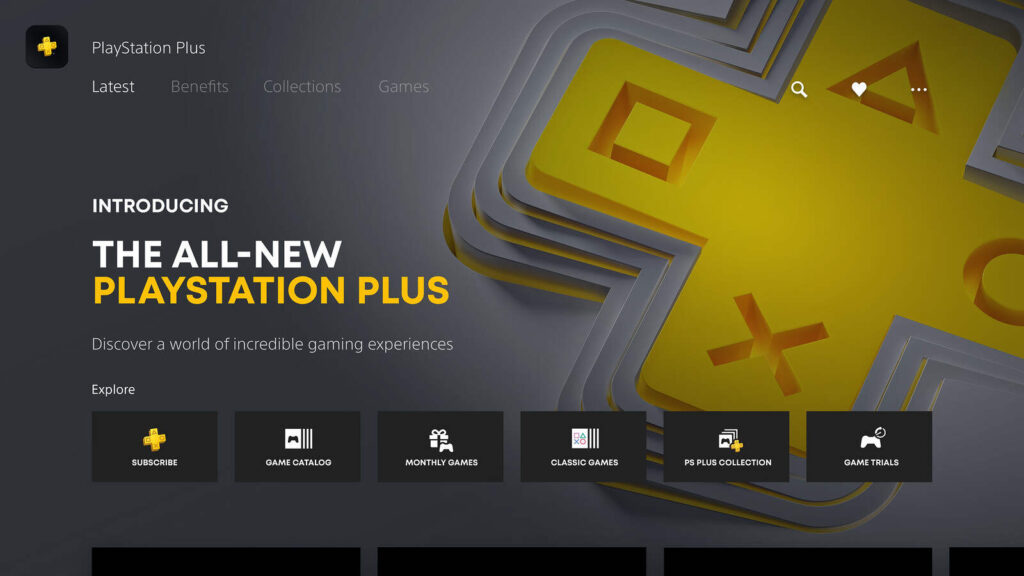Wondering if PS4 saves to the cloud automatically? The short answer to this question is yes. PS4 can automatically upload your save files to the cloud storage. But, you will need to change a few settings for this to happen. PS4 does not have this feature enabled by default. This might sound strange but it is for a reason. Your console needs to be on or in rest mode for auto upload to take place. Therefore, Sony leaves this decision up to you if you wish to keep your console up each time there’s new data.
PlayStation consoles have a cloud storage feature for their users. Unfortunately, it is only accessible to folks who purchase the PS Plus subscription. This gives you access to a lot of different features including free games and online storage. Most PS owners opt for this membership as it is a bang for the buck. You can go for any of the three subscription bundles offered by Sony- one month, three months, and twelve months. Once you purchase this membership, you can go to your Settings and upload your save data to the cloud. Below, we will tell you how to enable the auto-upload feature. So, stick with us till the very end.
Also read: How to delete Forza Horizon 5 save files on Xbox?
Does PS4 save to the cloud automatically?
As we answered before, yes, PS4 can automatically save to the cloud. But, you will need to turn this feature on through your PlayStation 4 settings. Below, we have mentioned all the steps. So without further ado, let us proceed.
1) Make sure that you have activated this console as your primary one.
2) Now, go to Settings> Power Saving Settings> Set Features Available in Rest Mode.
3) Make sure to check the Stay Connected to the Internet option as well.
4) Now, check the Enable Automatic Uploads option.
Is saving to the cloud worth it?
The honest answer is a strong yes. Cloud saves are very helpful. Electronic equipment can fail you without any warning. If your PS4 suddenly goes out, you will lose all the data. Cloud storage saves you from this disaster and keeps your save data safe. But, since PlayStation charges you extra money for this service, some people do not like to go for it. Losing save data is quite painful, so opt for cloud storage.
Well, this brings us to the end of this article. We hope that you found it helpful. Stay tuned to Android Gram for similar articles. Happy Gaming!