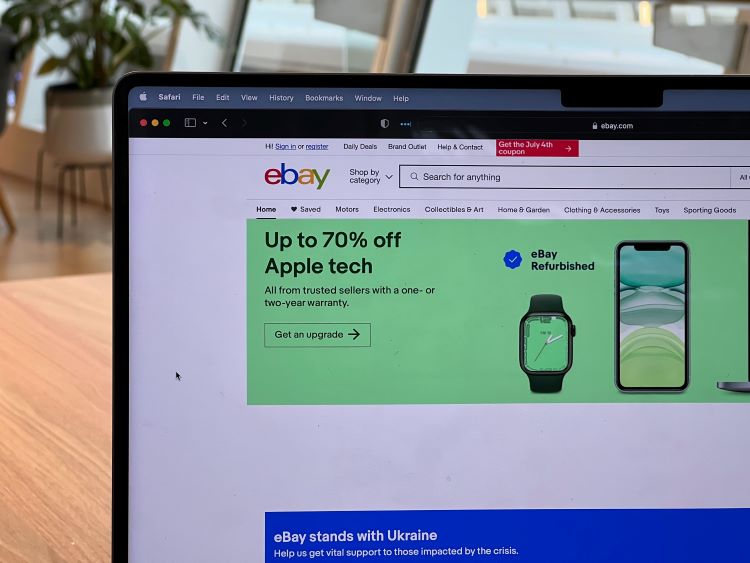Internet shopping or online shopping has become incredibly popular in recent years. There is no dearth of websites or platforms that sell your favorite items or the items in need. There was a time when people had to talk miles to buy the most basic items. Fast forward to today, almost everything you need, be it food items or medicines, clothes or books is available online. People in most parts of the country can order whatever they need with the click of a button and get those items delivered to their homes. While there are several websites that sell brand new products, sometimes people do not need brand new items. They want to purchase second-hand items or items which have been previously owned before. eBay is the most popular app when it comes to purchasing such items.
eBay originally started as an auction-based platform for second-hand goods. However, gradually it has emerged as a marketplace for brand new products too. Here the products may be fixed-priced as well. Users enjoy a lot of discounts and offers when purchasing these products. Not only this, the customers can be sure of the quality of products as there is a proper product description, photos for reference, and reviews and ratings as well. These factors ensure that the customers only receive quality products. Here are some simple workarounds that you can try if you are experiencing problems with the app.
eBay App not working: Fixes & Workarounds that users facing issues with the app can try
1.) Please check that your device has the following: proper network coverage, an internet connection, or is connected to a Wi-Fi network with a good and stable speed. The eBay app needs a properly working internet or Wi-Fi connection in order to load products and carry out transactions.
2.) If the app closes or crashes abruptly when you try opening it, here is what you should do. Close the app and remove it from the recently used apps list.
3.) Go to “Settings” and open “Apps”. Now scroll down and select “eBay”. Tap “Storage” and then tap “Clear Cache” and “Clear User Data”. This will help get rid of the junk data collected over time and help the app function smoothly.
4.) You should also check if you are using an outdated app version. To do this go to the Play Store or the App Store and search for the eBay app. If there is an “Update” option, select it and install the app updates.
5.) Uninstall the app and reinstall it.
These fixes and workarounds will surely resolve the app-related problems on your device. Also read, How to cancel Equifax subscription?