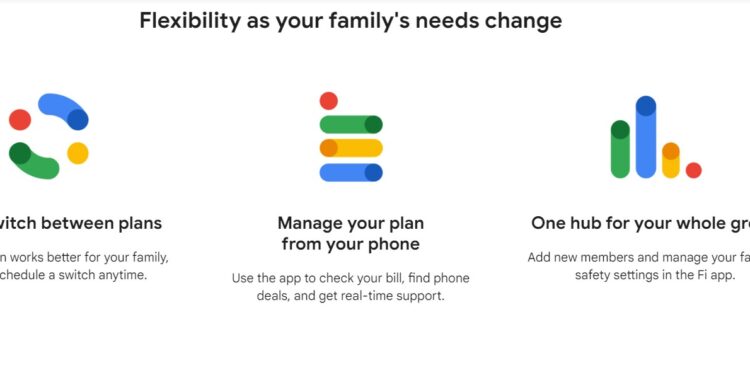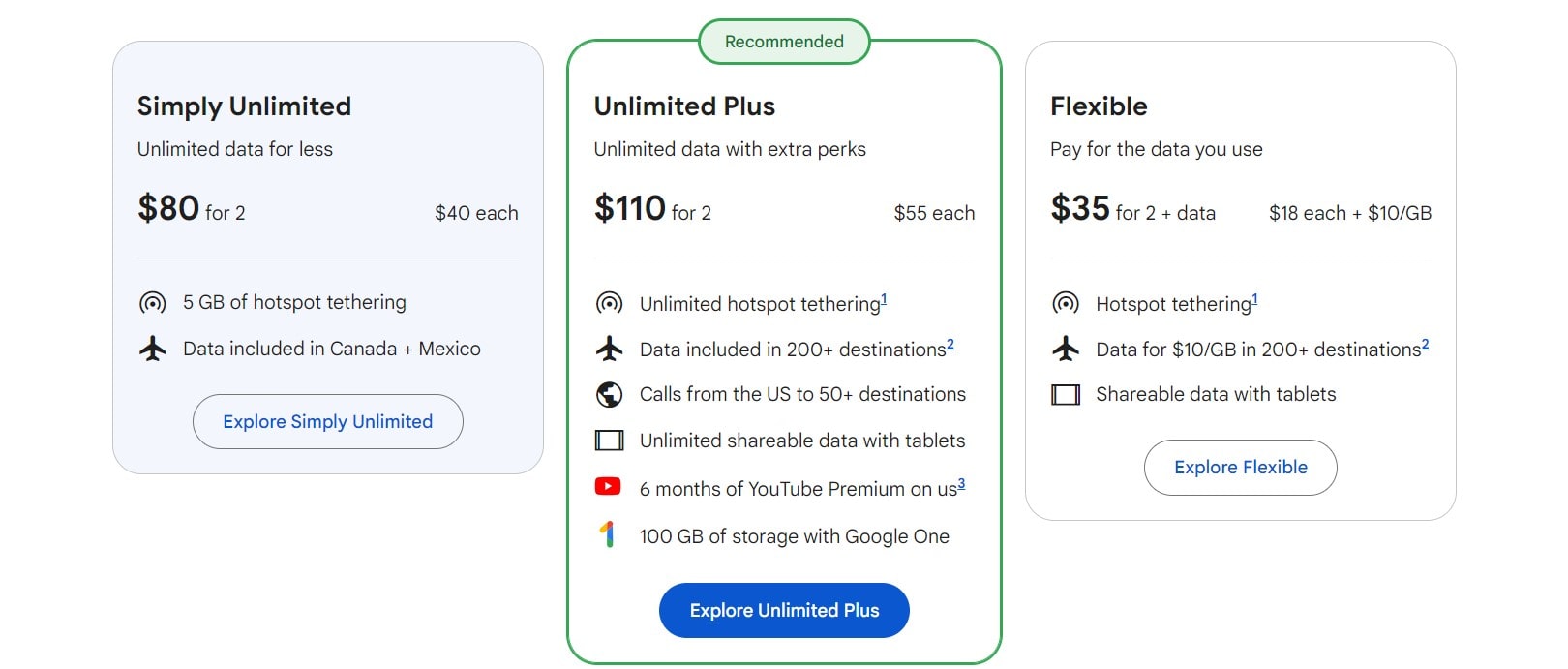Google Fi Wireless is no doubt a very impressive T-mobile network service from Google that provides users access to a bunch of plans as per their needs. Getting a Google Fi Wireless can benefit you if you reside in the US, Canada, and Mexico, as it offers pretty affordable plans compared to the competition. However, just like any service provider, Google Fi Wireless can be a headache in some situations. For instance, the subscriber is not available issue is one of the most annoying ones that many users have reported encountering on a wide range of devices, including Samsungs and iPhones. So, in this guide, we have shared all the details on how you can fix it.
Imagine if someone is calling you and when they do so, their call goes straight to voicemail without even ringing once. Well, that’s the issue Google FI Wireless users have been encountering for some time. Before the call goes to voicemail, there will be an automated message stating, “The subscriber is not available”. So, what can you do to fix the problem? Continue reading to know more.
Also read: Google Classroom error turning in assignment: How to fix it
Google Fi wireless subscriber is not available issue on iPhone & Samsung: How to fix it
1) Check Cell Service
It is pretty obvious that if you are in an area, where Google Fi service is not consistent or the signal strength is very low, the calls made to you won’t go through. So, to make sure that’s not the case, head over to a different location and then check if you receive calls.
2) Switch connectivity modes
Well, you can try switching to Cellular only, and Wifi only to check whether this issue is limited to a particular mode. Also, you can connect to a VPN and then check if the issue persists.
3) Sign out and reinstall
If the issue persists, consider signing out of the Google Fi application, and then uninstalling it. After this, install the application again and then sign in to check if the issue persists.
4) Disable Call Forwarding
If you have call forwarding enabled via the default dialer application on your phone, make sure to visit the Settings menu, and disable it.
5) Disable Default Dialer and Message application (Samsung)
If you are on a Samsung device, you can try disabling both the default dialer and messaging application on your phone and then asking someone to call you. Doing so might fix the issue.
6) Contact support
Finally, if none of the workarounds are of help, consider contacting Googe Fi support, as they will be able to provide you with additional assistance regarding this issue. You can contact them directly by clicking here.
That said, for now, these are the only workarounds you can try to fix the Google Fi Wireless Subscriber is not available issue. If you find this guide informative, consider visiting Android Gram for more such interesting tech-related content.