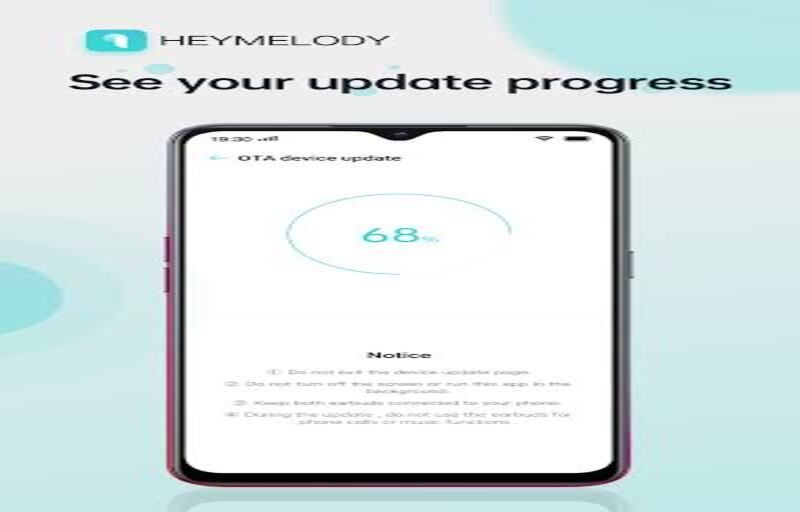The HeyMelody app is a lesser known app that helps users manage their wireless audio devices. Its name is quite fitting for what it helps you with. The app lets users connect their Bluetooth audio devices and get all the necessary information about it. The information you can get from connecting your ear pods to the HeyMelody app is the amount of charge, firmware updates and connections status. There are many similar applications on the market and many of them claim to do the exact same work but better. The HeyMelody app is not very different from those apps. It is available on multiple platforms with free and easy access to anyone who wants to use it. But in this article, we will be focusing specifically on how you can get the HeyMelody app on your Mac.
Also Read: Steam Link not working on TV: Fixes & Workarounds
Republic Anywhere app not working: Fixes & Workarounds
Is HeyMelody app available to download on Mac?

Mac users can easily download the HeyMelody app through the App Store. Just search for it by typing the apps name in the search box. Select the first search result and install it. It’s that simple! The only requirement is that, your Mac should have the necessary features to use it. The most important feature being Bluetooth connectivity. If your computer meets the requirements necessary to run the app, there shouldn’t be any problems bothering you. The HeyMelody app will work just fine on your Mac.
Is it worth it?
This is a more intriguing question when compared to the prior one. You may think that installing HeyMelody app on your Mac is a good idea. However, the reviews that the app has on both Play Store and App Store say a different story. It is not at all, one of the apps that is recommended to manage your Bluetooth audio devices. There are many similar apps in the market that are way better than HeyMelody. S you may want to download the HeyMelody app on your Mac, but it won’t always work the way you want it to.
The gap between what the app claims to be and what it actually is can’t be justified. A couple bad reviews can be overlooked if the app really delivers on its promises. But if the entire review page is filled with unhappy users, it is considered as a red flag. Installing the HeyMelody app on your Mac and then spending a considerable amount of time trying to troubleshoot the problems it poses is not the way to use your time. Instead, look for the apps that are recommended by other users and use those instead.