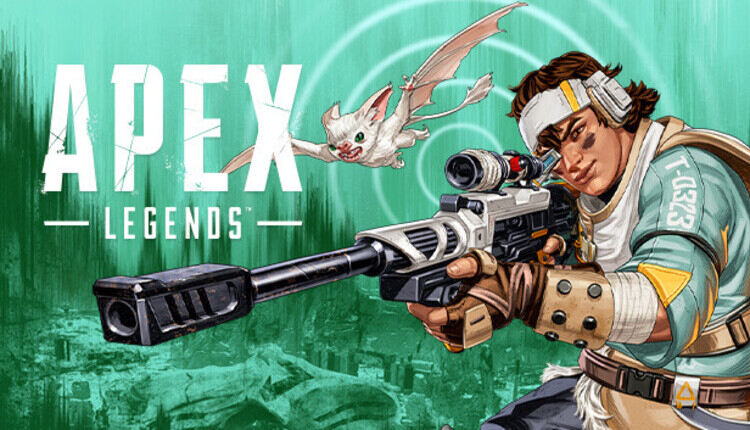Wondering how to change the FOV in Apex Legends on PC, Xbox, and PS4? Then you, my friend, need to read the complete article. Having the perfect setting is very crucial when playing competitive video games. This is especially true for battle royales. FOV or Field of View is also one such setting that requires a bit of tweaking before your reach the perfect value. But, a lot of people don’t know how or where to change this setting. So in this article, we will tell you how to change FOV in Apex Legends (Season 14) on PC, PS4 & Xbox. Make sure to stick with us till the very end.
Apex Legends is a very popular battle royale video game. It garnered a lot of attention due to the great art style as well the amazing characters. All the characters in the game are referred to as Legends. Each one of them has a different set of skills that will come in handy during tight situations. Similar to other games, you will need to adjust some settings in order to achieve the desired performance. Setting the FOV to the right value is also very important. So without any further ado, let us proceed with the main topic at hand.
| Also read: How to change the FOV in Hunt Showdown?
How to change FOV in Apex Legends (Season 14) on PC, PS4 & Xbox?
Changing your FOV in the game is a little different one each device. But, you don’t have to worry about it at all. Below, we have mentioned how to change your FOV on PC, PS4, Xbox, and Mobile. So, let us begin with the article.
1) PlayStation 4- To change the FOV on PS4, first launch Apex Legends. Then, click the Options button on your controller to bring up Settings. Now, go to the Video tab and head over to the Field of View option. Now, simply use the D-pad to increase or decrease the value of FOV according to your need.
2) Xbox- To change the FOV on Xbox, press the Start button on the controller. This will open the Settings. Here, go to the Video tab and look for the Field of View option. Now, use your controller’s D-pad to increase or decrease the FOV.
3) Mobile- To tweak the FOV on your mobile, launch Apex Legends and then go to Settings. Now, head over to the Graphics and Audio tab. Now, you can change the Field of View of both first-person and third-person view perspectives. To do this, go to FPP FOV or TPP FOV and then use the slider to adjust the value.
4) PC- To change the value of FOV on your PC, simply go to Settings. Here, go to the Graphics tab and look for the Field of View option. Now, you can simply change the value from this option and set it to your desired level.
Well, this brings us to the end of this article. We hope that you found it helpful. Stay tuned to Android Gram, and happy gaming.