Almost everyone knows that you can search for different places on Google maps by typing their names in the search box. Users can also scroll on the map and zoom in on different locations across the globe. The accurate representation of the earth’s geography on Google Maps will always give you perfect results.
Looking for a place by its name can sometimes be confusing since there can be multiple places with the same name. In this situation, a differential factor is required. But I say that you don’t need a differential factor at all. The coordinates to the place are enough to show the exact location you are looking for. Not everyone prefers looking for a location using the coordinates on Google Maps. But it can be helpful for a smaller group of users that are interested in the information that follows.
Using Google Maps is easy, even if you want to look for places with the respective coordinates. But if you are unable to figure out how to use or enter coordinates on the app, let this article help you with it! All the information you need in order to use coordinates on Google Maps is given below.
Related: How to stop copying a Google Classroom?
Google Maps: How to get coordinates?
Steps to enter coordinates in Google Maps on Android:
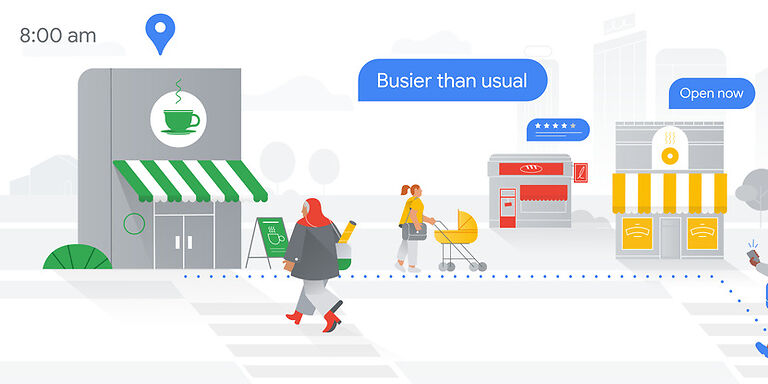
Like the name of a place, you need to type the coordinates in the search box in Google Maps. Click or tap on the search box and type the coordinates in one of the expected formats. If you don’t know the format that can be used in Google Maps, we have that covered as well. You can use one of the following three formats –
Decimal degrees (DD): 41.40338, 2.17403
Degrees, minutes, and seconds (DMS): 41°24’12.2″N 2°10’26.5″E
Degrees and decimal minutes (DMM): 41 24.2028, 2 10.4418
From the ones mentioned above, it is recommended to use Decimal Degrees format to avoid complicating things and get accurate results every time. Simplifying the coordinates to DD format means the chances of errors are reduced as well. After putting in the coordinates, you will see the location corresponding to it pinpointed on the map. Coordinates are based on latitude and longitude placement which ensures accurate results every time.
Finding the coordinates on Google Maps is easy as well. When you search for a place by scrolling the map, right-click the pointer to reveal a small box. There you will find the latitude and longitude for the location in decimal format. Note it down for future use.

