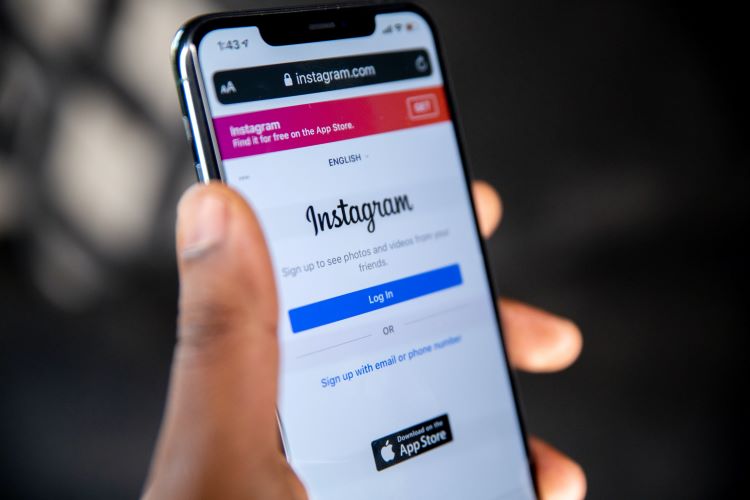Instagram is one of the most popular social media platforms in the world today. A lot of users are on the platform and it is used for several purposes. Instagram is no longer just a way of connecting with your family and friends and sharing photos and videos. It is also a great place to share your talent, expand your business, and influence millions of people with your skills. It doesn’t matter if you are a photographer, a dancer, a singer, or a chef.Instagram provides a suitable platform for everyone. However, sometimes users face Instagram login feedback issues.
The Instagram login feedback problem occurs when a user or several users try logging into their accounts. Here, users are often asked to provide feedback before logging in. Sometimes the issue persists even after users follow the instructions on-screen. Let us learn more about this problem and ways to fix it.
Here are some workarounds users can try if they are facing the Instagram login feedback problem
- In most cases, the Instagram login feedback is nothing more than a temporary problem. This does not indicate something wrong with your account in any way. But if you are too insistent on resolving the problem, try changing your network. If you are using a Wi-Fi network then switch to a cellular network. If you are using a cellular network then switch to a Wi-Fi network. You may also connect your device to some other mobile hotspots.
- If switching networks doesn’t help then close the Instagram app from your recently used applications and relaunch the app.
- Clear the app cache and reopen the app. This helps resolve such temporary issues by getting rid of excess unnecessary junk.
- Open “Settings” on your phone and then head over to “Applications”. Now scroll and find Instagram. Force stop the app and then force stop the app. Now reverse the Force Stop by switching Restart or Power Off option if available. If not, clear the storage and app cache and reopen the app.
- Check for app updates. Go to Play Store if you are an Android user. Apple users may try using App Store. Tap on the “Update” option and update your app.
- If no updates are available, uninstall the app if the Instagram login feedback issue persists and download the app again. Reinstall it and try logging into your account again.
- This problem is usually due to app servers being down. Check whether the app or website servers are down using Twitter or even performing a simple Google search. If yes, try again later after a few hours when the app servers are alright.
These are the simplest workarounds possible for fixing the Instagram login feedback issue. Follow these and we are sure you will find the solution to your problem. You can also read our article on Instagram Add Yours not working: Fixes & Workarounds if you are interested.