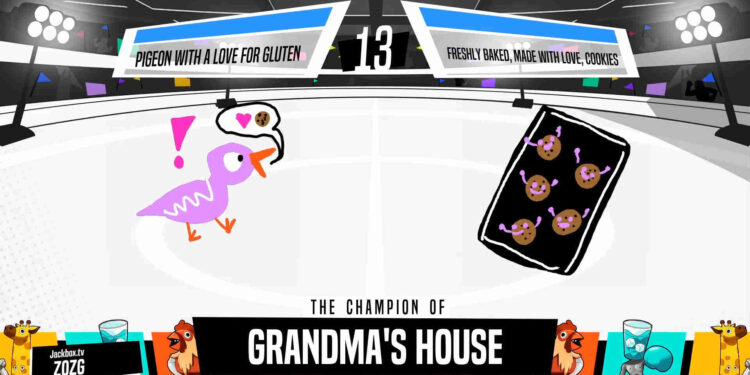Unable to stream Jackbox games on Discord? Well, this has been a recurring issue in the game, and folks are quite unhappy. So if you’re looking for a solution, then you, my friend, are at the right place. People love to use Discord to stream their games or play with their friends. Unfortunately, a lot of folks are encountering a weird problem. According to several users on Reddit, the streaming completely freezes, and folks on the other side cannot see anything. In this article, we will tell you how to fix the Jackbox not streaming on discord issue. So, stick with us till the end.
Jackbox is one of the best options for a party video game. Their collection has high-quality and interesting games. The perfect types that uplift the party spirits. So, now you don’t have to play the same old boring card games. Connect your system to a TV, launch Jackbox, and invite your friends to join you. The wide variety in Jackbox has a game for everyone. But, a lot of people have their fun ruined because of an issue with Discord. But, you do not have to worry any longer. Below, we have a few solutions that will get rid of this issue for good. Sow without further ado, let us proceed.
Also read: How to check the FPS on GeForce Now?
How to fix Jackbox not streaming on discord issue?
As we mentioned before, there are a few solutions to resolve this issue. We have listed all of them below for you to try. You will find some general troubleshooting tips as well that seems to have helped a lot of players. So, we recommend you give them a try as well.
1) The first step is to restart your game.
2) Next, restart Discord.
3) If the issue persists, reboot your PC.
4) Streaming a game requires a stable internet connection. So, make sure that you have good internet. We also recommend using an Ethernet cable over a wireless connection.
5) According to a user, make sure that you’re streaming the Jackbox app and not just your screen. This seems to have solved the issue for a lot of people.
6) For some people, disabling the fullscreen mode seems to do the trick. So give it a try as well and play the game in Windowed mode.
7) For folks using a laptop, try using your integrated graphics to run the game and the dedicated GPU for streaming.
8) The developers have suggested turning the overlay on from your settings. So, go to Settings> Game Activity and turn on the overlay for Jackbox.
9) At last, make sure that your game is up to date and that your Windows and GPU drivers are running the latest versions. Also, make sure that the firewall is not blocking the game.
So, these were some solutions to fix the Jackbox not streaming on discord issue. We hope that you found this article helpful. Stay tuned to Android Gram, and happy gaming.