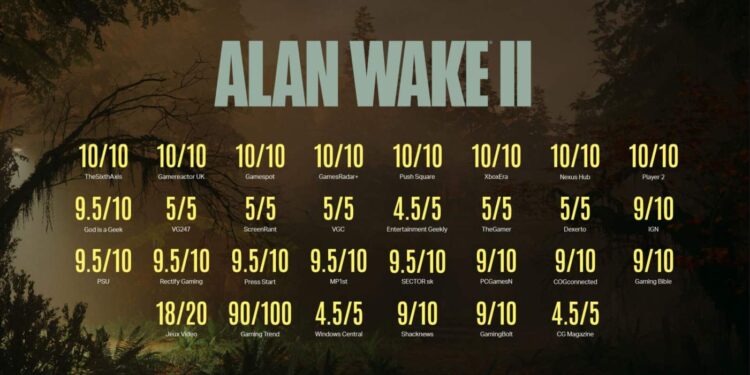Alan Wake 2 has a total of six maps that you can use. For example, the Wellness Center Map is one that you can access while exploring the Valhalla Nursing Home. None of the maps are hidden or anything, but it can be somewhat tricky to open one. Yes, it turns out that the game offers two ways for players to access the in-game map, and some players may find that confusing. That’s why in this guide you will learn the most efficient way of opening the map in Alan Wake 2.
The map is one of the most crucial aspects of your Alan Wake 2 journey. You can use it to navigate through various areas without having to run in circles. However, to use the map, you will have to open it first. There are mainly two ways to do so: the traditional way and the efficient way. You can use either of them, depending on your circumstances. So without further ado, let’s get started with the main topic at hand.
How to open the Map in Alan Wake 2?
The traditional way
In Alan Wake 2, you can use the Mind Place (Saga) or Writer’s Room (Alan) whenever you like. These are like the inventory, where you can see everything that you need to know. For example, evidence, case boards, profiling, etc. You can open the Mind Place or Writer’s Room by pressing the appropriate keybind for the action. Once opened, select the second option with a navigation icon, and you can access the map of your current run. But it has a downside too. Stay tuned to know what that is.
The fastest way
The most efficient way to open the map would be to simply hold the keybind associated with opening the Mind Place or Writer’s Room. Simply holding down will open the map immediately. You don’t need to cycle through the various tabs, and once you remove your finger, it’ll close on its own, saving you a few precious seconds.
The downside
Now here comes the nightmare! Opening the map doesn’t pause the game. Yes, that means if you are being attacked, opening the Mind Place or Writer’s Room won’t give you a breather. Instead, you will be vulnerable to incoming attacks. So which method should you use in an emergency? The fastest method, obviously. That’s the most logical solution in that situation. Also, while in combat, you cannot open the Mind Place or Writer’s Room. So you have no choice but to hold down on the keybinds for a quick glance at the map. Whichever option you pick, make sure that you have the luxury of looking away; otherwise, all it will do is make you start over at the last checkpoint.
Well, this was our complete guide on how to open a map in Alan Wake 2. Follow Android Gram for more interesting guides on Alan Wake 2, just like this one. Also read: Alan Wake 2: How to Change Difficulty Settings.