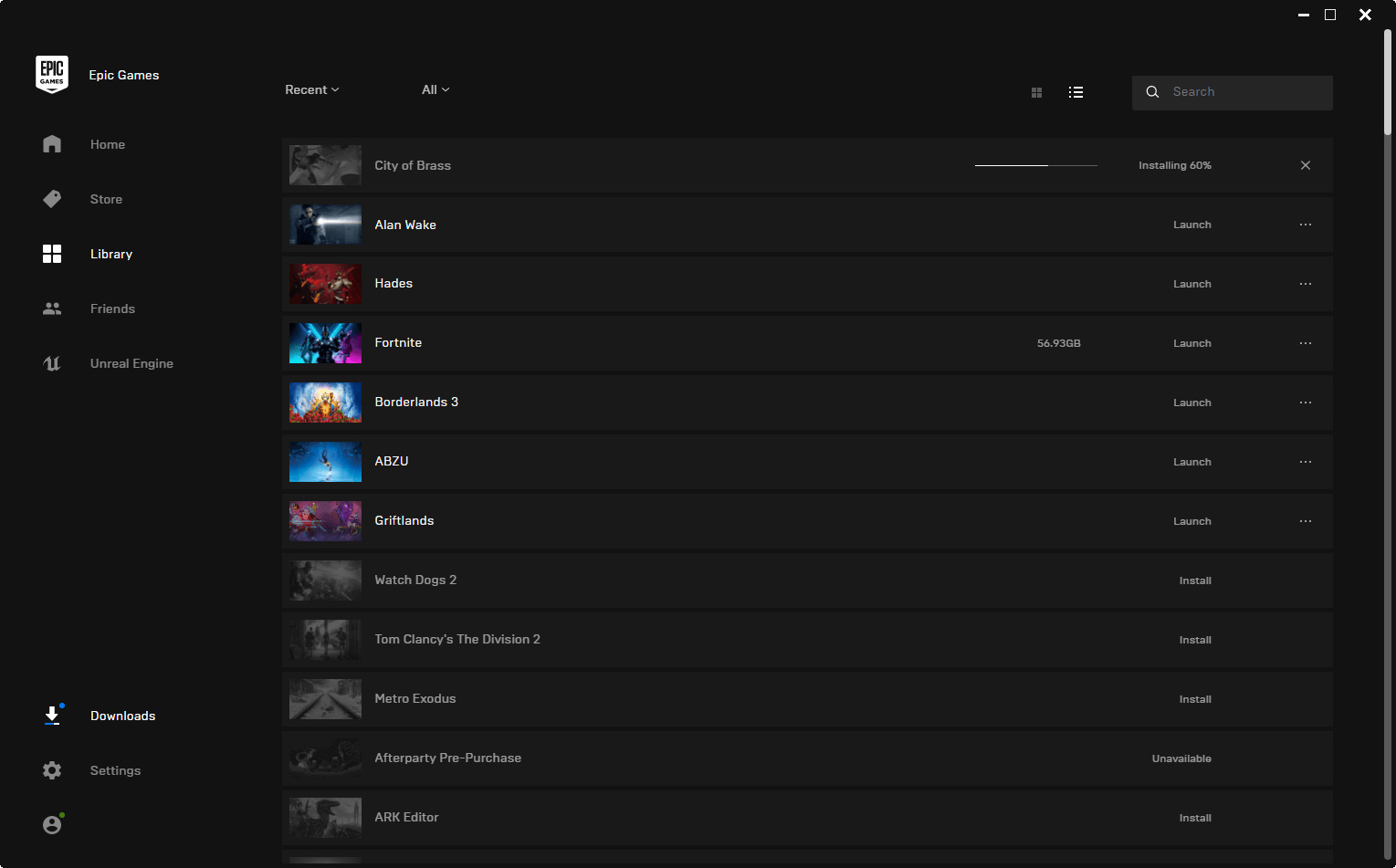Wondering how to uninstall Epic Games Launcher on Mac? Then you, my friend, need to read the whole article. Epic Games has a great store. They have reasonably priced games as well as alluring sales. But, a lot of folks on both Windows and Mac don’t like the application. You might be wondering why? Well, there are quite a few reasons why most gamers don’t want to get their games from Epic Games Store. We have discussed them below and will also tell you how to uninstall their launcher from your Mac. So, make sure to stick with us till the end.
As we mentioned before, Epic Games Store has some of the best deals that you will get on most video games. Even then, a lot of gamers dislike this store. The first reason is poor optimization. Games that use the Epic Games Launcher often keep crashing. The launcher itself is prone to bugs. Some users also feel that Epic Games has a shady privacy policy. But, we are not going to dive too deep into that topic. For the sake of this article, we will keep our focus on helping you to uninstall the application from your Mac. So without further ado, let us proceed.
Also read: What does GN mean in Rainbow Six Siege?
How to uninstall Epic Games Launcher on Mac?
It is quite easy to uninstall Epic Games Launcher from your Mac device. We have provided all the steps below for you to follow. Simply follow the instructions and you will be done in no time. So without wasting any more time, let us begin.
1) First, make sure that the launcher is not open.
2) Now, go to Finder> Applications.
3) Now, locate the Epic Games Launcher and send it to Trash.
4) Now, clear your Trash folder.
5) Next, type ~/Library on Finder and click Go
6) Here, locate all the files and folders related to Epic Games and drag them to Trash.
7) Empty the Trash once again and restart your Mac.
As you can see, it is very easy to uninstall the launcher from your device. Just make sure to remove all the files related to Epic Games Launcher. You can install the launcher any time you want through the Epic Games Store website. Well, this brings us to the end of this article. We hope that you found it helpful. Stay tuned to Android Gram, and happy gaming.