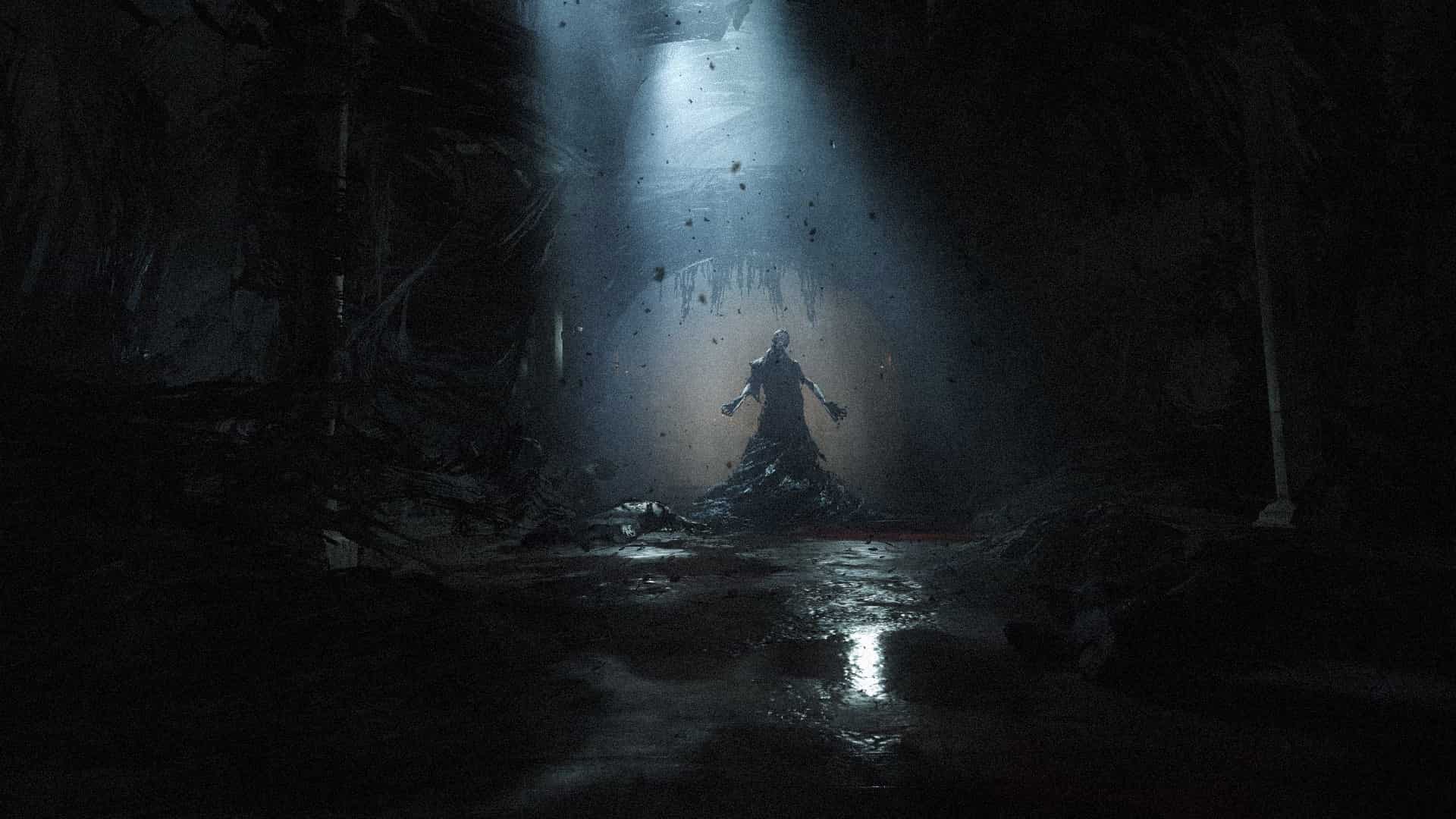The art of bounty hunting is a dangerous one. If you ever thought to yourself, ‘How does a 20th-century Bounty Hunter go about their lives in new and foreign lands?’, this is the game for you. Hunt Showdown is a first-person shooter that has you balance hunting for bounties and fighting with monsters all over the maps you are on. This is also a competitive survival game where you have to fight other players too. Modern graphics and excellent gunplay are standout features of this game and make it very affable and popular.
The quality of the graphics and the nature of the game itself make it suitable for a weapon inspection option. Weapons in this game are carefully curated and etched with great graphical detail. This makes them very interesting to look at. You can admire them in-game for their mechanics and the way they interact with the environment. Reflections and lighting, speed or movement, and style of movement all have minor but noticeable effects on the weapons and how they are handled. With the game’s most recent update, the developers have finally added a weapon inspection feature to the game that many were eagerly waiting for.
Hunt Showdown: How to inspect Weapons?
Weapon inspection is a common feature in FPS titles. Since you cannot see and customize your character in the game, the weapons you hold are the next best and most customizable thing. Games like Valorant have skins focusing on the inspection animation of the weapon itself. Now, with the most recent update of Hunt Showdown, you can inspect weapons in the game as you complete missions, like looking for the Rotjaw.
In its current state, the game only supports animations and inspections for some select weapon types. While Hunt Showdown will take time to come to par with other games like Valorant and CS2, this is a good start to the concept of weapon inspections. If you are worried about viewing angles and FOV, you can always change the FOV in the settings to make it better.
How to do it?
Since the game is available on multiple platforms, there are different buttons to view and inspect weapons in the game. You need to press the Y button on your Xbox controller and the Triangle button on your PS controller to inspect the weapon when the weapon wheel is open. On PC, you can use the I key to inspect weapons when you have the weapon equipped. Unfortunately, there are only a few weapons classes that have this inspection animation available. Here are those weapons;
- Single/Dual Wield Pistols
- Melee Weapons including Tools
- World Spawned Weapons
- Special Weapons
Other than these categories, weapons in the game do not have inspection animations. This is unfortunate, but the developers have stated that more weapons will support this feature in the coming future. We hope to see more weapons added to the list as well. Anyway, that is all we have on Hunt Showdown and how to inspect weapons in the game. If you found this article helpful, make sure to visit Android Gram for more guides just like this.