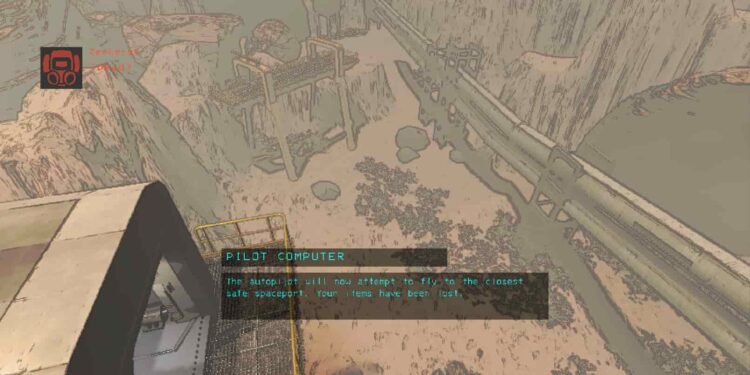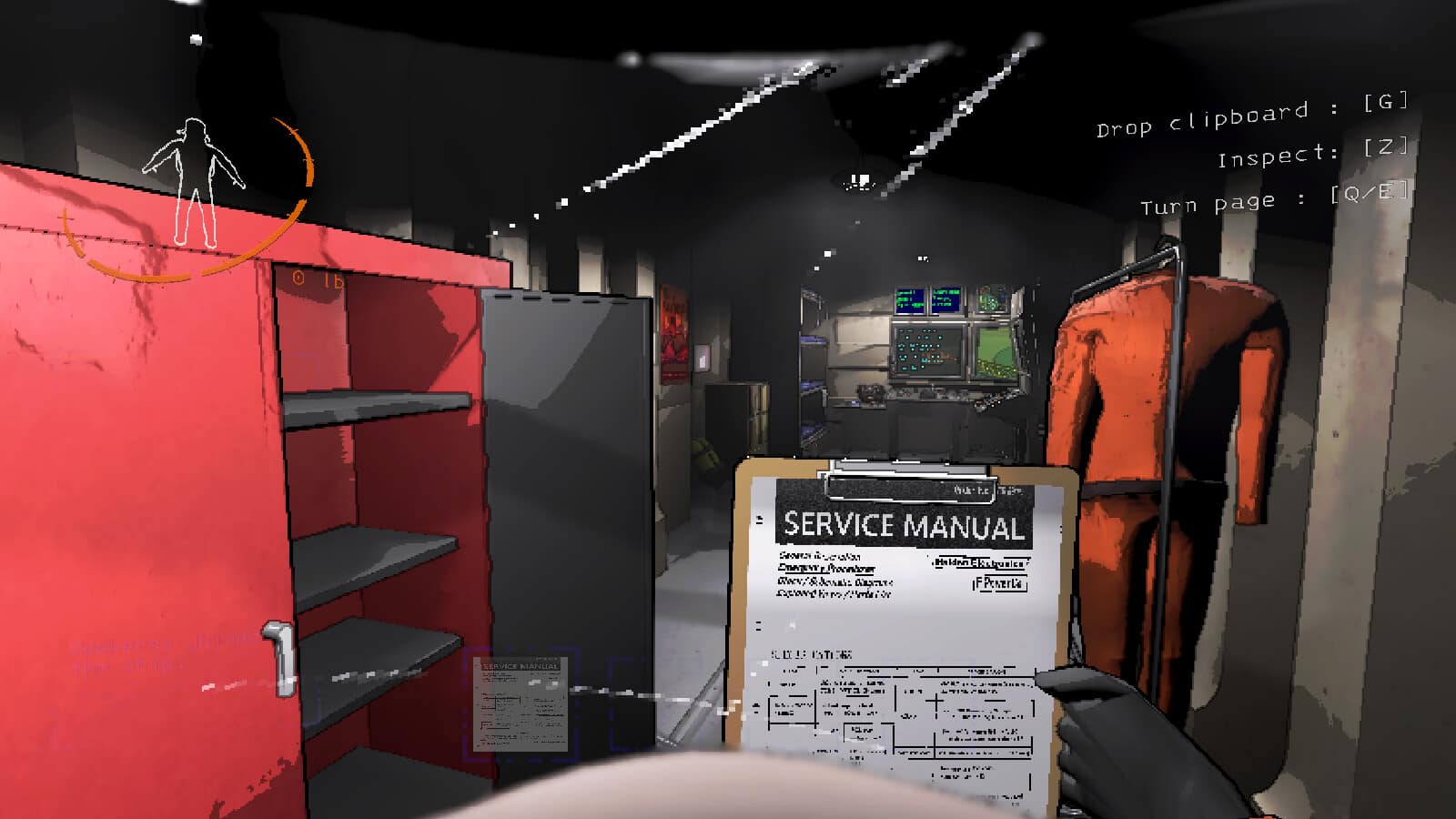Lethal Company has been making waves recently. It is a new horror game that turns the genre on its head. Not only is it multiplayer, it is also branded as a survival game. Usually in horror games, you don’t have to think about resources or how to go about a task too much. In this game, you do. The game forces you to be creative with the tools you use, the methods you use, and the monsters you deal with. All of this is just made better with the ability to mod the game.
Yes, you can mod this game. While inherently that is a great feature to have, the ability to mod a game opens up so many new possibilities for you to enjoy the game differently. In this guide, we have shared details on how you can install the Skinwalkers mod in Lethal Company. This mod essentially makes the game much scarier and more horror-like for you to enjoy when playing with friends.
Lethal Company Skinwalkers mod: How to get & install it? (Download link inside)?
If this game is not already scary enough for you, you might want to consider installing a few mods for it. The mod in question here, Skinwalkers is a hilarious mod that is equal parts genius and equal parts horrifying. Essentially, this mod allows the enemies in-game to mimic the voices of your friends. While this might not seem so scary to read, when you play and your friend is calling out for you, you will feel the terror.
How to install this mod?
To install this mod, you will first need to install BepInEx for Lethal Company from Thunderstore.io, the game’s host mod website. You can download it by clicking here. Once downloaded, extract the BepInEx folder and copy-paste it into the game’s installation directory. Once you place the extracted folder here, the mod installation process can start.
Now, head over here and download the Skinswalkers mod. Once downloaded, extract the contents. After this, head over to the BepInEx>Plugins folder of the extracted mod folder, and copy the SkinwalkerMod.dll file. Now, head over to the game’s installation directory, open the BepInEx folder, and then the plugins folder, where you will have to paste the .dll file. Doing so will install the Skinwalkers mod in Lethal Company.
Things to keep in mind?
With the installation done, there are a few things you will have to keep in mind when playing the game with this mod. You will need to have your mic enabled, and all of your friends will too. This is so that the monsters can learn your voice and your friend’s voice and repeat them in the game. Apart from this, all your friends must have the mod installed and ready to play. Once you launch the game and create a party, this mod will automatically become active if installed correctly. You can then enjoy this with all of your friends and try to beat the game.
This mod works well with other mods, so there should be no clashes. We also highly recommend the FoV Slider mod to make it easier to see and move around in-game. If the FoV is something that is bothering you, you should try this mod out.
Well, now you know how to install the Skinwalkers mod in Lethal Company. If you found this guide helpful and would like to read more, make sure to visit Android Gram daily.