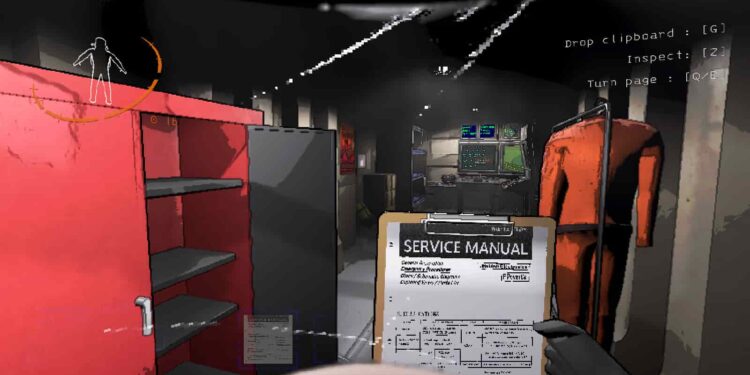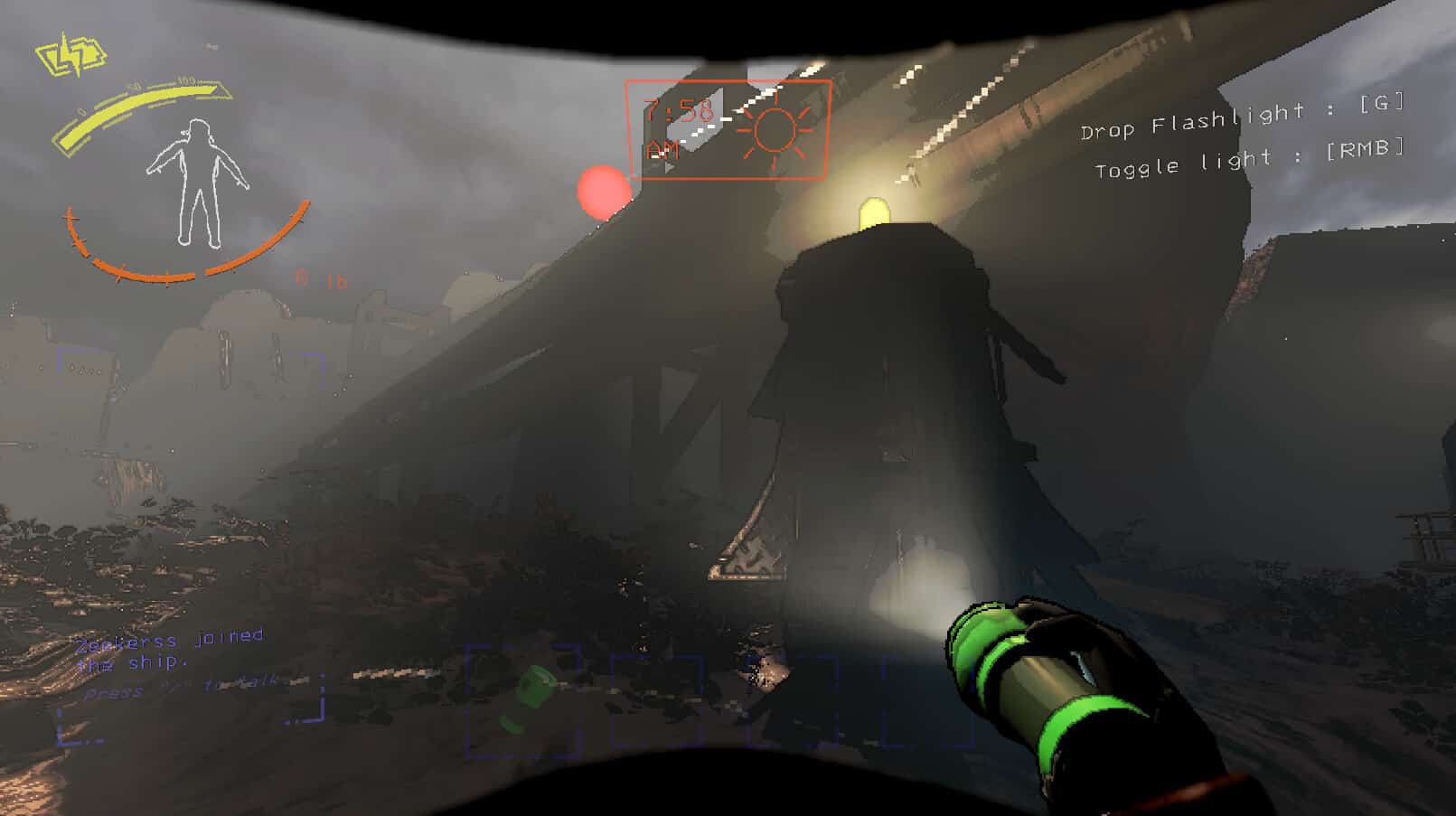There is no doubt that mods enhance the experience of games drastically if they are developed with the right intentions. Tons of games have specific mods that are more popular than the game itself. Whenever a new game is released, modders take it upon themselves to develop and release quality mods that provide value to the players. Similarly, for Lethal Company, there are a plethora of mods that you can get your hands on and have fun with. One such mod is the Too Many Emotes mod, which has recently gained popularity. However, there have been some reports from players stating that the mod isn’t working for them. So, if you too are encountering a similar issue, consider reading this guide regarding the same.
The Too Many Emotes mod does exactly what its name suggests; it brings a ton of emotes for players to choose from and perform in Lethal Company. While the base game only has two emotes, this mod brings over 100 to the table. Each emote is unique, and getting them is as easy as getting an item from the store. You can purchase them from the Terminal store, or you can just edit the config file of the mod to get access to all of them. To perform the emotes, you need to press the “~” key, which will bring up the emote wheel. But as many have shared, even after installing the mod, players are getting access to only a handful of emotes, rather than all of them, while others have mentioned that the mod doesn’t work at all. So, is there a fix for this?
Lethal Company Too Many Emotes Mod Not Working: Is there any fix yet
Modding in general is a complex process, which is why installing a mod manually can be quite challenging for a newbie. That’s why it is recommended to use Mod Managers like the Thunderstore Mod Manager to install and manage mods in Lethal Company. Well, if you have ensured that the mod installation process is not at fault and the mod still doesn’t work as intended, here are a bunch of workarounds worth trying:
Restart game
This is not a workaround, but rather a basic step that is recommended. Before trying any workarounds, make sure that you restart the game and then check if the mod is working.
Alter the Config file
Every mod in Lethal Company is linked to a config file that you will find in the game’s installation directory. To access the config file of the TooManyEmotes mod, head over to the directory where Lethal Company is installed, and enter the BepInEx folder. Here, find the config folder, inside which you will find the config file of the mod (toomanyemotes.cfg), and open it with Notepad. Now, you can change the values of the emotes that are available right away, as well as the keybind used to bring up the emote wheel. After making these changes, save the file, and then launch the game to check if the mod is working.
Change Loadout
There are two loadouts available in the TooManyEmotes mod: Favorites and All. If you are not able to access all the emotes featured in the mod, it is possible that you are on the Favorites loadout. So, switch to All, and then access all the emotes.
Update Mod
It is possible that a recent update to Lethal Company has made the current version of the mod incompatible. If that’s the case, you will either have to wait for the mod to be updated as well, or head over to Steam> Library> Lethal Company (right-click)> Properties > Beta and select the previous version of the game. Once an update for the mod is made available, make sure to install it and try again.
Reinstall mod
If none of the workarounds yield any positive results, we recommend reinstalling the mod itself. You can uninstall the mod by deleting the mod file from the BepInEx > Plugins folder or by using the Mod Manager. After uninstalling, reinstall it from the Thunderstore Page and then check if the issue persists.
Well, we hope that you find this guide informative. For more such content and guides, make sure that you visit Android Gram daily. Also read: Lethal Company Skinwalkers mod: How to get & install it? (Download link inside)