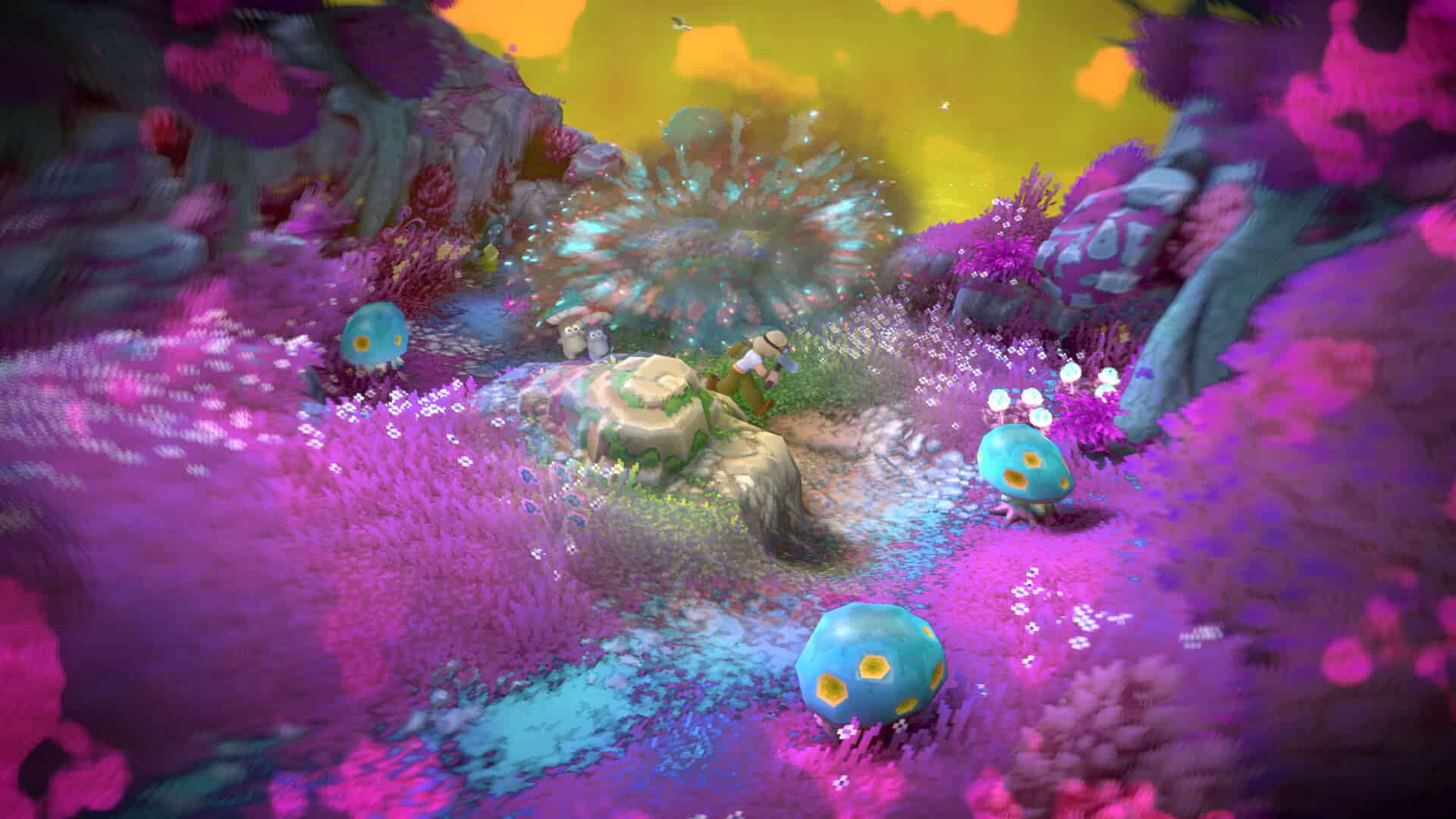Luma Island is the new farm sim game that has become quite popular. With an average concurrent player count of over 10K, it seems that the game is doing well. While most are enjoying it, if you are reading this, chances are that you have encountered a bug that is restricting your progress in-game. Is the “Upgrade your tools on Sylvia’s Anvil” message appearing every time you try and start an introductory profession quest? If yes, this is just the guide you need. Here, we have shared all the details regarding the same and also some workarounds to help you get rid of this problem. So, consider reading until the very end.
For some, this might be a bug, while for others, it simply means that to progress further, the tools have to be upgraded. So, before you spend more time dealing with this issue with workarounds, make sure your in-game tools are upgraded. Consider maxing them out. However, if you already have maxed out the tools and still encountering the same message whenever you try to start a new profession quest, it is time for some workarounds.
Also read: Luma Island Mountain Bear: Can you fight it?
Luma Island “Upgrade your tools on Sylvia’s anvil” Bug: Is there any fix yet
Well, the good news is that the developers have been aware of this issue in Luma Island, and in fact, they have released an update with a fix for the same. After the hotfix 1.0.3, a silent update was released by the developers, which, as they claimed, has fixed the issue. So, before you try any workaround, consider updating the game. If the issue persists, try these potential workarounds:
1) Restart game
Well, a quite obvious but effective workaround is to just restart the game. After restarting, check whether the bug still occurs.
2) Complete a different quest and then return to the profession quest
If you are still unable to start a profession quest, consider completing any other pending quests. Doing so might fix the bug that’s restricting your progress in-game.
3) Start a new game
Well, considering that the issue didn’t get fixed with the help of workarounds, all there’s left to do is start a new game. This will reset your in-game journey, and you will be starting from the very beginning.
For now, these are the only workarounds available for the “Upgrade your tools on Sylvia’s anvil” bug in Luma Island. With that said, we hope that you find this guide informative. Consider visiting Android Gram for more such interesting content on all things gaming.