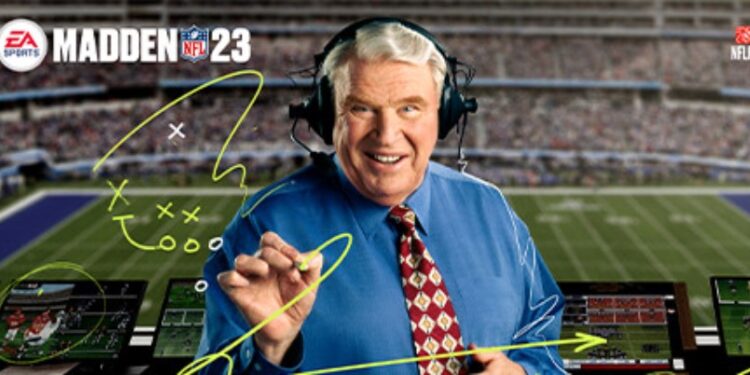Madden NFL 23 is all set to release on August 19, 2022. It is the new addition to the NFL series. It will be available to play on Microsoft Windows, Play Station 4, Play Station 5, Xbox One, and Xbox Series X/S. Madden NFL 23 will the latest installment in the Madden NFL franchise. Madden NFL 23 is published and developed by EA Sports and EA Tiburon respectively. In this article we will discuss Madden 23 Server Status for PS4, PS5, Xbox Series X/S, Xbox One & PC: How to check it?
Madden NFL 23 is going to be a single-player and a multiplayer game. The game will be available not only on Steam but also marking its launch on the Epic Games Store. However, we are expecting the game to be in the best condition. But it is only natural for games with an enormous player base to have difficulty in maintaining servers. Additionally, EA servers are one of the busiest gaming servers in the community. With the rising numbers, the servers may need maintenance or other technical reason due to which they might go down once in a while. But the question is, how do we check Madden 23 Server Status when they are down?
Madden 23 Server Status for PS4, PS5, Xbox Series X/S, Xbox One & PC: How to check it?
To check the server status of Madden 23, you have several options you can choose from. The most trusted and reliable option on the list is the EA Help website. This website should be your first and foremost choice if you want to check the server. Moreover, it’s also super easy to do. You just have to visit the EA Help page. Once you are on a page, choose the Madden 23 option which would be falling under the Games section. Following that, you will see the Server Status option right above the Filter by Keyword tray.
Click on the Server Status. Now, a dialogue box will unfold above the page. You will see different platform names listed on the box. Check and confirm if a green arrow is going upwards in front of them. If the green arrow is in the upward direction, that means your platform’s server is up and working. If a red arrow going down appears on the screen, that means your server is down or offline. This happens mostly when the servers are going through maintenance. In this case, you just have to wait until the technical team brings the servers back up.
Additionally, you can also check if a server is online or not by going to the EA Help Twitter handle. You will receive the latest updates regarding the server from here. Moreover, you can also use some third-party websites like Downdetector which gives you real-time server updates based on player votes. On the contrary, you can also visit Androidgram for the latest game and tech updates.