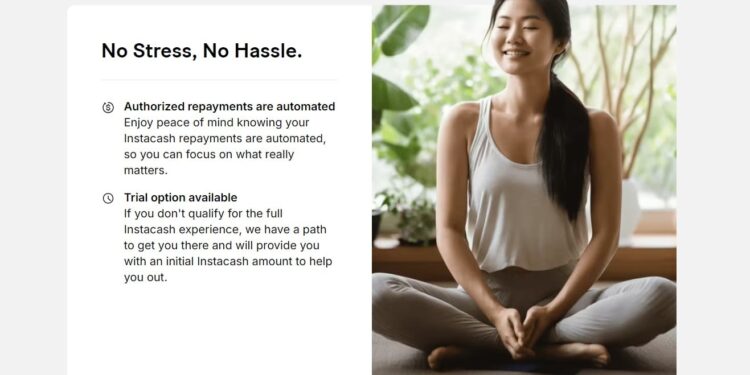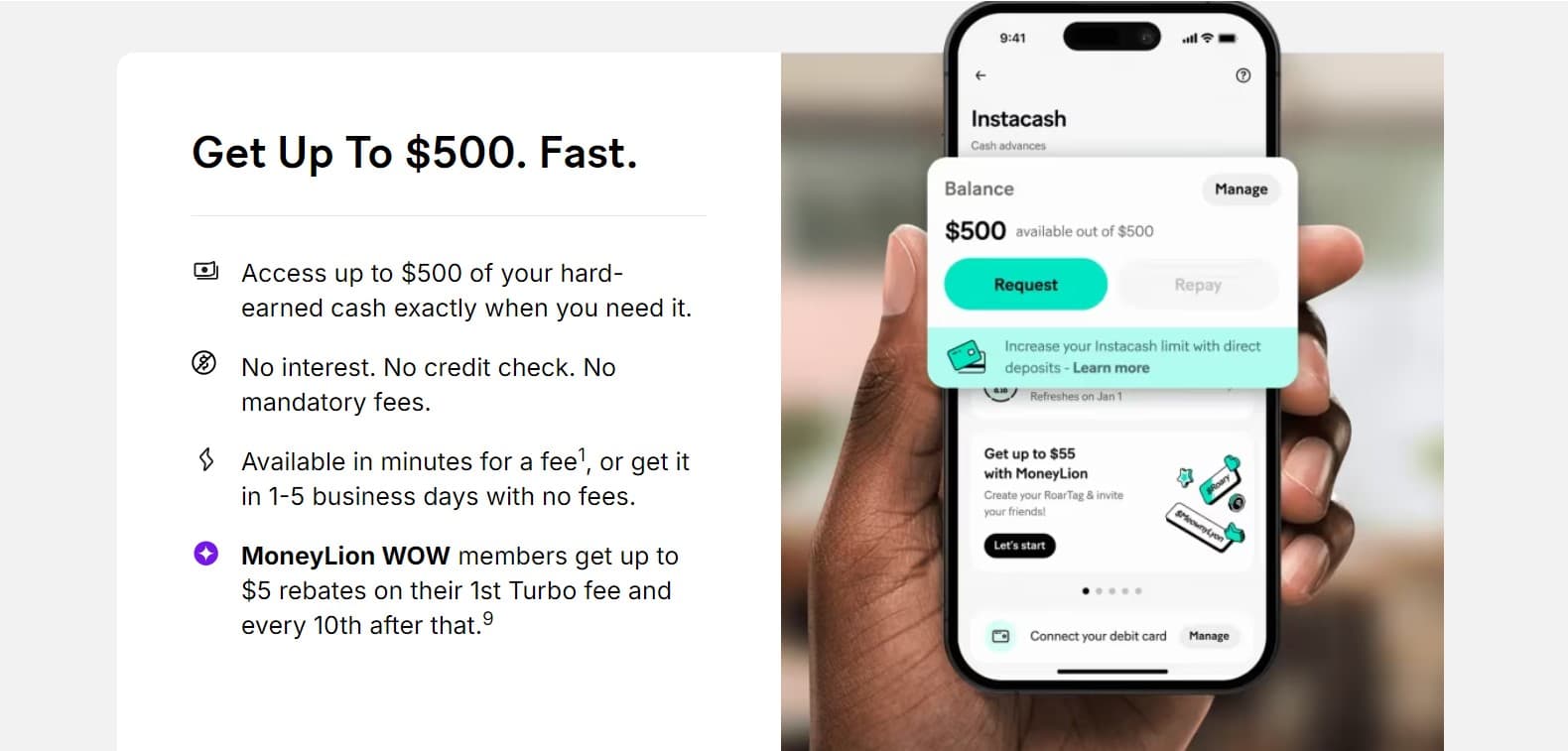Need some extra bucks instantly? Well, look no further than MoneyLion, a personal finance service that allows its users to get a Personal Loan offer of up to $100,000, a cash advance of up to $500, and more. This can come in clutch in various situations, which is the reason why MoneyLion is so popular. That said, MoneyLion offers an optional service to its users, named InstaCash, that allows them to withdraw a certain amount of money as cash and then pay it later on a fixed date, without any interest. Well, there are charges of course. However, as per recent reports, it has come to light that for many, the InstaCash service in MoneyLion isn’t working. So, if you too are encountering the same issue, consider reading this guide for workarounds to fix the issue for good.
Well, although MoneyLion is quite a popular application, it is not without its fair share of issues. The most annoying one is the InstaCash not working issue, where despite availing the cash, the amount doesn’t reflect in the account. Some users also faced an issue where using the InstaCash option led to the following error messages: “let’s try that again” and “request couldn’t be completed”. So, what can you do to fix this issue if you are facing the same? There are a few workarounds which we have shared below.
MoneyLion Instacash not working: How to fix it
Check owed balance
One of the primary reasons you are unable to get money via MoneyLion’s Instacash is that you already have some balance pending to be cleared. If you have used InstaCash before and have not paid back the owed amount in full, you might not be able to use the full limit. So, ensure that all the amount is paid, and then check if the issue persists.
Check the deposit time window
There are two types of deposits that InstaCash offers. One is within minutes, and the other can take a few days to reflect on your account. To get the extra money in your MoneyLion account via InstaCash instantly, you will have to pay a fee. If you don’t want to, then there’s the option to wait for a few days to get the money. If you have selected the latter, then this is why you are unable to access the money, as it will take a while before being deposited into your account.
Check Eligibility
Before you can use InstaCash, you must be eligible for the service as per the Terms and Conditions of MoneyLion. As stated earlier, you can avail an InstaCash amount of up to $500, but this doesn’t mean you are eligible for it right away. After you have verified your information via your application, and linked your bank account, the amount you are eligible to get via InstaCash will be shown. So, try requesting an amount close to the limit and not the exact limit. Doing so might do the trick.
Use a different device
Although it might seem unrelated, we recommend that you access the InstaCash feature via MoneyLion using a different device that you are currently using to check if the same issue persists. It is possible that due to an underlying issue on your primary device, the application fails to work as intended. So, switching devices might work.
Check internet
Do note that the network connection in use must be stable for the application to function properly. So, make sure that you are connected to a good network, and if not, try switching to a different one or using mobile data.
Contact Customer Support
If none of the workarounds are of help, we recommend that you contact the official Customer Support team of MoneyLion. They might be able to assist you on how to fix the issue.
For now, these are the workarounds we recommend that can fix the InstaCash not working issue in MoneyLion. If you find this guide informative, consider visiting Android Gram for more such guides on a daily basis.