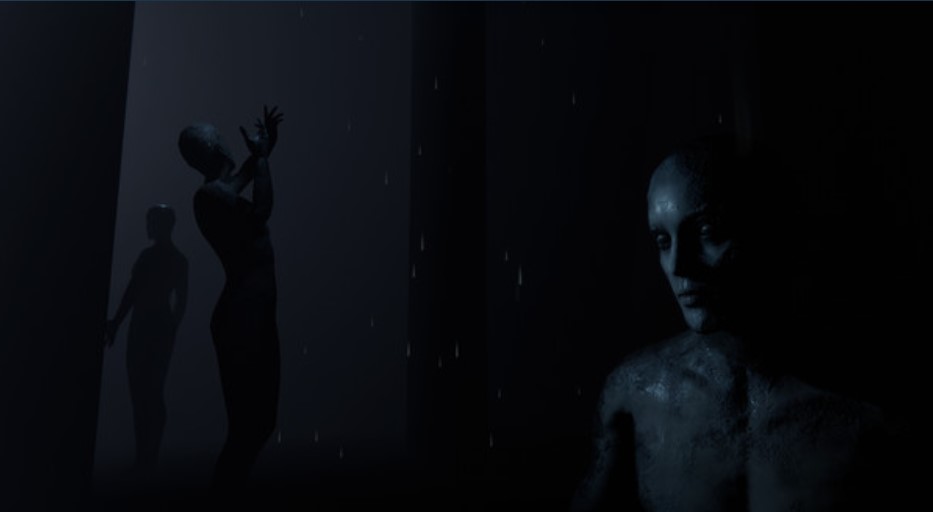Mortuary Assistant is an indie horror game developed by DarkStone Digital and published by DreadXP. With its release in August 2022, Mortuary Assistant is dragging a lot of attention from the fans of horror games. Moreover, Mortuary Assistant is a single-player game that comes with full controller support and is available on Steam. In this game, the player plays a character of a person who has just completed his degree in mortuary sciences and is now doing an apprenticeship at River Fields Mortuary. However, after one night everything changes when the player is called to handle some embalming. After this event, the story continues. Players of the Mortuary Assistant may be wondering where to find their saved files. Thus, to find the Save File Location & more details on The Mortuary Assistant, continue reading.
Also read: The Mortuary Assistant VR Mode Release Date: When is it coming out
Mortuary Assistant Save File location & more details
Mortuary Assistant is a one-of-a-kind horror game that comes with multiple endings. This means the in-game choices you make will lead to different endings of the game. Now, if you make different profiles with every ending, you also might want to explore them separately. One of the best ways to explore these files is by going to the Save File Location of the game. However, sometimes this process can be a little bit confusing to some players. If you are one of those players, you do not need to worry. By following these steps, you can find the save file location of The Mortuary Assistant.
Step 1) Open your File Explorer in Windows. File Explorer will allow you to access the drives of your PC.
Step 2) Go to your Local Disc C. You can spot the C-Disc by the title “OS (C:)” in Windows 11. This is the disc where you will find your saved game files.
Step 3) Once you open the Local Disc C, head to the Users folder and find the folder that has your username on it. For example, if your username is User-PC, search a folder with the exact name. If you do not know what your username is, you can go to the settings of Windows 11 and look at the name under the title “System.”
Step 4) Once you know what your username is, spot the folder with the same name and open it. Now, open a folder with the name AppData. This folder collects the data from the apps that your install on your system.
Step 5) Now, open the folder called DarkStone Digital in a folder you will find in AppData named LocalLow.
Step 6) You will find a folder called The Mortuary Assistant inside the DarkStone Digital folder. Here, you will find the saved files of the game.
Thus, by following these simple steps, you will be able to access the Mortuary Assistant Save File location easily on your system. For more information like this on various games and tech, do not forget to follow Androidgram.