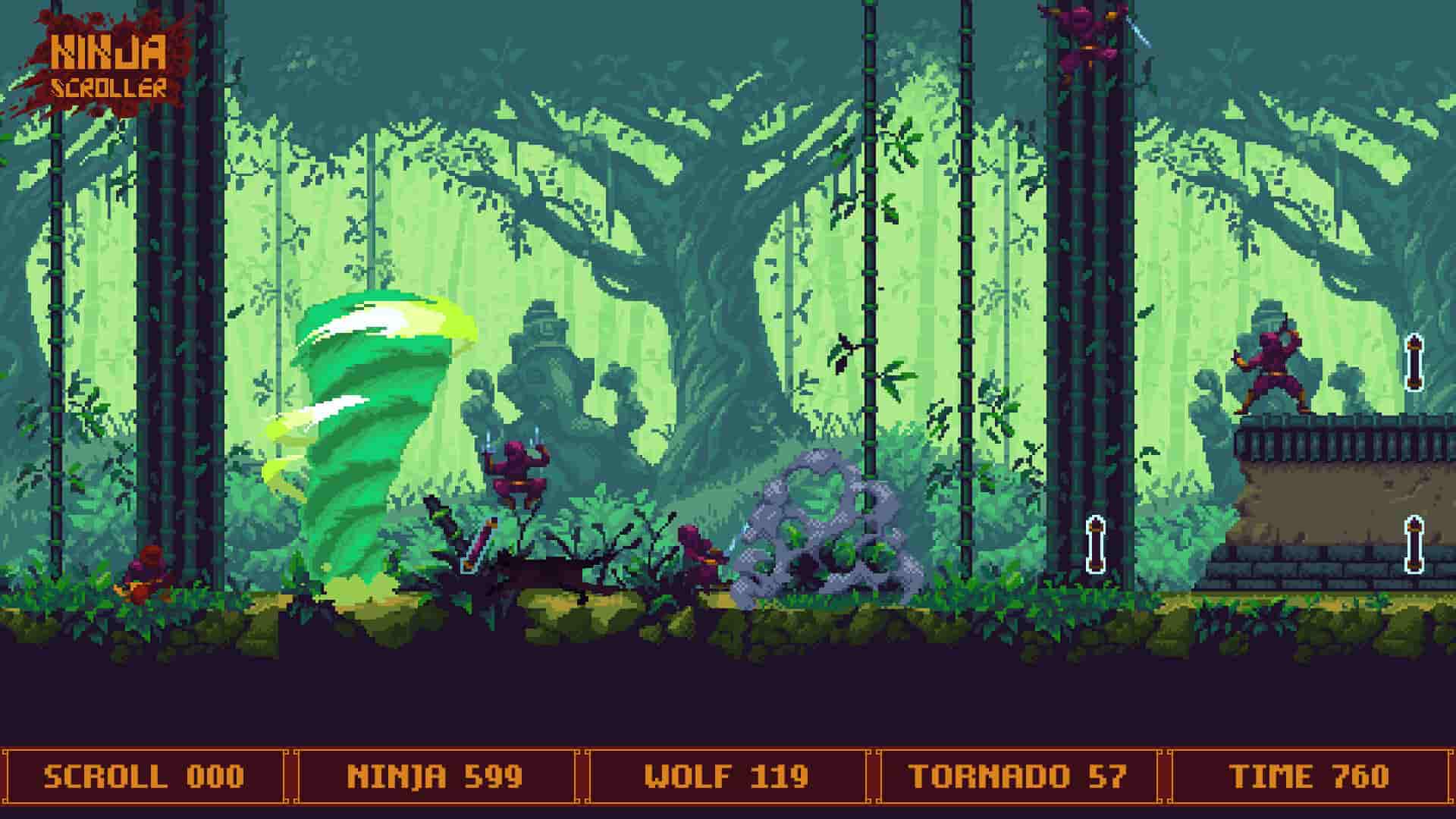If you have played the Contra series back in the late 90’s or early 20’s, it is obvious that you’d find Ninja Scroller fascinating and engaging. Similar to contra games, it is an action-runner game that offers a 2-D world filled with ninjas, guardians, and wolves, which you have to defeat to progress further. But, unlike the contra games, you won’t have access to guns in Ninja Scroller. As obvious as it may sound, your only weapon in the game is your sword, which will help you cut through enemies. In addition to this, during your in-game journey, you will have to collect 100 Shadow Scrolls. However, after its release on Steam back in March 2023, the game didn’t do well. Lacking enough players wanting to try it out, the game didn’t perform as the developers would have hoped. But since you are reading this, you must be willing to enjoy it on your handheld. So, continue reading to find out whether Ninja Scroller is compatible with the Steam Deck, Asus Rog Ally, and Lenovo Legion Go.
Since the release of the most popular handheld, the Steam Deck, back in 2022, the handheld gaming scene has only seen a steady rise in popularity. Before the inception of the Deck, handheld gaming was only limited to a few consoles, including the Switch, but with the Steam Deck entering the handheld scene, many more such devices were released to cater to the fans. Along with the Deck, the Rog Ally and Legion Go are also popular, which is why players often get curious about the compatibility details of certain games on these systems. Similarly, Ninja Scroller is one such game that seems to be a very worthy addition to the list of games that are suitable for handheld gameplay. But does it support these systems?
Also read: College Football 25 Steam Deck, Lenovo Legion Go, & Asus Rog Ally Support Details
Ninja Scroller Steam Deck, Lenovo Legion Go, & Asus Rog Ally Support Details
Steam Deck
Although the game is not listed as Playable or Verified for the Steam Deck on Steam, we see no reason for it to be incompatible with the handheld. Neither the game uses an anticheat, nor is it a very graphics-intensive title. Both of these factors are in favor of the Steam Deck, which implies that you can indeed run the game on the handheld without any issues. And since the game offers full controller support, it is likely you won’t face any controller-related issues as well.
Asus Rog Ally and Lenovo Legion Go
Similar to the Steam Deck, there is no official information available that shares the compatibility details of Ninja Scroller with the Rog Ally and Legion Go. But it is most likely that you should be able to run Ninja Scroller on these handhelds. Both of these handhelds are capable devices and can run most AAA titles at acceptable framerates. Based on this, Ninja Scroller will be a breeze for them to run.
That said, now you know all about the Steam Deck, Asus Rog Ally, and Lenovo Legion Go support details of Ninja Scroller. If you find this article informative, consider visiting Android Gram for more such content on all things gaming.