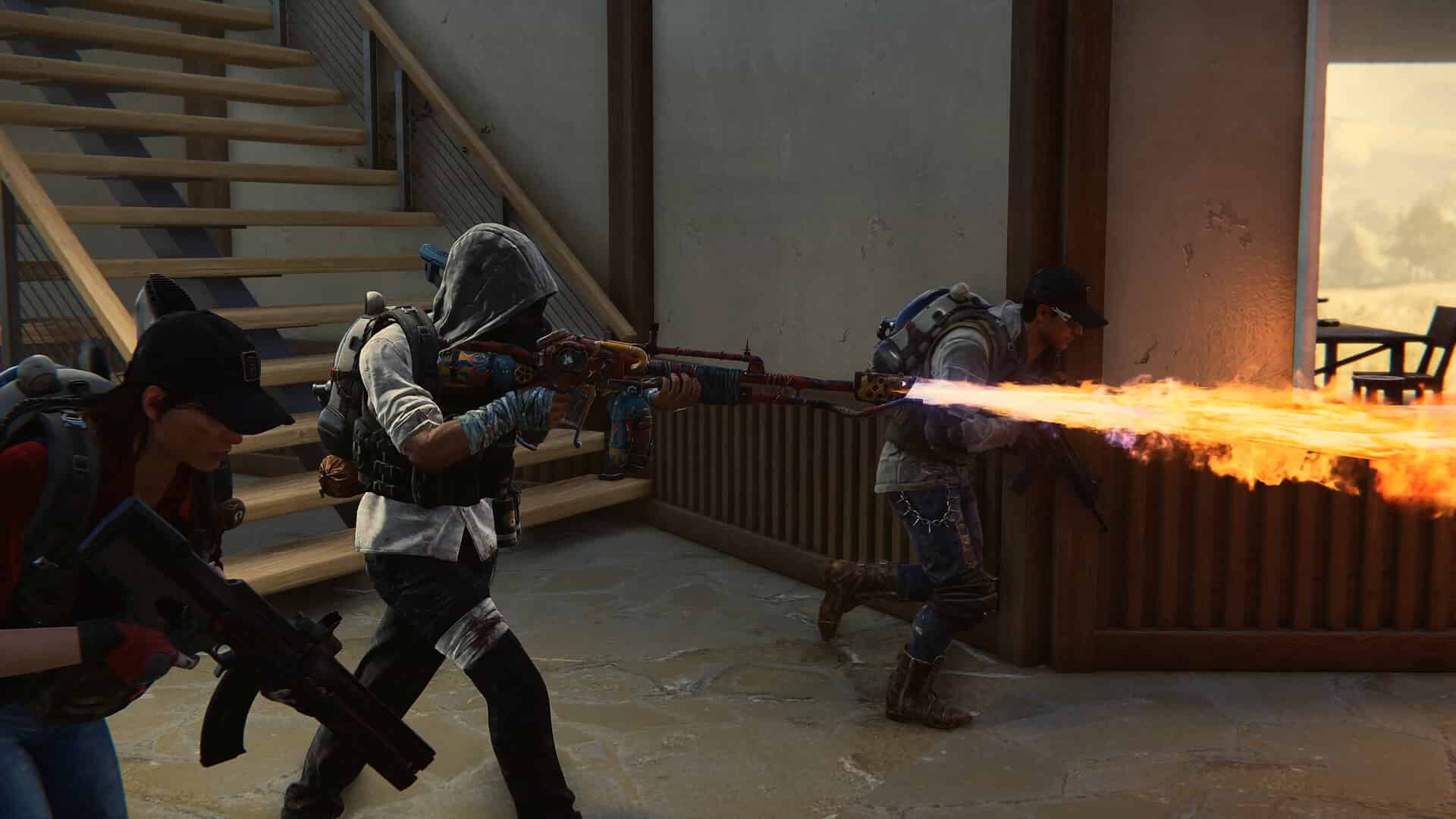Once Human is the latest entry in the post-apocalyptic survival genre, and its reception has been quite mixed. In the majority of cases, players are able to enjoy the game and are having a great time. But for some, the experience isn’t quite good. There are reports of the game running into frequent crashes and whatnot. Well, another issue that has been troubling the players since the game’s launch is the “Integrated Graphics Card not Supported” issue. Due to this error, the game refuses to launch as it detects the integrated GPU of your system rather than the dedicated one. So, what can you do to fix this problem? Is there any fix yet? Continue reading to know more.
Well, of course, if you have a system that doesn’t meet the game’s system requirements, you are bound to encounter this issue. But, as per player reports, it has come to light that the error usually occurs after tinkering with the game settings, as previously, players were able to launch and play it on the same system without any hassle. So, this appears to be an unusual problem but some workarounds might be able to help you.
Also read: Once Human Network error issue: How to fix it
Once Human ‘Integrated graphics card not supported’ error: How to fix it
Even after a plethora of reports from players regarding this issue in Once Human, it hasn’t gotten any recognition or acknowledgment from the developers. So, for now, you will have to resort to potential workarounds. But do note that they aren’t guaranteed to work for everyone, but are still worth a try.
1) Restart PC
Although it might seem unrelated, sometimes it is possible that applications running in the background are hindering the game’s launch in some way or another. In that case, it is best to perform a simple restart of your PC and then launch the game again to check if the issue persists.
2) Delete the GraphicConfig.xml config file
Since this issue has been occurring only after changing the in-game settings for most players, we recommend that you set the in-game settings to default. Now, it is not possible to do so via the in-game settings menu as the game won’t even launch, which is why you will have to manually delete the config file related to graphics to set it to default. For this, open File Explorer, go to C\Steam\steamapps\common\Once Human\Documents. In the Documents folder, find the GraphicConfig.xml file and delete it. But before deleting, take a backup. After deleting, launch the game and then check if the issue persists.
3) Disable iGPU (for systems with Dual GPUs)
If you have a laptop that has a dedicated GPU or even a PC with both an iGPU and a dedicated GPU but the game is still running using the iGPU, you can try disabling the iGPU for the time being. Doing so is not quite difficult. First, open Device Manager, and select the Display Adapter option. Here, right-click on the iGPU of your system, and select Disable Driver. After this, restart your PC, and then launch the game. You can also disable the iGPU via your system’s BIOS.
4) Upgrade system
If the issue has been persistent on your system right from the start, after you’ve installed it, then it is clear that your system is unable to handle it. This means that you will have to upgrade your system to match the game’s minimum system requirements for it to be able to run Once Human. Although this isn’t really a workaround, this is the only way to get the game running if you have a low-end system.
For now, these are the only workarounds worth trying to fix the Integrated GPU not supported issue in Once Human. If you find this guide informative, consider visiting Android Gram for more such content.