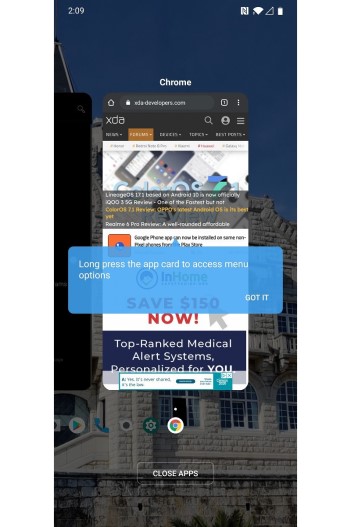OnePlus is a Chinese tech brand immensely popular around the world. OnePlus is owned by BBK Electronics, which is also a parent brand to Realme and Oppo. Every device from OnePlus costs heavily. But not a single user or buyer would complain because the quality and features are top-notch. OnePlus recently stepped into exploring other gadgets too. The brand recently released OnePlus TV. Though it didn’t touch the mark of running exceptionally well, the experience with OnePlus gadgets is always amazing. OnePlus also works on apps to make their smartphone interface unbeatable.
OnePlus Launcher just received the newest features and therefore, it united all of us in this article. Check out the new features of OnePlus Launcher 4.4.
OnePlus Launcher 4.4 brings new features
As the title conveys, OnePlus has finally released the stable version of OnePlus Launcher 4.4 with the most awaited features. The new and latest version brings users App Switcher and Quick Search Gestures. Do note that these are just two of the highlighting features.
App Switcher-
This feature was first teased along with the beta version of the OnePlus Launcher. Glad the time-saver is now in the stable version of the launcher. Before the App Switcher came into implementation, the preview card was larger. The name of the app was on the left top of the preview card beside the app icon. Also, there was an “X” mark at the bottom to clear all (refer image below).
But the new App Switcher feature brings the app name to the center, above the preview card. The preview cards look smaller with the app icon at the bottom. So instead of running your fingers all across the preview cards to switch between apps, you can now do the same by dragging the icons left and right. Clicking the icon of the app you want to open will get your job done. Additionally, the cross mark has been replaced with a “Close Apps” button to clear the preview cards (refer image below).
Quick Search Gesture-
As the name suggests, OnePlus Launcher now flexes a gesture to instantly open Quick Search. All you need to do is press and hold your screen for a second and then swipe up. With that, you will have the Quick Search bar open with the app drawer below.
Additionally, OnePlus users will now be able to launch apps in a freeform below. But you will have to enable the Developer options to access this feature. Follow the simple instructions below after downloading the latest OnePlus Launcher 4.4 to do the same.
Step 1-
Open “Settings”.
Step 2-
Locate “About Phone” and open the same.
Step 3-
Find the Build Number and tap on that repeatedly.
Step 4-
Go back to Settings and open “System”.
Step 5-
Open “Developer Options”.
Step 6-
Locate “Enable Freeform Window” and swipe the toggle to enable the feature.
Download OnePlus Launcher 4.4-
| App Name | OnePlus Launcher |
| Version | 4.4 |
| Size | Varies with device |
| Category | Launcher |
| Last Update | June 2020 |
| Compatibility | Android 4.4 and up |
| Link | DOWNLOAD |
Download the file from the link given above. For Android version 6 and above, allow download from unknown sources in Settings > Security.
Reach out to us via the comments section if you face any trouble installing OnePlus Launcher 4.4. Rest assured, we post updates and related content every day, so stay tuned. Also, share this article with all those who might find this helpful!