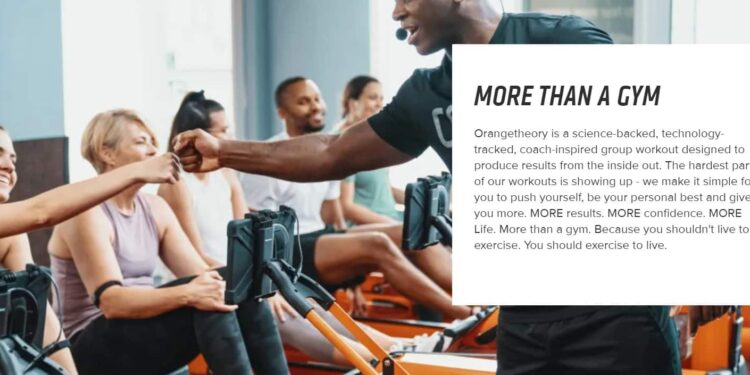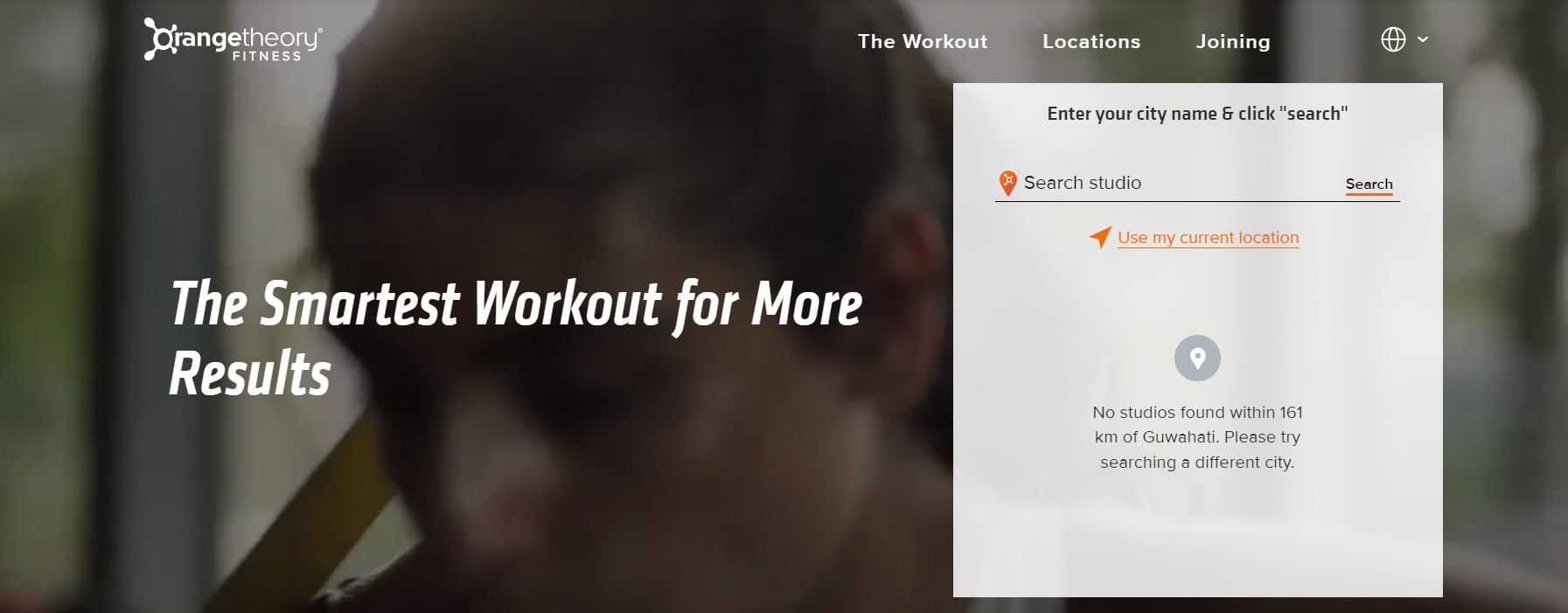If fitness is something that you prioritize, then you must have used Orangetheory. Founded in 2010, the fitness studio boasts that its training exercises supercharge your metabolism that facilitate both burning calories and building muscles simultaneously. Well, you can book your classes via Orangetheory to engage in this training. But what happens if you are unable to do so? There are multiple users who have reported that the Orangetheory application is not letting them book classes as an error occurs during the process. So, how to fix this issue? Is there any workaround? Well, there are a few methods using which you can get back to your fitness frenzy with Orangetheory. Consider reading this guide for details regarding the same.
The unable to book classes bug in Orangetheory is not a new error. Reports dating back to 3 years ago also state the same issue occurring when booking a class, particularly the ones that are not the home studio. So, what’s the cause of this problem? Below we have shared all the information regarding the same, why this issue occurs, and how to deal with it.
Also read: Samsung One UI 7 all new features with videos & images
Orangetheory app not letting me book classes: How to fix it
In the majority of cases, you’ll encounter the app not letting you book classes issue when selecting a studio other than your home studio, for the classes that too when it’s past your billing date. The simplest reason for this is that the studio currently selected (not Home Studio) won’t know if you’ll renew your membership after the current billing date. Only your home studio has access to that information. So, what could be done to fix the problem?
Check Billing date
If you are booking a class in a non-home studio, wait until your current billing date has passed. You cannot book any classes in a studio other than your home if it is past your current billing date. So, once your current billing date has passed, you can look for class timings and book a class. The error should no longer persist. But if the issue occurs still, here are some additional workarounds worth trying:
Restart the application
Sometimes, due to unknown reasons, the application might encounter an issue due to which the book class feature is not working. So, to rule out this possibility, consider restarting the Orangetheory application and then checking whether the issue persists.
Restart phone
Another workaround worth trying is to restart your phone and then launch the application to check if the issue persists. If not, try the next fix.
Check if your account is frozen
Due to various reasons, your account’s scheduling privileges might be frozen. And, even if you contact support and get it working again, you might have to wait a few days before you can book classes again. So, make sure to wait and then check if you encounter the issue again.
Use a different method of payment
You can also consider using a different credit card or debit card for payment, as this issue can be related to the payment method in use.
Switch networks
You can try using a different network connection while accessing the application to check if the issue is related to the internet connection used. If you are using Wi-Fi, switch to mobile data and then check whether the bug occurs. If it doesn’t, then it is most likely your internet that’s at fault. If the issue occurs still, then try the next workaround.
Use the Orangetheory website to book classes
If you are encountering the issue in the Orangetheory application, consider visiting the Orangetheory website and then try booking your classes. If the issue is related to the application itself, using the application should fix it.
Use the Mindbody app
Instead of using Orangetheory to book your classes, consider using the Mindbody application, as it has been found to be a good alternative for the same. Until the issue is fixed, consider using Mindbody.
Reinstall application
You can also try reinstalling the Orangetheory application on your phone and then checking whether the issue persists. A fresh installation might be all you need to fix this issue for good.
Access App Support
If none of the given workarounds have been of any help, you can try contacting the support team of Orangetheory to fix the issue. To do this, open the application, select the Gear icon, and then tap on the App Support link under the Help section. On the redirected link, ask the support executive to raise a ticket regarding the issue, following which they should perform an account refresh. After this, the issue should be fixed. Multiple users were able to fix the issue by simply contacting support and then having their accounts refreshed. So, give this method a try.
Contact the Studio Itself
Well, if you are done with trying to get the application to book your classes, then the final thing you can try is contacting the studio itself and letting them know that you’d be joining them. Most likely, they will add you from their end, freeing you from the hassle of dealing with this in-app issue. Also, this issue can also occur from the studio’s end so it is better to just let them know about the same, and hopefully, they will fix it from their end.
That said, we hope that the provided workarounds have been useful in fixing the unable to book classes issue in Orangetheory. If you find this guide informative, consider visiting Android Gram for more such interesting and helpful guides.