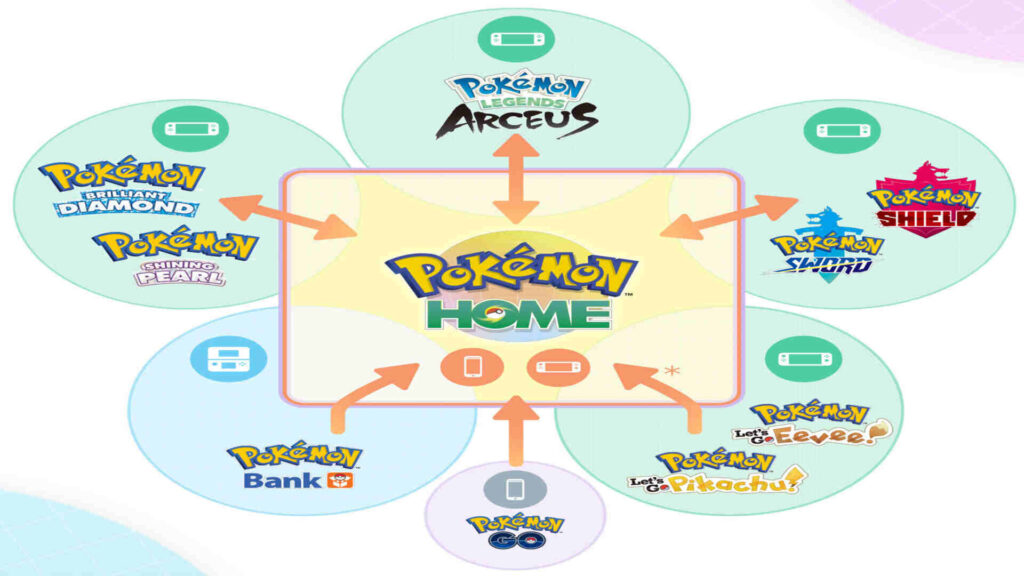Struggling with Pokemon Home error code 10015? Then you, my friend, might want to read the whole article. A lot of folks have been struggling with this error while trying to use the application. It is very annoying when you’re trying to store your pokemon and the app throws an error at your face. But, you don’t have to worry about it anymore. There are a few solutions that will get rid of this issue for good. This article will focus on these fixes and help you out. So, stick with us till the end.
Pokemon Home is a great application to store all of your pokemon. It is a could based service that Nintendo and other mobile devices can access. Now, you might wonder why folks like this app so much? Well, Pokemon Home not only allows you to store your cards but also sorts them out. It auto-updates the entries and you can add or remove the pokemon whenever you like. But due to an error, a lot of folks are unable to use this service. Therefore, it is recommended you try out the methods mentioned below to resolve it. So, without further ado, let us proceed with the article.
Also read: How to make a name tag in Minecraft?
Pokemon Home error code 10015: Fixes & Workarounds.
As we mentioned before, there are a few solutions to fix the Pokemon Home error code 10015. We have listed all of them below for you to try. There are also some general troubleshooting tips that will come in handy.
1) Restart the application.
2) Next, restart your device as well.
3) Update Pokemon Home to the latest version.
4) The developers have pointed out that having an illegal Pokemon in your Pokedex will also trigger this issue.
5) You should also use a profile that does not have harmful eggs.
You might be wondering if this is it? Unfortunately, the answer is yes. Since this issue is from the developer’s side, there is not much the players can do. Though the developers have announced that a patch update will be launched by the end of this month, for now, folks can try the tips that we have mentioned and wait patiently for the next update. Other players have also reported that removing illegal pokemon and other harmful eggs from their collection has resolved the issue for them.
Well, this brings us to the end of this article. We hope that you found it helpful. We will make sure to update it with new information as soon as it is available. So, stay tuned to Android Gram, and happy gaming.