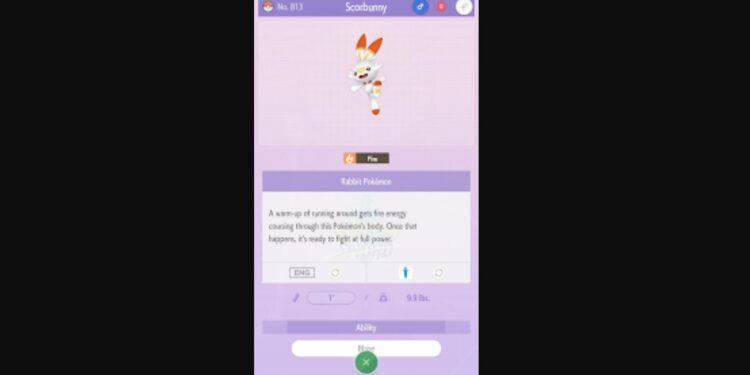If you often transfer your pokemon from one game to another, you may have encountered an error message while using the Pokemon Home app. One of the most common error codes that users have reported in Pokemon Home is Error Code 10015. This occurs when attempting to transfer a Pokemon, and its root cause is not entirely clear. However, it is suspected that Pokemon Home detects hacked game data, such as hacked Pokemon or eggs, which then triggers the error and prevents access to the service. This error can be frustrating, as it prevents users from accessing their Pokemon and using the app’s various features. However, there are several fixes and workarounds that you can try to resolve the issue.
Also read: Pokémon Home Error Code 800: Fixes & Workarounds
Pokemon Home Error Code 10015: Fixes & workarounds
Even though error code 10015 seems to be a server-side issue as many players who didn’t have any hacked Pokemon or eggs were facing this issue, there are still some workarounds you can try to fix it-
1) Check for server maintenance
Sometimes, the Pokemon Home servers may be undergoing maintenance, which can result in error codes such as 10015. You can check the server status here. Note that this is not an official page.
2) Restart the app
Sometimes, simply restarting the Pokemon Home app can resolve the issue. Try closing the app and reopening it to see if the error message disappears.
3) Clear the cache
Clearing the cache can also help resolve Error Code 10015 in Pokemon Home. To do this on an Android device, go to Settings > Apps > Pokémon Home > Storage > Clear Cache. On an iOS device, you can clear the cache by deleting and reinstalling the app.
4) Update the app
Make sure that you are running the latest version of the Pokemon Home app. Updates can sometimes fix bugs and issues that may be causing Error Code 10015.
5) Check your internet connection
Ensure that your internet connection is stable and strong. Weak or unstable connections can cause issues with communicating with the Pokemon Home servers.
6) Reset the app data
Resetting the app data can sometimes help resolve the issue. To do this on an Android device, go to Settings > Apps > Pokémon Home > Storage > Clear Data. On an iOS device, you can reset the app data by deleting and reinstalling the app.
Error Code 10015 can be frustrating, but there are several fixes and workarounds that you can try. If none of the above solutions work for you, you can contact Pokemon Home support for further assistance. By following these steps, you should be able to get back to enjoying all of the features that the app has to offer. Also, do not forget to visit Androidgram for the latest updates in the world of tech and gaming.