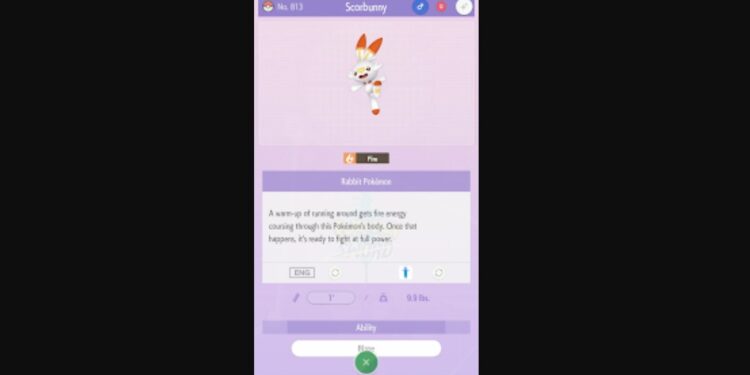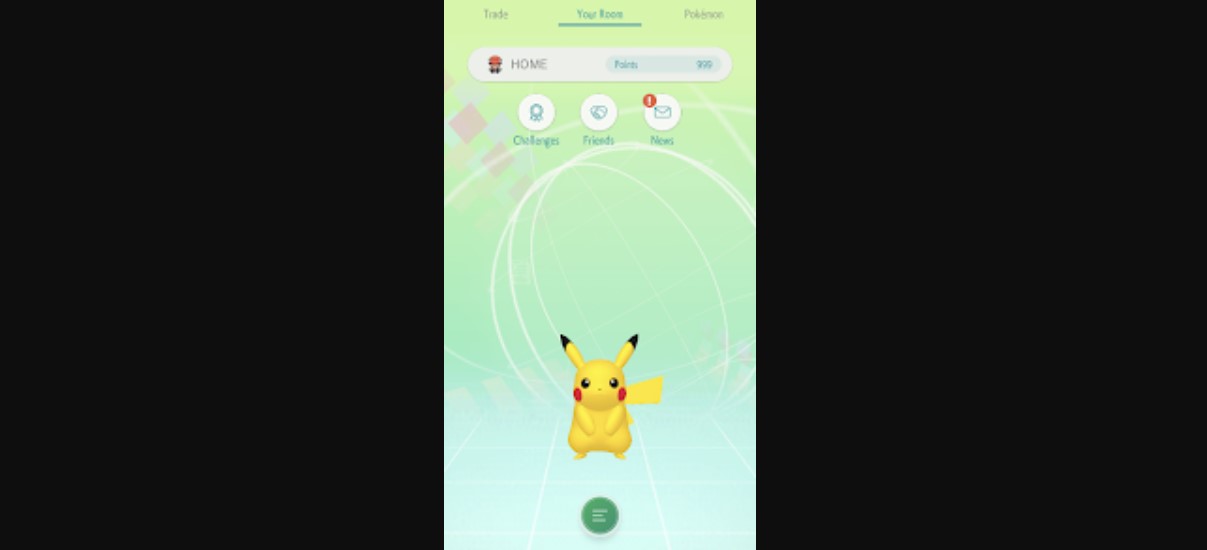Are you encountering Error Code 2-ALZTA-0005 while using Pokemon Home? This error code indicates a connectivity issue between the game and the server. The cause could be due to server congestion, server downtime, or other online problems. In such cases, waiting until the server is functioning correctly again is the only solution. This error typically occurs when the application is unable to establish a stable connection with the server. It can be frustrating to experience, but there are several ways to resolve it. Therefore, we will be discussing some of the fixes to get through this error.
Also read: Pokemon Home Error Code 10015: Fixes & workarounds
Pokemon Home error code 2-alzta-0005: How to fix it
These are the following fixes through which you can get over the “alzta” error:
1) Check Server Status
The first step is to determine if the error is caused by server issues. You can check the server status by visiting the Pokemon Home Twitter handle, however, this is not an official page. If there’s ongoing maintenance or server downtime, an update will be posted there. If there are no known issues, you can move on to the next fix.
2) Check the Internet Connection
One of the most common causes of Error Code 2-ALZTA-0005 is a poor or unstable internet connection. Ensure that you have a stable internet connection and that you’re not experiencing any connectivity issues with other online services or websites. You can try restarting your router or modem or resetting your network settings on your device.
3) Restart the App
Sometimes, a simple restart of the Pokémon Home app can fix the issue. Close the app completely and relaunch it. This can help refresh the app and establish a new connection with the server.
4) Clear Cache and Data
Clearing the app’s cache and data can also resolve Error Code 2-ALZTA-0005. This is because the cache can sometimes become corrupted or outdated, causing connectivity issues. Here’s how you can clear cache and data on Android and iOS devices:
Android
- Go to “Settings” and select “Apps & notifications.”
- Find Pokémon Home and tap on it.
- Select “Storage & cache.”
- Tap “Clear cache” and “Clear storage” to delete all the data.
iOS
- Go to “Settings” and select “General.”
- Tap “iPhone Storage.”
- Find Pokémon Home and tap on it.
- Select “Offload App” or “Delete App” to delete the app’s data.
- 5) Uninstall and Reinstall the App
If none of the above fixes work, you can try uninstalling and reinstalling the app. This can help resolve any software-related issues that may be causing the error. However, before uninstalling the app, ensure that your Pokemon Home account is linked to your Nintendo account or your mobile device’s account. You don’t want to lose any saved data or progress. This is a critical fix especially if you are using the service on Nintendo Switch.
6) Contact Support
If you’ve tried all the above fixes and the issue persists, it’s time to contact support. The Pokemon Home website has a support section where you can report the error and seek help from the support team. Make sure to provide as much information as possible about the error and the steps you’ve taken to resolve it.
On this note, we hope that you will be able to get over the error code 2-alzta-0005. Also, do not forget to visit Androidgram for the latest updates in the world of tech and gaming.