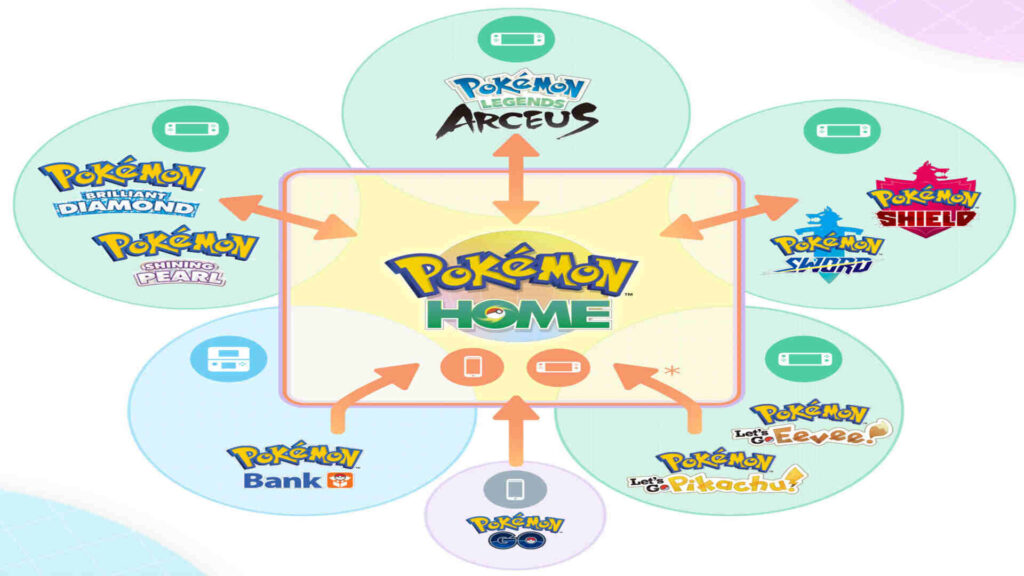Pokemon Home users have been complaining about various error codes for a while now. Error codes like 400, 10015, and 800 have already made their rounds around the community, and now, Error 504 seems to be affecting various users in the game. Pokemon Home is a virtual storage system for all the Pokemon you catch. This is a platform that you can download onto your mobile device or a Nintendo Switch, and you can transfer all your Pokemon from linked games to this application. While this is a good idea, it is horribly implemented in practice since players often run into a plethora of issues.
The Pokemon Home Error 504 is mainly a server error that originates when the server cannot communicate with the app client. The basis for so many Pokemon being stored on one common app was to facilitate the easy transfer and movement of Pokemon across various compatible games. It also sets up a platform for auctions and trades between players of Pokemon from various generations of games. But if you encounter this error, all that will not be possible. So, this article is all about the various workarounds you can try to fix the issue.
Pokemon Home Error Code 504: Fixes & Workarounds
The main issue with Error 504 in Pokemon Home is that the server is unable to communicate with your client app. This effectively locks you out of the app entirely and makes it impossible for you to interact with your stored Pokemon. It is important to note that this is not a user-side error, so there really isn’t much you can do. You will have to wait until the server is able to communicate with the client if you want to use the app. That being said, there are a few workarounds you can try and use to solve this issue:
1). Wait
You can wait for the server issues to subside and for the game to be able to communicate with the server again. This is a useful option if the servers of the game actually have an issue that needs to be fixed.
2). Check your internet connection
Ensure that you have a stable and consistent internet connection. This will greatly help with server issues and will make it possible for the game and the server to communicate. Additionally, make sure to check the server status of the Pokemon Home app in case the servers are down.
3). Restart your system
Restarting your system is also a proven and effective method to fix such error codes. It is possible that there could be minor issues with your device that are preventing the application from running properly and connecting to its servers. A simple system restart will take care of this.
4). Update the App
Make sure you are on the latest version of the app. This is important because the latest version is often the one that has bug fixes and error fixes, making it smoother and more stable. If your version is not the latest one, make sure to update it at the earliest possible time to be able to use the app again.
5). Resintall the app
If, after all these attempts, there is no change in the situation, you might want to reinstall the app itself. This is a particularly effective solution to the error code. Reinstallation will also get rid of any corrupted files related to Pokemon Home on your device.
6). Contact Support
Finally, this is your last option. If none of the above methods work for you, you will have to contact Pokemon Home Support and let them know about your issue. The official team will most likely provide you with guidelines and solve your problem with the app.
That is all we have on fixing the Pokemon Home Error 504. If you found this article helpful and would like to read more, make sure to visit Android Gram.