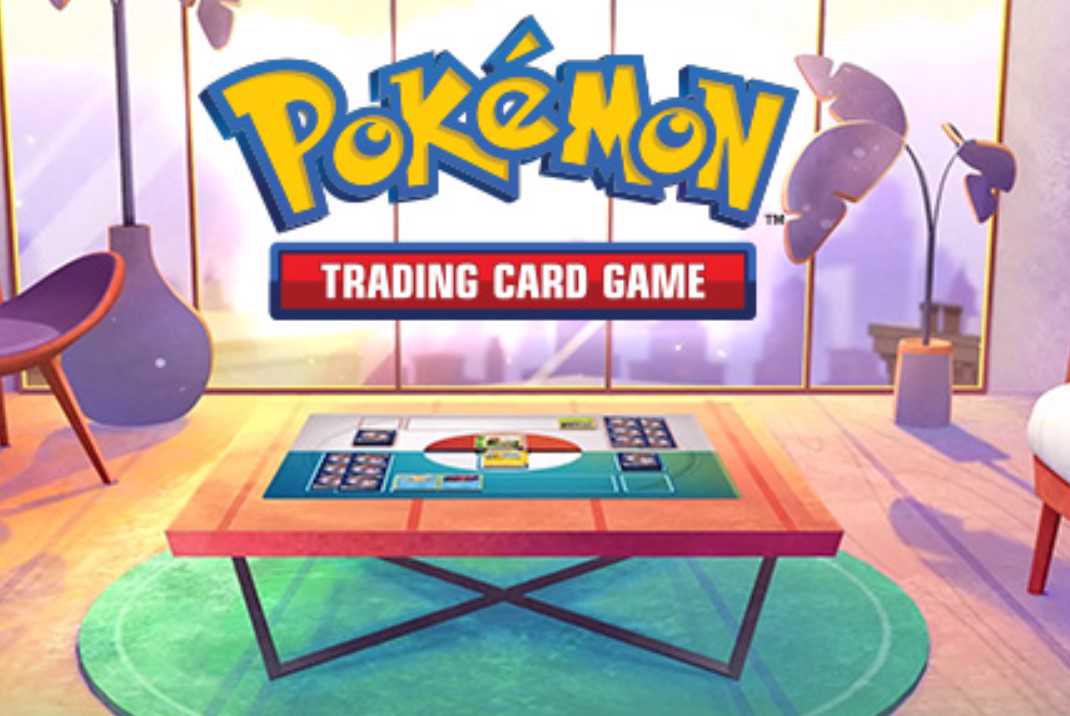Pokemon TCG Online is available on various platforms across various devices. These platforms include Windows, macOS, iOS, and Android. Android OS is a platform with a vast number of devices. These devices come with different specifications ranging from budget smartphones to flagship gaming phones. Pokemon TCG Online runs mostly on all the phones that entered the market in recent years. Although most phones can run this game, there are a few devices that may not be able to do so. Or even if they are capable devices sometimes, PlayStore refuses to recognize them. Therefore, in this article, we will discuss how to fix the error where the Google PlayStore says that Pokemon TCG Online is not compatible with your device.
Compatibility check on Google PlayStore depends on various factors. For instance, it checks the version of Android on your device. Moreover, the processor of your smartphone also decides whether or not you can run a particular game or application. Sometimes, there are other hidden criteria that the developers of a game list out to PlayStore. If your device fails to match these criteria, PlayStore does not allow you to install that application on your smartphone. But what if your smartphone is worthy enough to run a super-heavy game and yet Google PlayStore does not allow you to install a lighter game on it? Let’s find out what are your options if this happens.
Also read: Pokemon TCG Online not installing on Windows 11: How to fix it
Pokemon TCG Online Device Not Compatible Error: How to fix it
If you are getting the Device Not Compatible prompt whenever you try to install Pokemon TCG Online on your smartphone, you can always have an alternate way. PlayStore is the official source of verified Android Apps for any Android phone. Although we recommend you always prioritize this store to download any kind of application you want, sometimes it just doesn’t work out. Therefore, you can always have other options ready for yourself. One such option is a third-party Android Store known as APKMirror. APKMirror is also a free android app store where you will find almost every application that is available on the PlayStore and even more. This includes Pokemon TCG Online.
If your PlayStore has the compatible error for the Pokemon TCG Online game on your device, you can fix it by downloading the game from APKMirror. To do so, go to the APKMirror webpage that has the Pokemon TCG Online game by clicking here. Once you go to the page, make sure that the patch you are downloading is the latest one. Also, before you try to install the game, do not forget to allow third-party installations on your phone. Once you have completed the download process, you can install and run the game on your smartphone easily.
You can now enjoy the Pokemon TCG Online game on your phone without bothering the PlayStore. Do not forget to check on regular updates and patches of the game on APKMirror so that your game runs perfectly. Also, you can check the latest updates in the gaming and tech community by visiting Androidgram.