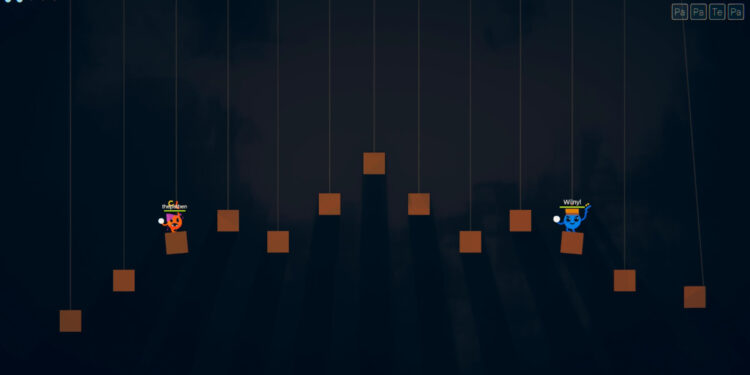Rounds is a 1v1 shooter with an interesting twist. Each time you lose a round, you get upgrades to make the battles stronger and more intense. What’s more? The game is multiplayer with support for mods. This is an excellent game to enjoy casually with your friends. Mods in any game are a recipe for disaster if you don’t know what you are doing. Since mods are, at the end of the day, addons, you will need to make sure they are up-to-date and integrated into the game. The Rounds with Friends mod is an excellent example of this. When it works, it is absolutely the best. When it does not, you are going to spend the entire day problem-solving and fixing it. Well, if you are indeed encountering this issue, consider reading this guide until the end.
One of the biggest reasons to install size-increasing mods for games is that you have high-capacity parties. With the addition of mods like Rounds with Friends, you are essentially increasing the maximum party size of the game itself. This is a simple add-on mod that allows you to invite more people into a single session than before. Surely it cannot be that hard to manage, right? Well, without the right tools, it can be just as much of a nightmare to manage and solve.
Rounds game Rounds with Friends mod not working: How to fix it?
The main reason mods like this do not work is that you are either running an incompatible version or the mod is not properly installed. These are the two most common reasons. That said, here are the workarounds for you to try:
1). Update
With each update, game components get upgraded. Mods and creators have to then update their mods to reflect these same changes. Without updated versions of mods, you are not going to be able to run with the updated version of the game. So, you need to download the latest version of the mod from the Thunderstore page and install it. If the creators themselves have not updated the mods, you cannot use them until they are updated. You will need to disable them or uninstall them for the game to work as intended.
2). Improper Installation
Mods have to be installed in a specific section/folder for the game to be able to read them. Since this game does not have an in-game mod manager, you are forced to install a third-party one like BepInEx or R2modman. Once you download them, you need to follow the instructions with the install package or the website down to the last detail. This will ensure that you install and add mods to the correct folders and only then will it work. If this is not the case, you might want to reinstall them or move them to the correct locations.
3). Verify the integrity of game files
If the Rounds with Friends mod is not working in Rounds, it could be due to corrupt game files. To fix this, you will need to verify the integrity of the game files. Here’s how you can do so:
- Open Steam, go to Library, and right-click on Rounds.
- Here, click on Properties. Now, you should be able to see the Installed Files tab on the left side.
- Well, click on the tab and then click on Verify Integrity of Game files.
Now, you must wait for the verification to complete. Also, restart your system to make sure the changes are applied. This verification process will look for and reinstall all files that have been corrupted. It is possible that the issue gets fixed after trying this workaround.
4). Reinstall/Wait
If the mod still doesn’t work, then consider reinstalling it and then checking. Also, as mentioned earlier, the mod creator hasn’t updated their mod to be compatible with the latest version of the game. This is the primary reason why the mod isn’t working in-game. So, we advise you to wait until the mod is updated.
Anyway, this is how you can fix the Rounds with Friends mod not working issue in the Rounds game. If you find this guide useful and want to read more such content, make sure to visit Android Gram for more.