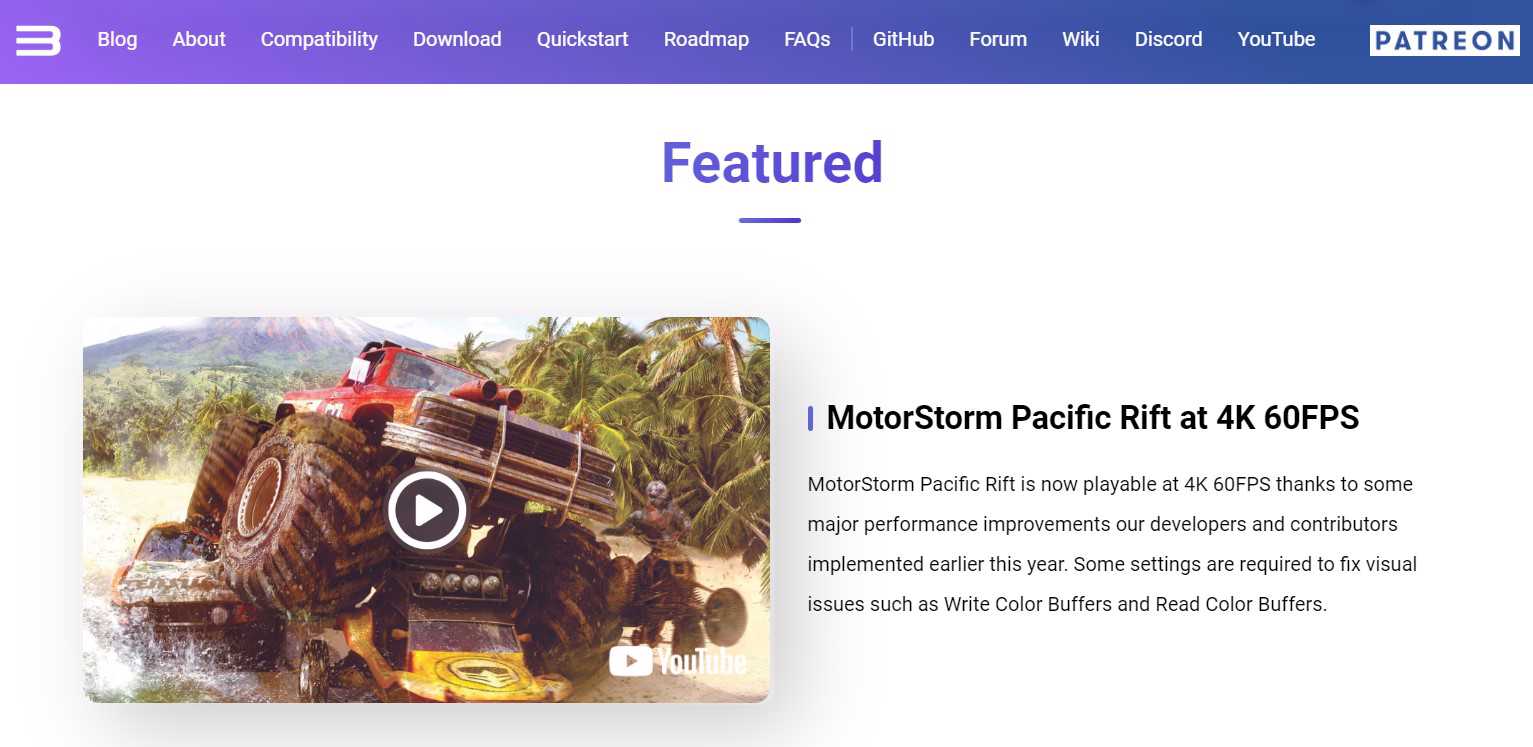PlayStation is one of the most famous consoles in the global market. The latest iteration in the series is PlayStation 5 which has taken over the world by storm due to its extremely powerful specifications. However, many players still want to play PlayStation 3 games for not only the sake of nostalgia but because PlayStation 3 games can still compete with some modern-day titles in many aspects. To emulate PS3 games on a PC, players need to download and install RPCS3, which helps them to run PS3 games on their respective Windows, Linux, FreeBSD, and macOS operating systems. But, how about playing PS3 games in multiplayer mode using RPCS3? This guide features all the details on the same.
Also read: Is Back 4 Blood Shutting down? Here’s everything we know
RPCS3 Multiplayer Guide: How to Play Online with Friends
You will have to use Netplay on RPCS3 to enjoy playing multiplayer with friends. Also, note that not all games can be played in multiplayer modes. Anyways, for starters, you will have to create an RPCN account. You can do this by following these steps:
- First, make sure to run the latest version of RPCS3 on your system.
- Next, open RPCS3. Now, you will have to go to the Configuration settings, and then RPCN.
- After this, you will have to go to the Account option in the RPCN window.
- Now, from the server dropdown option, you will have to select “Official RPCN Server”.
- From there, you can create an account for yourself. You will have to select a username of your choice and press “Ok”. After that, you will have to select a strong password and press “Ok”. Now, you can enter all the required details in the respective fields.
- Once your account is created successfully, you will see the “RPCN: Username” window appear.
- Now, you will have to copy the token that you have received in your email and paste it into the “Token” field.
- In the end, you will have to press the “Test Account” button.
Now that you have an RPCN account, all you need to do is complete the “Game-specific configuration”. Here are all the steps regarding the same-
- Once you have opened RPCS3, select your preferred game and then click on the Create Custom Configuration option.
- Now, you will have to go to the “Network” tab.
- You will have to change the Network Status to “Connected”.
- Now, select PSN Status to “RPCN”.
- After that, you will have to set the DNS to 8.8.8.8 and make sure that it is the only DNS that works for the game.
- On the contrary, if the game has custom servers, you will have to enter the specific IP/Host Switches. You can access the list of games having custom servers from here.
Once this is done, you can enjoy some of the PS3 games in multiplayer mode using the RPCS3 emulator. On this note, we hope you will have a lot of fun playing multiplayer titles on RPCS3. Also, do not forget to visit Androidgram for the latest updates in the world of tech and gaming.