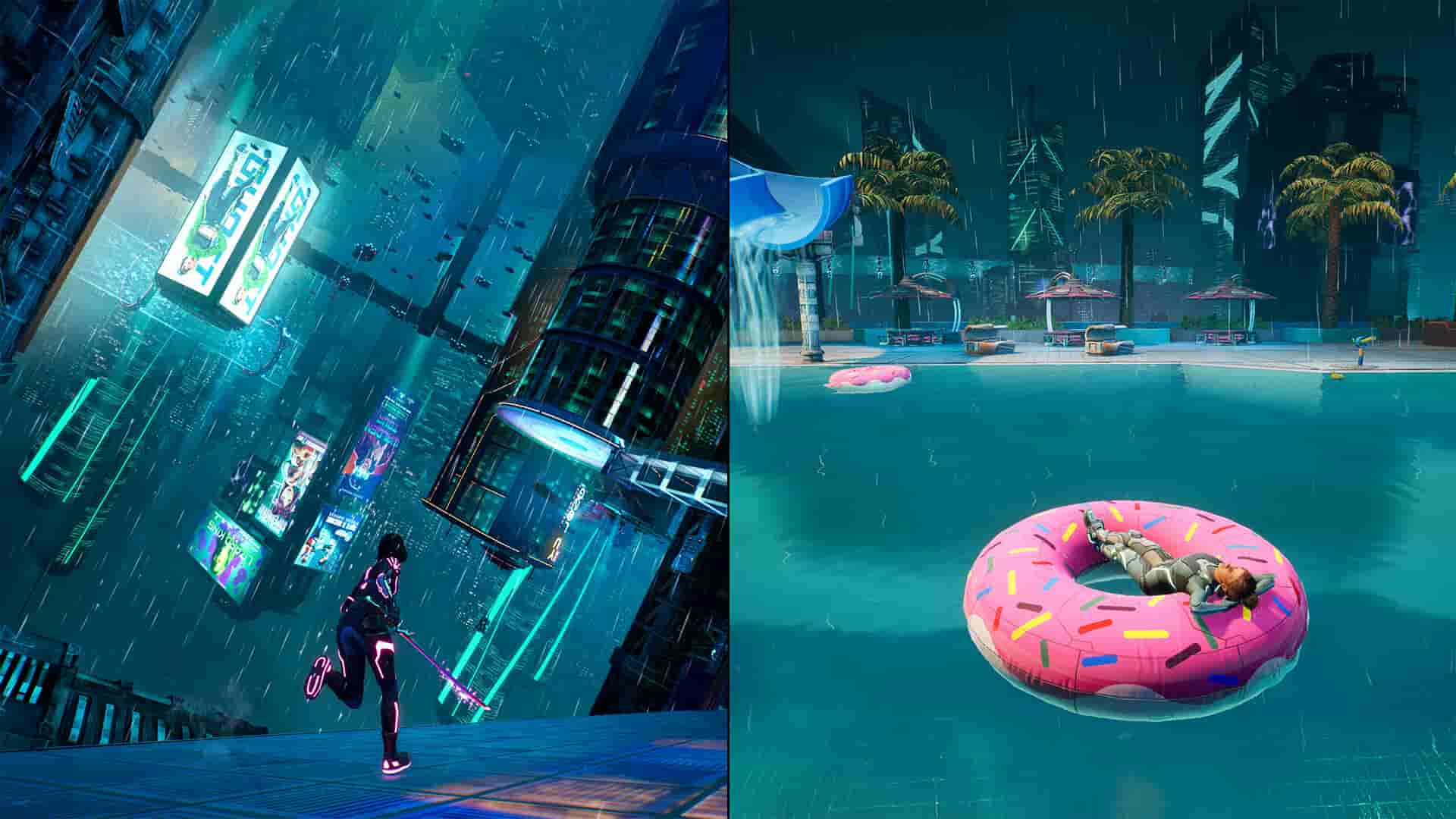Once you install Split Fiction and start a new game, you will notice that it asks for two different inputs for the story to begin. That’s because the game is a two-person split-screen co-op adventure where the gameplay is designed in such a way that you can view the actions of your partner and vice versa. While in local co-op, the split-screen functionality is a must; you might be wondering whether it can be disabled if you are playing the game with your friend via online connectivity and that too on two different screens. Well, in this guide, we have shared all the details regarding whether you can disable the split screen in Split Fiction.
Hazelight Studios has delivered yet another masterpiece in the co-op adventure genre after the success of It Takes Two. Split Fiction has surpassed previous records and has made it big. Now, as the game is aging well, it is obvious that some players will be trying out different things in the game. And, recently, many have been wondering whether the split-screen feature can be disabled in-game, especially in online multiplayer mode.
Also read: FragPunk Sound/Audio Not Working Issue: Is there any fix yet
Split Fiction Disable Split Screen: Is it possible
Well, the answer is a big No. You can’t disable the split-screen mode in Split Fiction, as the entire gameplay is curated in such a way that both players in the game get to see and act accordingly to their partner’s actions. So, whether you are playing the game in local co-op or online co-op, you can’t disable the split screen. This is done to make sure the actions of both players are in sync and have better awareness.
That said, now you know all about whether you can disable the split screen in Split Ficton. We hope that you find this guide informative. If you did, consider visiting Android Gram daily for more such interesting content on all things gaming.