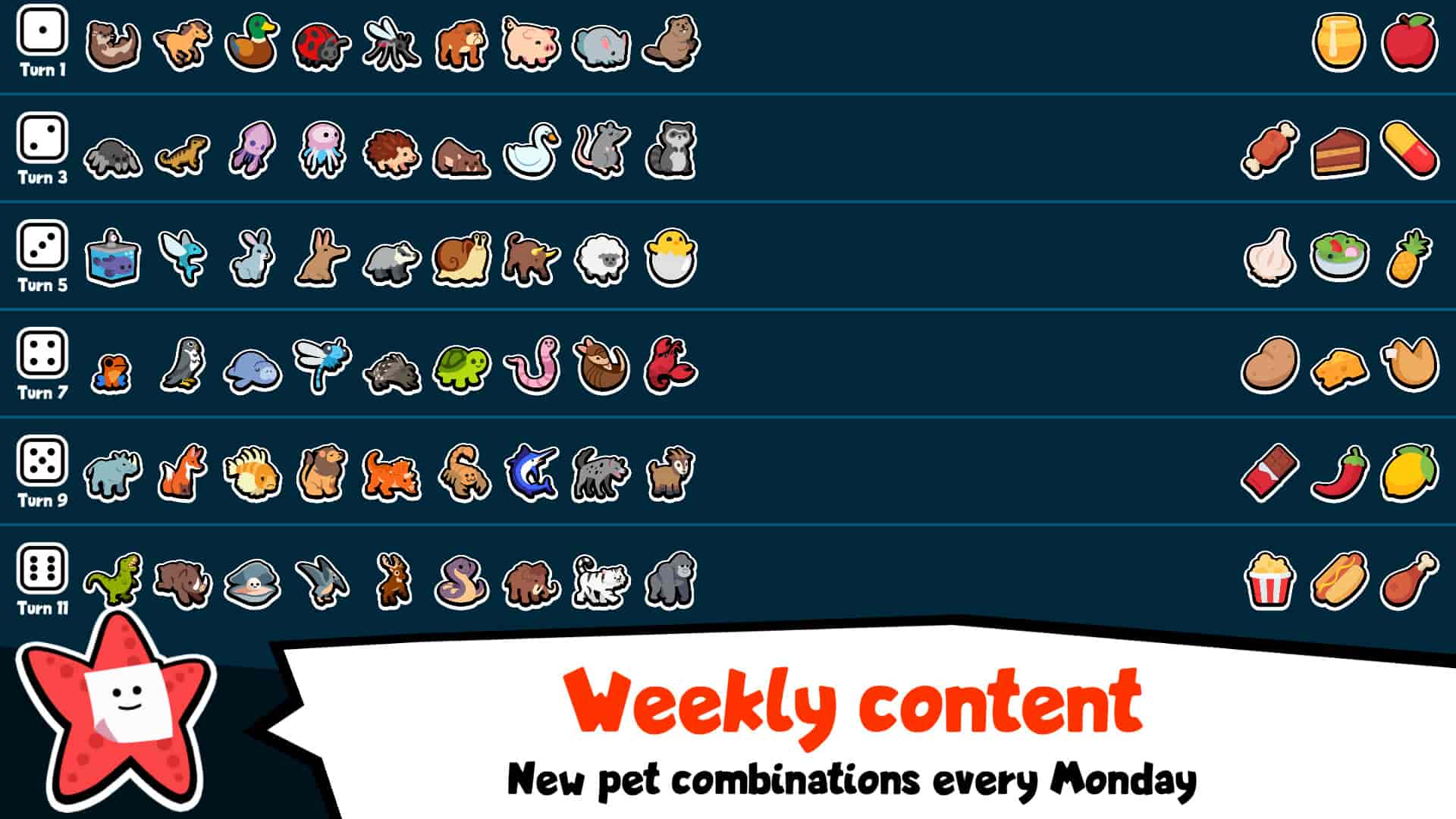Super Auto Pets is an idle battler that has various strategy elements integrated into the game itself. It has recently been making some news as a new addiction for people who are interested in idle battlers. Apart from the obvious requirements of knowing how to play the game, the skill ceiling is virtually endless. In addition, since the game is supported on mobile as well (albeit with crashes and issues), it can reach out to a wider audience. However, like mobile, there are multiple reports of players experiencing crashes on the Steam Deck version of the game. So, if you too are struggling with the same, consider reading until the end.
The Steam Deck is an excellent gaming machine. It runs a lightweight Linux-based OS, which allows you to play most Steam games without issue. Apart from this, the Deck is also packed with some really good performance hardware that can run games like Super Auto Pets with ease, even when it doesn’t have the official Steam Deck Verified badge. Well, this doesn’t mean that the game is free of issues. Here’s everything you need to know about fixing the crashing issues on the Deck.
Super Auto Pets Crashing on Steam Deck: How to fix it?
As stated earlier, Super Auto Pets is not Steam Deck verified, but is a game in the Playable category. It also runs natively on the Linux OS. Despite this, there are crashing issues encountered by many on the Deck, which is why we have shared some workarounds for the same.
1). Update
Make sure you are on the latest version of the Steam Deck and the game. If not, update to their respective latest versions, as they are the most stable and bug-free versions. After updating the Deck and your game, launch it and then check if the issue persists.
2). Reinsert the MicroSD card
If you have installed the game on an external source like a MicroSD card, make sure to restart the Steam Deck (hold the power button for 12 seconds) and reinsert the card. If the issue persists, consider moving the game to the Deck’s internal storage and trying again.
3). Change Proton Version
If none of these methods work, you have to move on to some more technical methods. Although the game runs natively on the Deck, you can use Proton to minimize the crashing issues. Here are the steps:
- Go to Steam, select Super Auto Pets, and click on the Options button.
- Now, select Properties.
- Here, look for the Compatibility tab, and checkmark the Force Use Proton option.
- Now, switch to the latest version of Proton and save the changes. You can try Proton Experimental for the same.
4). Reinstall the game
If none of these workarounds have worked for you, you might want to consider reinstalling the game. Once done, any corrupt files will be flushed out and replaced with clean installation files. This is known to solve issues with games and is a last resort, short of resetting your system.
5). Reset the Steam Deck
If reinstalling the game does not work, you might want to consider resetting the Steam Deck entirely. This will erase all your data so please consider this a last resort. To do this, follow these steps;
- Open Settings and head to System Settings.
- Here, look for the Factory Reset option.
- Select it, and confirm the selection.
Well, this was all about how to solve crashes of Super Auto Pets on the Steam Deck. If you found this guide informative, make sure to visit Android Gram for more such content.