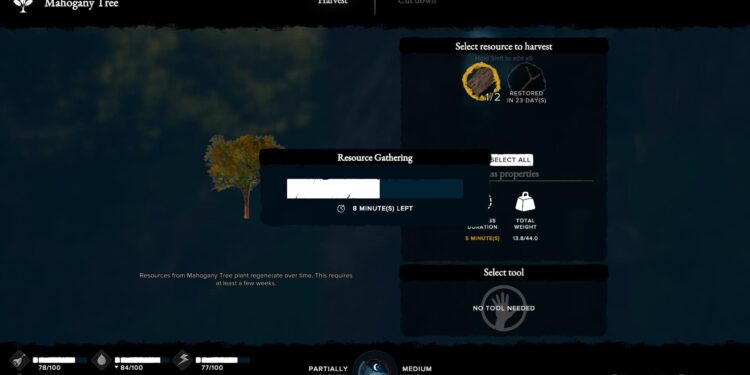After over a year of being in early access, the v1.0 update of Survival Fountain of Youth has finally been released. Developed by Odinsoft Inc., and published by Twin Sails Interactive and CE-Asia, it is a single-player experience set in an open world in the Caribbean Islands. As you can guess from the game’s name itself, its primary focus is on survival, and for this, you will have to explore various areas, craft tools, shelter, battle prey, cook, and so much more. Although the game was pretty popular during its early access days, we think it’s nowhere near its peak. Now that the full game is released, many new players will be willing to try it out. And, since it is available on PC only, handheld gamers will be eager to know about its compatibility with devices like the Steam Deck, Asus Rog Ally, and Lenovo Legion Go. So, if you too are wondering the same, consider reading until the end for more details.
Handheld gaming is the new trend and almost every game released now comes with default compatibility with these systems. Handhelds are like mini PCs that you can carry around and enjoy gaming on the go. While the Asus Rog Ally and Lenovo Legion Go are actual mini PCs since they run Windows OS, the Steam Deck is a bit different. It runs on a Linux-based OS, which is why not all games are compatible with the device. So, what’s the compatibility status of Survival Fountain of Youth? Continue reading to find out.
Also read: Senua’s Saga Hellblade II Steam Deck Lenovo Legion Go & Asus Rog Ally Support Details
Survival Fountain of Youth Steam Deck Lenovo Legion Go, & Asus Rog Ally Support Details
Steam Deck
Well, it might be a bit surprising but as of now, Survival Fountain of Youth is neither listed as Verified or Playable for the Steam Deck. For a game that has been in early access for over a year, the lack of official compatibility details with the Deck is quite unnatural. But it is what it is. So, does that mean the game doesn’t run on the Deck? Absolutely not. You can play Survival Fountain of Youth on your Steam Deck without any issues but don’t expect high FPS. Even one of the game’s developers stated the following in response to a query regarding its compatibility with the handheld:
Hey!
The game should work on Steam Deck. It had some minor ui-ux issues (mostly fixed by now, being approved by Steam) and not-so-stellar performance in objects-overloaded areas, but generally perfectly playable.
The game’s single-player nature and its modest system requirements are enough to motivate players to try it on their Decks, and they have been successful. Also, the current status of the game’s compatibility with the Deck will most likely change soon since the developers are working towards getting the game officially supported on it. Right now, all we need to do is wait. In addition to this, here’s a gameplay video featuring the game’s performance on the Deck:
Asus Rog Ally and Lenovo Legion Go
Well, both these handhelds are capable enough to run Survival Fountain of Youth without running into issues. As they are Windows machines, there’s no question of compatibility issues, and when it comes to FPS, you will get somewhat better FPS on both of these handhelds when compared to the Deck.
That said, now you have all the information you need regarding the support details of Survival Fountain of Youth for Steam Deck, Asus Rog Ally, and Lenovo Legion Go. If you find this article informative, consider visiting Android Gram for more such content on all things gaming.