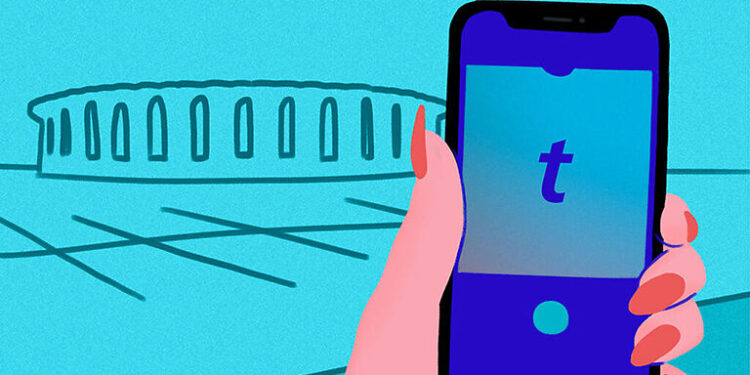If you are fond of visiting events happening near you, the Ticketmaster app might just be the thing you need. Find the most happening events and buy tickets for them through the app. You can also invite other people by transferring tickets to them. There are many more features you can explore on the Ticketmaster app. The app, similar to any other, is available to download on Android and iOS devices. Considering that, the Ticketmaster app should not have any issues working on your iPhone. However, if Ticketmaster is not working on your iPhone, you will need the troubleshooting steps listed in this article. Continue reading to find out more about the possible fixes for the problem.
Also read: Ticketmaster app login error: Fixes & Workarounds
Ticketmaster error code u533: How to fix it
Fixes for Ticketmaster not working on iPhone:

Restart the app:
Close the Ticketmaster app on your iPhone. Swipe from the bottom of the screen to the middle. This will bring up the list of apps you’ve recently used on the device. Remove the Ticketmaster app from there. Just swipe the tile of the app upwards to remove it. Now open the app again to check if it works.
Check internet connection:
You need to make sure that your internet is working at an optimum speed. Open other apps on your iPhone and check if they are taking too much time to load. You can also try playing an online video. If the video fails to play or buffers a lot, you should contact your ISP to get your internet connection fixed.
Offload app:
Temporary cache files are one of the biggest concerns for a device. They have a chance to get corrupted over time if kept as it is. It is important to keep flushing these files to make sure that they don’t cause a problem on your device. Go to Settings > General > Storage > Ticketmaster app > offload app. Offloading the app will clear all the temporary files in the app’s database, fixing a problem that may have been caused by it. Now open the Ticketmaster app on your iPhone and observe its performance.
Restart device:
Restarting your device can be an easy fix for the issue. Restarting your iPhone won’t take a lot of time and can fix a small system glitch easily. Hence, restart your iPhone to see if that fixed the Ticketmaster app for you.
Update app:
Open App Store on your iPhone and search for the Ticketmaster app. Check if there are any updates lined up for it. If there is an update available, install it. After the update is installed, check if the Ticketmaster app works on your iPhone.
Contact support:
If all the troubleshooting steps listed in the article failed to fix the issue, you might as well contact Ticketmaster’s support group. Submit a request for assistance in getting your problem fixed.