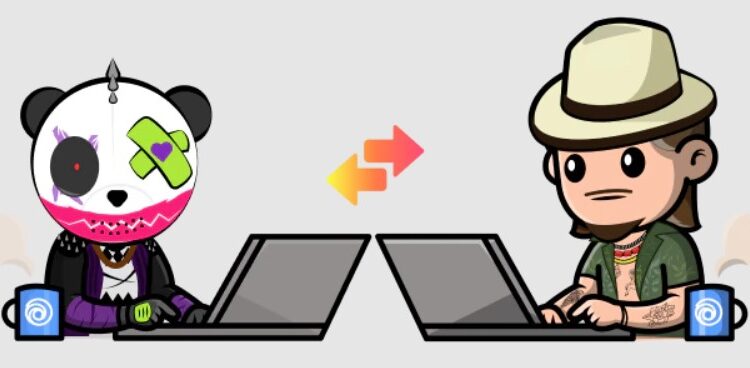Ubisoft Connect has wide platform support and is providing its users with a great Ubisoft experience since November 2009. With various services like digital distribution, multiplayer and communications, etc, the app serves as a useful tool to many users. However, some users of PS5 & PS4 are encountering the Ubisoft connect not working issue on their devices, and looking for appropriate fixes & workarounds. If you are one of those users, you have come to the right place. In this article, we will discuss some best fixes & workarounds that will solve the Ubisoft Connect problem for you on your console.
Also read: Ubisoft Connect not working on Windows 11: Fixes & Workarounds
Ubisoft connect not working on PS5 & PS4: Fixes & Workarounds
These are some of the fixes and workarounds that may help you to run the Ubisoft Connect seamlessly on your PS4 or PS5.
1) Restart your device:
The first thing you need to do is restart your PS4 or PS5. Sometimes, a restart can solve any temporary problem that might be happening due to a certain error. Restarting the app also helps to solve any issue like that.
2) Check your network connection:
Verify if the network connection that you are using on your PS4 or PS5 is stable. You can use any third-party website on the internet. Test the upload speed and download speed of your network and if it is too less, switch to a different connection.
3) Update your device:
Whether you are using a PS4 or PS5, do not forget to check if there are any pending system updates. If you encounter any pending updates, download and install them. Now, try opening the Ubisoft Connect app and see if it is working properly or not.
4) Rebuild your console’s database:
Open your PS4 or PS5 in safe mode and rebuild its database. However, do not forget to create a backup for your data before you do this.
5) Check if the app is up-to-date:
Make sure that the Ubisoft Connect app that is installed on your PS4 or PS5 is up-to-date or not. If the app is running on some previous version, update it immediately.
6) Switch to a wired connection:
If you are using a wireless connection, try switching to a network through a LAN cable.
7) Reinstall the app:
You can also reinstall the Ubisoft Connect app and then try to run it again on your PS4 or PS5.
These are some of the fixes that will help you to clear the Ubisoft to connect not working on PS5 & PS4 error. However, if the problem persists do not hesitate to contact the official Ubisoft support for further assistance. Also, do not forget to visit Androidgram for the latest updates in the world of tech and gaming.